てかさ~聞いて~!
ねぇ、オタクくんさ〜、VSCode使ってるの見たけど…なんか黒くて暗〜いテーマ使ってるじゃん?
あれ、めちゃくちゃ目疲れるしテンション下がるよね😩?
だからさ、あーしがかわいくしてあげた✨
こんな感じでかわいいんだよ!🌟
とりあえず画面イメージ見てみて!👀✨
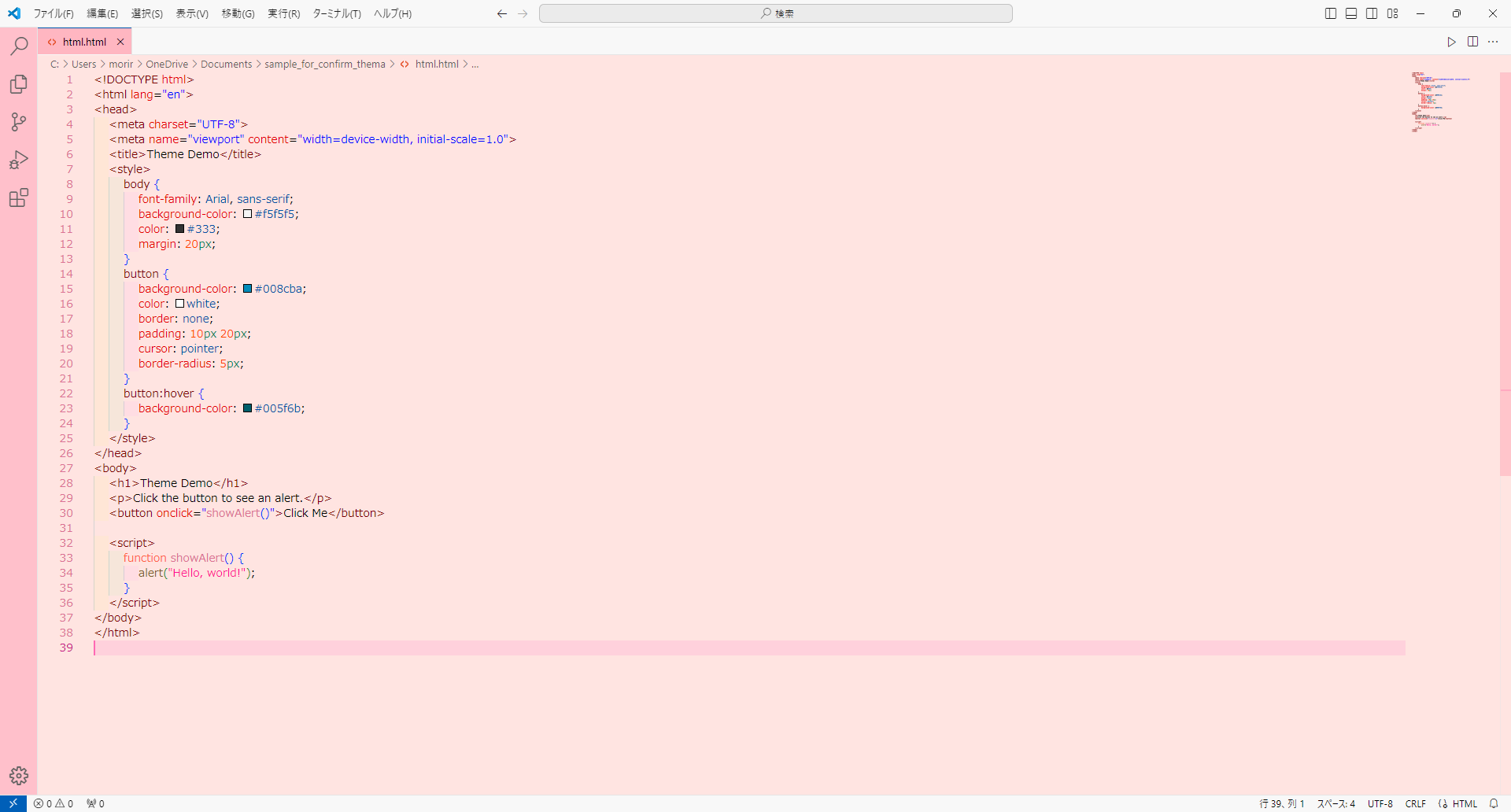
じゃじゃ~ん✨どう!?これ!
このテーマのこだわりポイント🎀
ピンク多めで攻めたよ! コード書いてても「かわいい〜♡」ってなるやつ🌸
背景は目に優しいミスティローズ、長時間のコーディングでも疲れにくいっしょ👌
選択範囲とかカーソルの色もちゃんとピンクで統一感バッチリ💯
コメントとかキーワードの色でテンション爆上げ!コード読むのも楽しくなるよ💃
簡単に使える方法教えるね!
この設定を VSCode の settings.json に貼り付けるだけ!簡単っしょ?
{
"workbench.colorTheme": "Default Light Modern",
"editor.fontFamily": "'Rounded M+', 'Noto Sans JP', 'メイリオ', 'MS ゴシック', monospace",
"workbench.colorCustomizations": {
// エディタの背景とテキストの色
"editor.background": "#FFE4E1", // ミスティローズ
"editor.foreground": "#000000", // 黒色
// 選択範囲と現在の行のハイライト
"editor.selectionBackground": "#FFB6C1", // ライトピンク
"editor.lineHighlightBackground": "#FFD1DC", // ピンク
// カーソルの色
"editorCursor.foreground": "#FF69B4", // ホットピンク
// 行番号
"editorLineNumber.foreground": "#DB7093", // パレバイオレットレッド
"editorLineNumber.activeForeground": "#C71585", // ミディアムバイオレットレッド
// 括弧のマッチング
"editorBracketMatch.background": "#FFC0CB", // ピンク
"editorBracketMatch.border": "#FF69B4", // ホットピンク
// エラーと警告
"editorError.foreground": "#FF4500", // オレンジレッド
"editorWarning.foreground": "#FFA07A", // ライトサーモン
// ステータスバー
"statusBar.background": "#FFB6C1", // ライトピンク
"statusBar.foreground": "#000000", // 黒色
// サイドバー
"sideBar.background": "#FFF0F5", // ラベンダーブラッシュ
"sideBar.foreground": "#000000", // 黒色
// アクティビティバー
"activityBar.background": "#FFC0CB", // ピンク
"activityBar.foreground": "#000000", // 黒色
"activityBarBadge.background": "#FF69B4", // ホットピンク
"activityBarBadge.foreground": "#FFFFFF", // 白色
// タブ
"tab.activeBackground": "#FFB6C1", // ライトピンク
"tab.inactiveBackground": "#FFE4E1", // ミスティローズ
"tab.activeForeground": "#000000", // 黒色
"tab.inactiveForeground": "#696969", // ディムグレー
// スクロールバー
"scrollbarSlider.activeBackground": "#FF69B4AA", // 半透明ホットピンク
"scrollbarSlider.background": "#FFB6C1AA", // 半透明ライトピンク
"scrollbarSlider.hoverBackground": "#FF69B4AA" // 半透明ホットピンク
},
"editor.tokenColorCustomizations": {
"textMateRules": [
{
"scope": "comment",
"settings": {
"foreground": "#A020F0" // パープル
}
},
{
"scope": "string",
"settings": {
"foreground": "#FF1493" // ディープピンク
}
},
{
"scope": "keyword",
"settings": {
"foreground": "#FF69B4" // ホットピンク
}
},
{
"scope": "entity.name.function",
"settings": {
"foreground": "#DB7093" // パレバイオレットレッド
}
},
{
"scope": "variable",
"settings": {
"foreground": "#C71585" // ミディアムバイオレットレッド
}
},
{
"scope": "constant.numeric",
"settings": {
"foreground": "#FF4500" // オレンジレッド
}
},
{
"scope": "storage.type",
"settings": {
"foreground": "#FF6347" // トマト
}
},
{
"scope": "keyword.operator",
"settings": {
"foreground": "#FF69B4" // ホットピンク
}
}
]
}
}