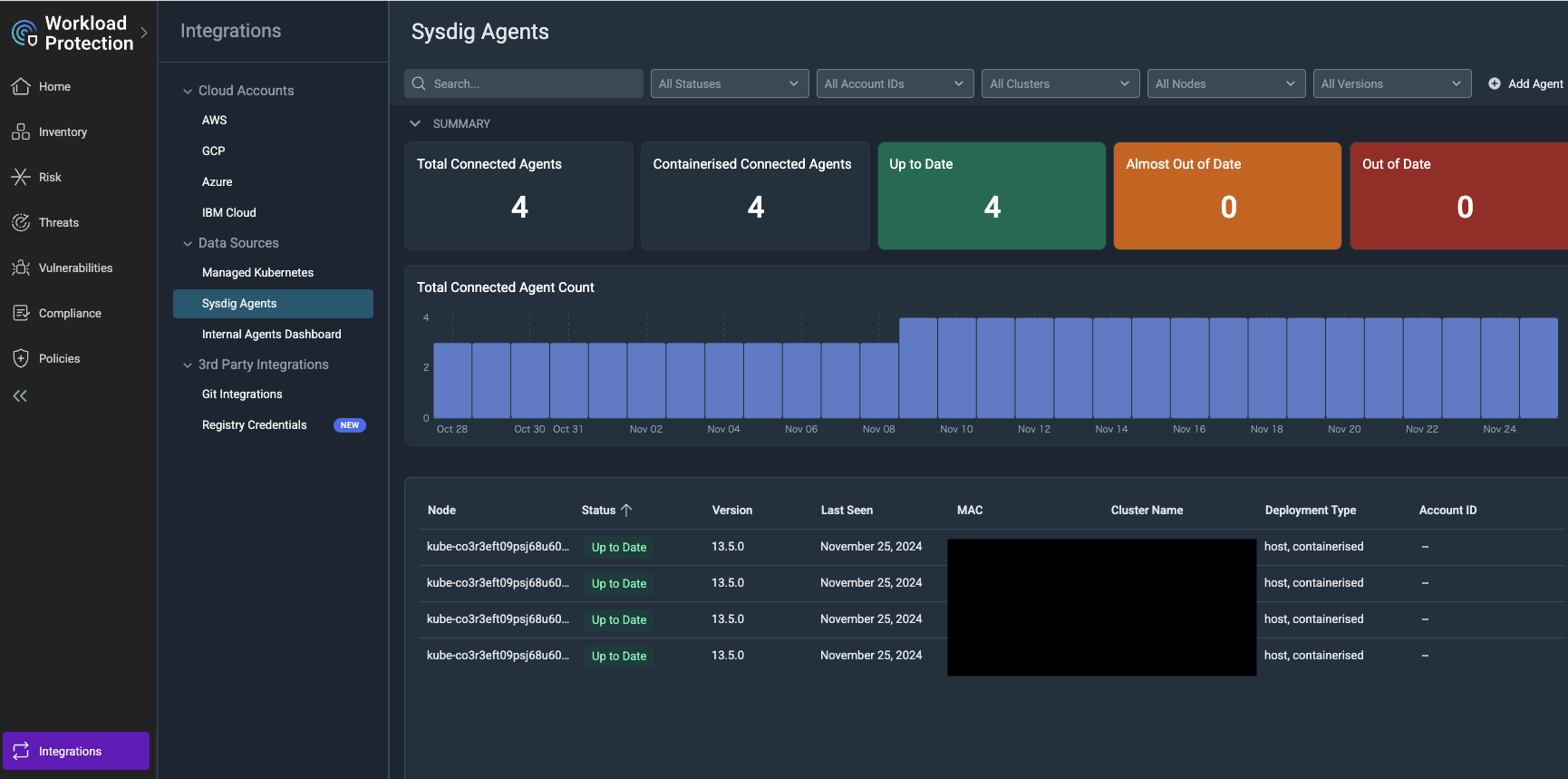2024/11/25
新規作成
経緯・課題
・IBM Cloud SaaS 版 sysdig secure の agent upgradeの手順メモです。
前提環境など
・MacOS Sonoma (14.5) Apple M1 Pro
・OpenShift 4.16.9
・helm
・IBM Cloud
参考知識
1.sysdig agentのversion および status 確認
IBM Cloud の workload protection (sysdig secure) サービスコンソールを確認して、agentの稼働 versionを確認します。
現在 IBM Cloud の workload protectionは、「ロギングおよびモニタリング」ではなく、「セキュリティー」カテゴリのサービスになっています。「リソース・リスト」>「セキュリティー」から、「security and Compliance Center Workload Protection」のご自身が作成されたサービスを選択して、コンソールにアクセスします。
(2024/11/25時点)
メニュー左下の「Integrations」>「Sysdig Agents」にアクセスすると、下のような画面になります。
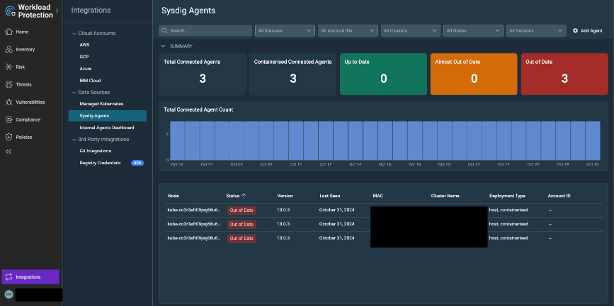
ここでは、Up to Date に計上されているべき nodes 数が、Out of Date に 3 nodes 計上されていることがわかります。現行versionの詳細は、右下表のVersionカラムから確認することができます。図では13.0.3となっています。
または、以下のようにagent podに直接コマンドを投げる方法もあります。
[work_bastion]$ oc exec sysdig-agent-8zctw -- /opt/draios/bin/dragent --version
Defaulted container "sysdig" out of: sysdig, sysdig-agent-kmodule (init)
13.0.3
[work_bastion]$
oc describe コマンドでも詳細情報を拾うことができます。
[work_bastion]$ oc describe po/sysdig-agent-8zctw
Name: sysdig-agent-8zctw
Namespace: ibm-observe
Priority: 0
Service Account: sysdig-agent
Node: 10.244.64.13/10.244.64.13
Start Time: Wed, 13 Nov 2024 15:19:15 +0000
Labels: app=sysdig-agent
app.kubernetes.io/instance=sysdig-agent
app.kubernetes.io/managed-by=Helm
app.kubernetes.io/name=agent
app.kubernetes.io/version='13.0.3'
controller-revision-hash=7d9d96448d
helm.sh/chart=agent-1.30.0
pod-template-generation=2
(略)
Containers:
sysdig:
Container ID: cri-o://96ce030943f284a53bc04e1120e743395cc8f574308800f949eb68b30bab61b9
Image: icr.io/ext/sysdig/agent-slim:'13.0.3'
(略)
[work_bastion]$
IBM Cloud SaaS提供の workload protection (または sysdig ) の ROKS agentは、通常手順のinstallと異なり、導入先のnamespace名が 「ibm-obesrve」となる点に注意してください。
(2024/11/25時点)
sysdig agent の各種 statusについては、以下を参照してください。
Understand Agent Status
2.sysdig agent upgrade
OpenShiftの各 woker nodesにinstallされている agentを 最新版に更新します。
helmによるagent upgradeの手順はこちらに記載があります。
1. helm update
まず、OpenShift クラスタへのパッケージ管理をしているhelmサーバーにて、リポジトリを更新します。
[work_bastion]$ helm repo update
Hang tight while we grab the latest from your chart repositories...
...Successfully got an update from the "sysdig" chart repository
Update Complete. ⎈Happy Helming!⎈
2. (option)get yaml
導入時のリソースファイル(values.yaml)が残っていなかった場合、ocコマンドで現行環境から取得します。
[wsysdig_244q]$ helm get values -n ibm-observe sysdig-agent -o yaml > values.sysdig.yaml
3. helm upgrade
helmのupgradeコマンドを実施します。
[wsysdig_244q]$ cat upgrade_sysdig.sh
helm upgrade \
--namespace ibm-observe\
sysdig-agent \
sysdig/sysdig-deploy \
-f values.sysdig.yaml
[wsysdig_244q]$ ./upgrade_sysdig.sh
Release "sysdig-agent" has been upgraded. Happy Helming!
NAME: sysdig-agent
LAST DEPLOYED: Wed Nov 13 15:19:05 2024
NAMESPACE: ibm-observe
STATUS: deployed
REVISION: 2
NOTES:
The agent for Sysdig Secure DevOps Platform is spinning up on each node in your
cluster. After a few seconds, you should see your hosts appearing in the
Sysdig Agent Health & Status Dashboard.
(略)
3.sysdig agent upgrade 確認
helm upgradeコマンド発行後、おそらく20分程度で各クラスターのpodの削除と作成が順次実行されます。
(ベースのchartのsysdig-agentだけでなく、workload protection の機能を持つ sub charts のnode-analyzer pod なども順次再起動されていきます。)
以下のようにpodの再始動状況を確認できます。
[wsysdig_244q]$ oc get pod -n ibm-observe
NAME READY STATUS RESTARTS AGE
sysdig-agent-8zctw 1/1 Running 0 15m
sysdig-agent-9bwrv 1/1 Running 0 7m46s
sysdig-agent-bpcmh 1/1 Running 0 4m20s
sysdig-agent-kspmcollector-c458d4f4b-vwnp8 1/1 Running 0 15m
sysdig-agent-node-analyzer-47s8h 3/3 Running 0 13m
sysdig-agent-node-analyzer-qkpqr 3/3 Running 0 8m49s
sysdig-agent-node-analyzer-vnlzj 3/3 Running 0 15m
sysdig-agent-node-analyzer-zl227 3/3 Running 0 10m
sysdig-agent-v9s48 1/1 Running 0 11m
一通りの再起動を確認後、前述のversion確認方法を実行して、更新状況を確認します。
[work_bastion]$ oc exec sysdig-agent-8zctw -- /opt/draios/bin/dragent --version
Defaulted container "sysdig" out of: sysdig, sysdig-agent-kmodule (init)
13.5.0
[work_bastion]$
CLI上でupgradeを確認できた後、GUIコンソールに反映されるまでにしばらく時間がかかります。(十数分では反映されませんでした。)GUIに反映されると、以下のように Out of Date のnodes数(agent数)が 0 になり、Up to Date の nodes数に反映されます。
4.sysdig agent 最新情報
agentの最新ver.と機能については、Release Notesにupdateがあります。(細かいver.updateが頻繁に行われています。)
また、RSS Feed URLが提供されています。
以上です。最後までご覧くださり有難うございました。