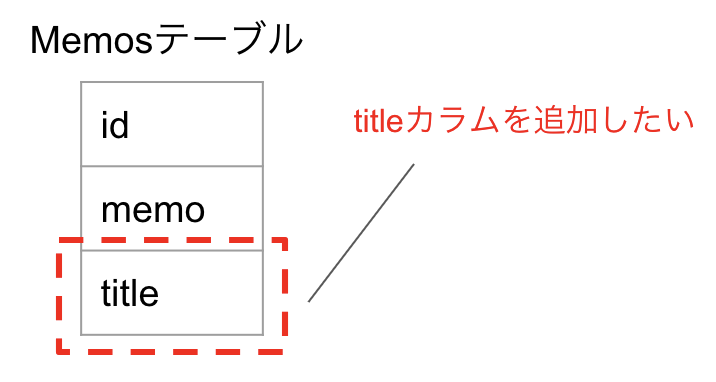概要
Laravelで既存テーブルにカラムを追加する方法について解説
例
手順1:追加用のマイグレーションを作成
ターミナルで下記のようにコマンドを実行する
//コマンド形式
$ php artisan make:migration add_カラム名_to_テーブル名_table --table=テーブル名
//例1 memosテーブルにtitleカラムを追加する場合
$ php artisan make:migration add_title_to_memos_table --table=memos
//例2 アンダーバーがあるuser_idカラムなどを追加する場合
$ php artisan make:migration add_user_id_to_memos_table --table=memos
手順2:作成したマイグレーションファイルを編集
アプリ名/database/migrations配下に先ほど作ったファイルが作成されているので
function up の部分に追加したいカラムを下記のように記述を行う(今回の場合titleカラム)
<?php
public function up()
{
//
}
↓↓↓↓↓↓↓↓↓↓↓↓↓↓↓↓↓↓↓↓↓↓↓↓↓↓↓↓↓↓↓↓↓↓↓↓↓↓↓
public function up()
{
Schema::table('memos', function (Blueprint $table) {
$table->string('title');
});
}
手順3:マイグレーションコマンドを実行
下記のコマンドを実行
$ php artisan migrate
手順4:DBを確認してカラムが追加されているか確認
カラムが追加されていてば完了となります。