はじめに
DatabindingのViewModelに今まではずっとObservableFieldを使っていたのですが、LiveDataを使う+いきなりCustomViewにチャレンジしたら変更が通知されなくてハマったので対処法を書き記します。
Databinding × LiveData
ViewModelにObservableFieldだけを利用する場合との違いとして、LiveDataを利用する場合はbindingに対してsetLifecycleOwnerをする必要があります。
To use a LiveData object with your binding class, you need to specify a lifecycle owner to define the scope of the LiveData object.
https://developer.android.com/topic/libraries/data-binding/architecture
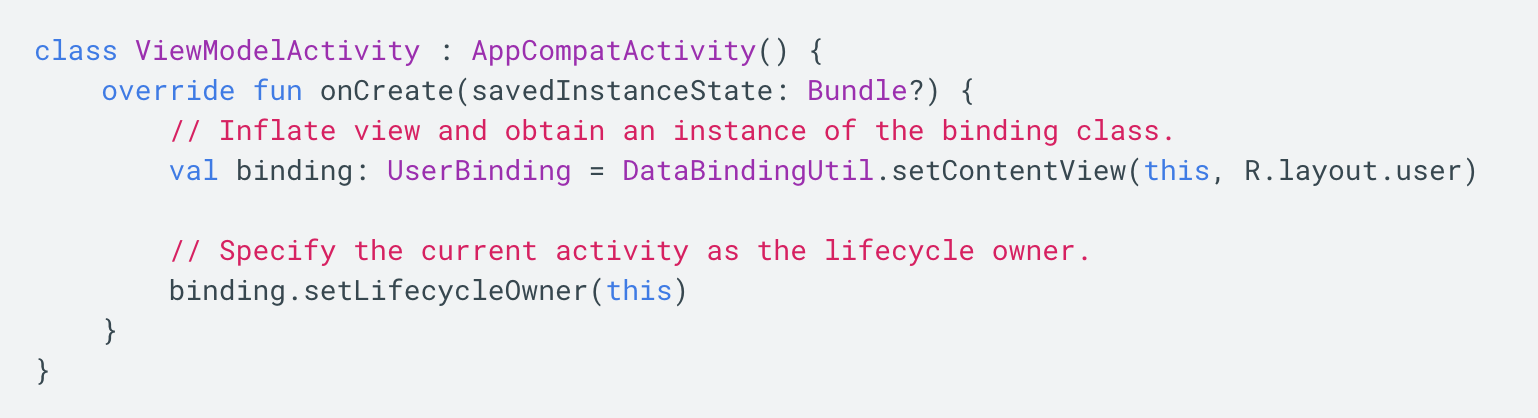
CustomView x Databinding x LiveData
しかし、Databindingを利用したCustomViewのViewModelでLiveDataを使いたい場合は、そのCustomViewを利用しているActivity / Fragmentでbinding.setLifecycleOwnerをしても変更が通知されませんでした。
どうやら、CustomView側でもsetLifecycleOwnerをする必要があるようです。
class CustomView(context: Context, attrs: AttributeSet? = null) : ConstraintLayout(context, attrs) {
val binding = ViewCustomBinding.inflate(LayoutInflater.from(context), this, true).apply{
lifecycleOwner = context as? LifecycleOwner
}
}
こうすることで、ActivityまたはFragmentで利用しているViewであれば、LifecycleOwnerに紐付けられるようになります。
ちなみにsetLifecycleOwnerの引数はNullableなので、as?で問題ないです。
contextがLifecycleOwnerを実装していなかった場合は何も起きません。
/**
* Sets the {@link LifecycleOwner} that should be used for observing changes of
* LiveData in this binding. If a {@link LiveData} is in one of the binding expressions
* and no LifecycleOwner is set, the LiveData will not be observed and updates to it
* will not be propagated to the UI.
*
* @param lifecycleOwner The LifecycleOwner that should be used for observing changes of
* LiveData in this binding.
*/
@MainThread
public void setLifecycleOwner(@Nullable LifecycleOwner lifecycleOwner) {
if (mLifecycleOwner == lifecycleOwner) {
return;
}
if (mLifecycleOwner != null) {
mLifecycleOwner.getLifecycle().removeObserver(mOnStartListener);
}
mLifecycleOwner = lifecycleOwner;
if (lifecycleOwner != null) {
if (mOnStartListener == null) {
mOnStartListener = new OnStartListener();
}
lifecycleOwner.getLifecycle().addObserver(mOnStartListener);
}
for (WeakListener<?> weakListener : mLocalFieldObservers) {
if (weakListener != null) {
weakListener.setLifecycleOwner(lifecycleOwner);
}
}
}
最後に
あまりCustomViewでDatabindingって需要はないんだろうか。