QuickSight
AWSのデータの可視化ツール
https://docs.aws.amazon.com/ja_jp/quicksight/latest/user/welcome.html
普段はGoogle データポータルを利用しているので、比較を兼ねて使ってみたいと思います!
データの追加&見る
接続できる先一覧
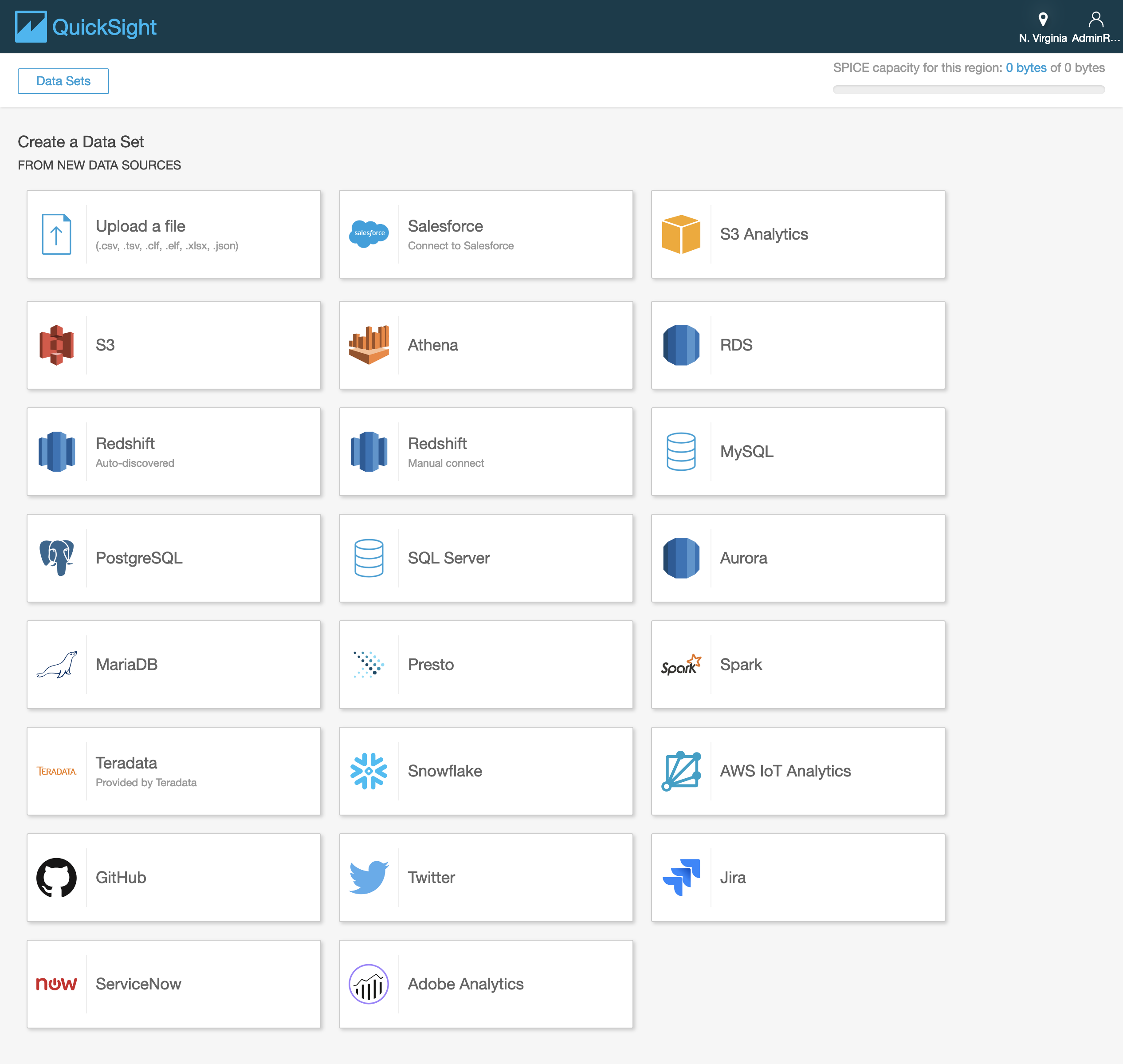
CSVファイルだったら、一覧からファイルを選んでアップロード
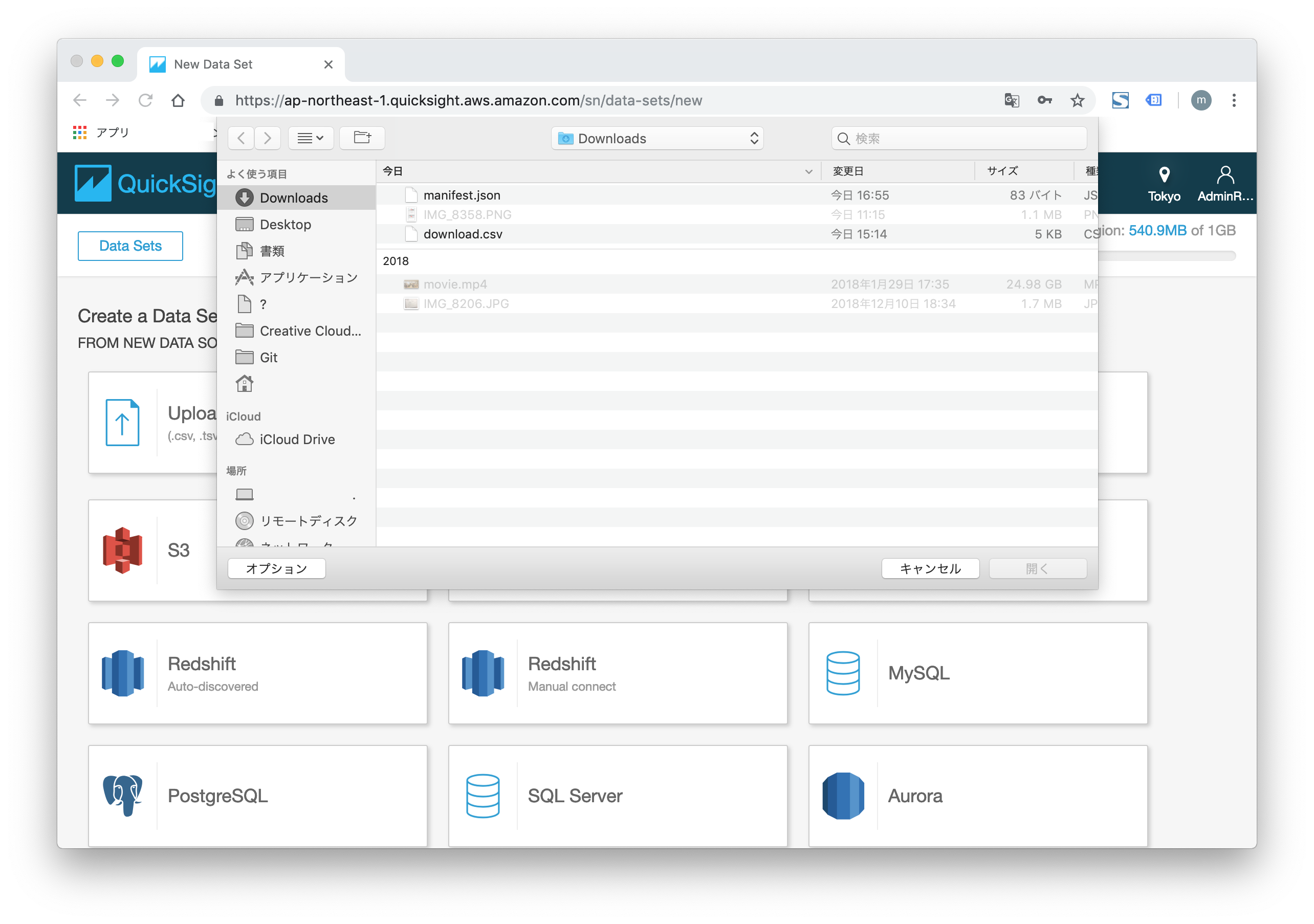
S3からだったら、manifestファイルというデータの置き場所が書かれたファイルを置いてあげる
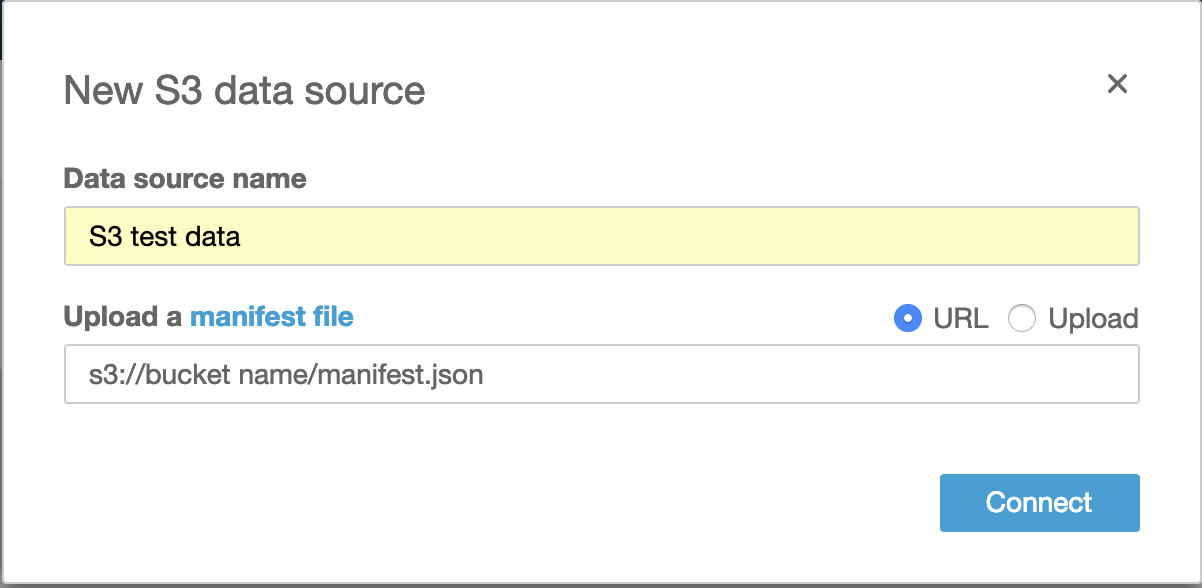
manifestファイル
{
"entries": [
{"url":"s3://bucket名/ファイル名.csv"}
]
}
データの内容をプレビューしてくれる(CSVの場合)
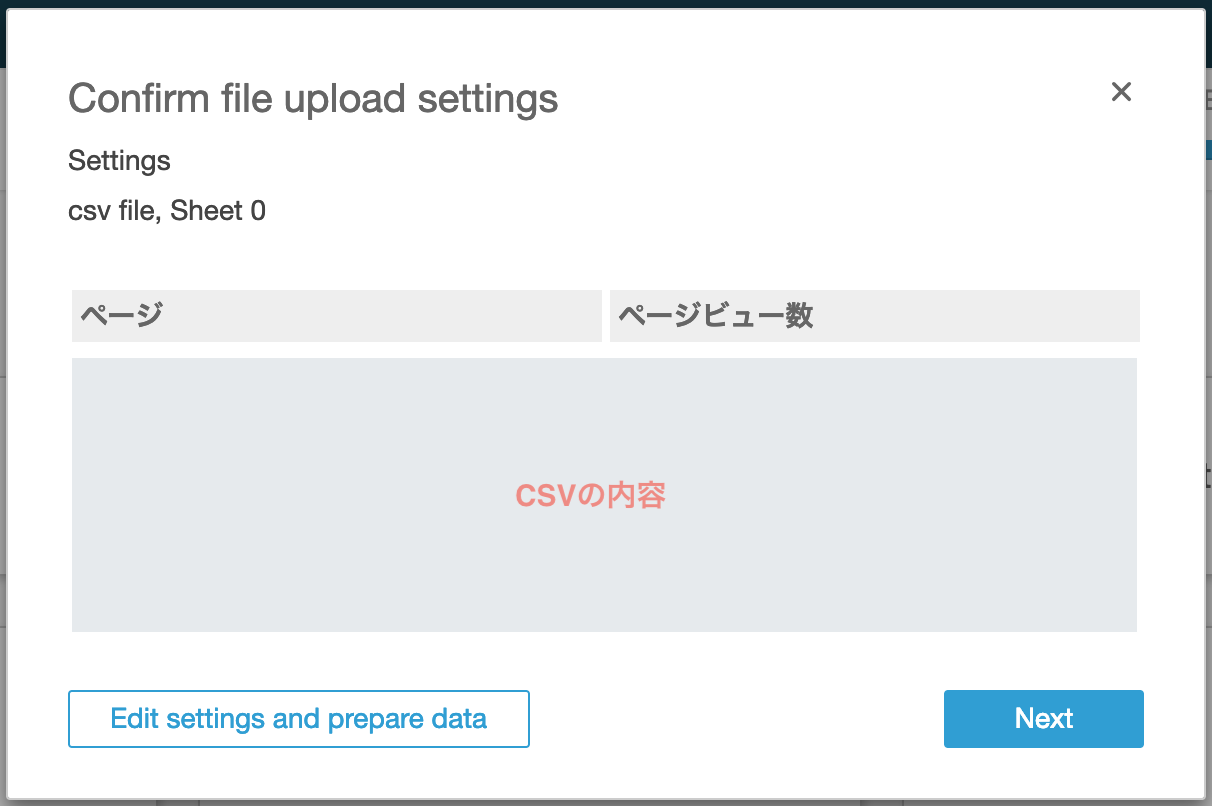 ### アップロード完了
### アップロード完了
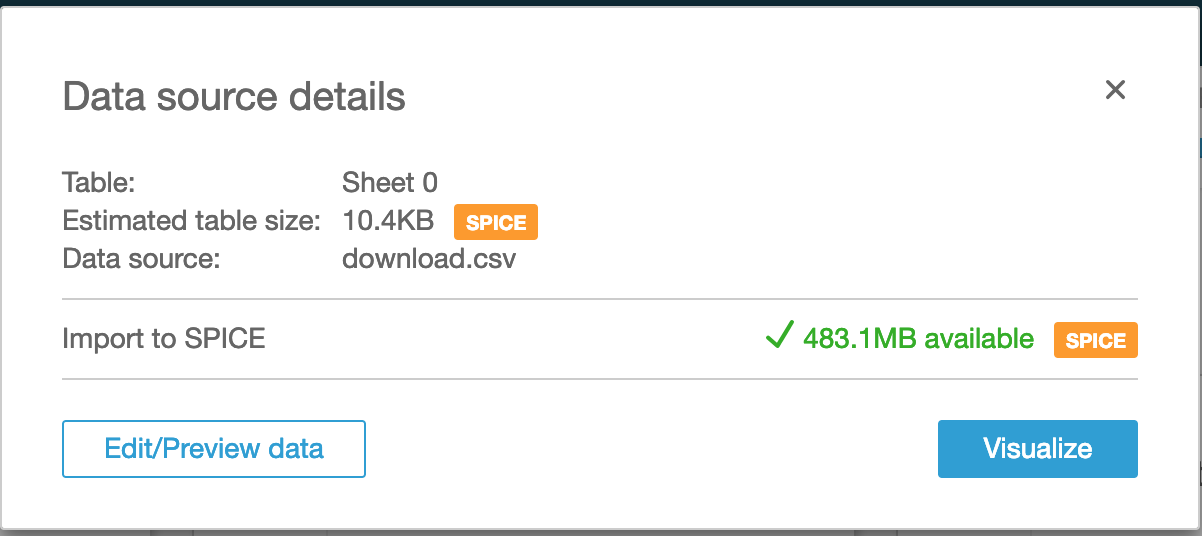 ### データを見る
data portalよりも大量のデータを入れてもさくっと計算してくれるような感じがする。(体感)
SPICEっていう計算エンジンが優秀とのこと。
### データを見る
data portalよりも大量のデータを入れてもさくっと計算してくれるような感じがする。(体感)
SPICEっていう計算エンジンが優秀とのこと。
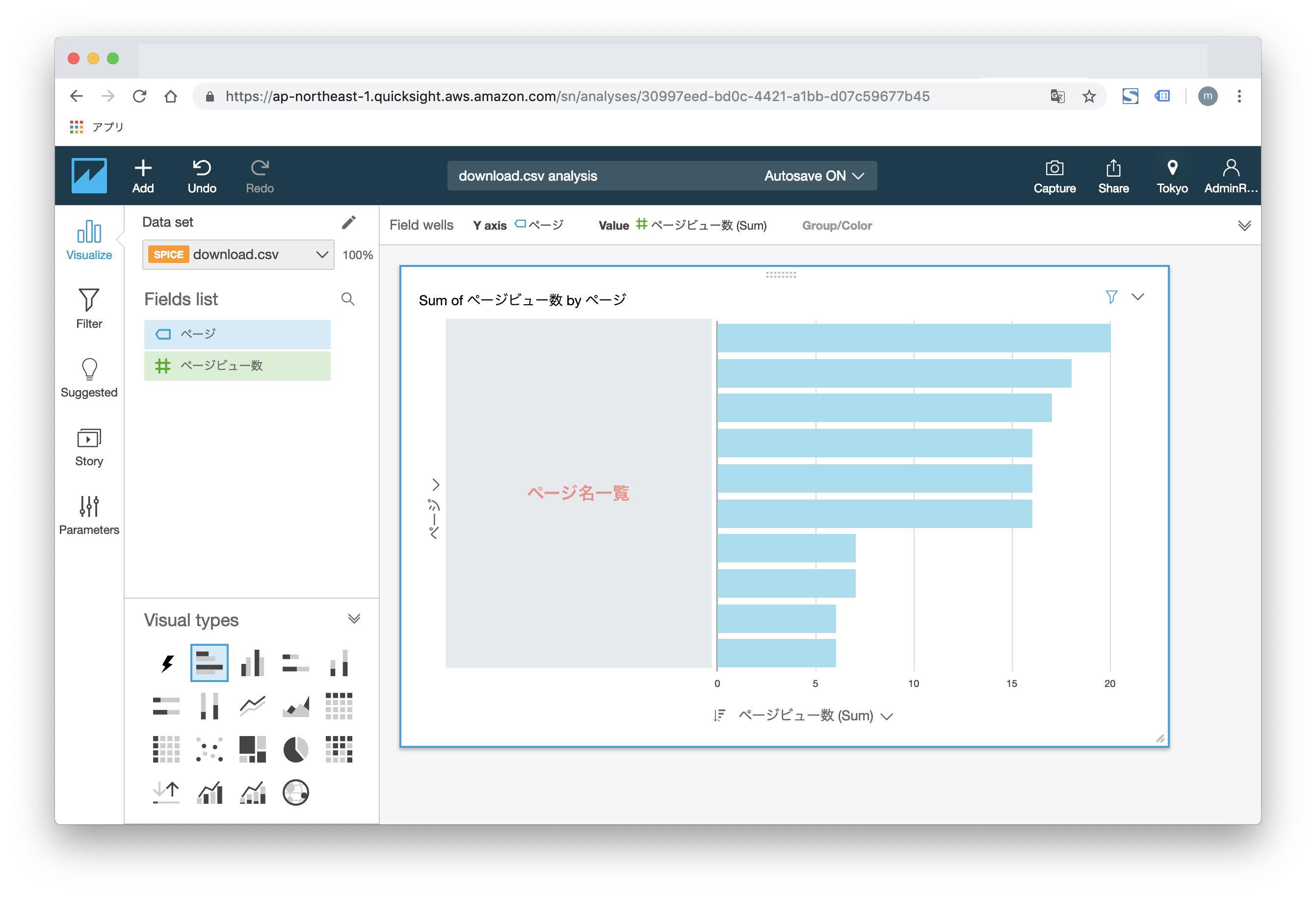 ### ダッシュボードにして、みんなにシェア
### ダッシュボードにして、みんなにシェア
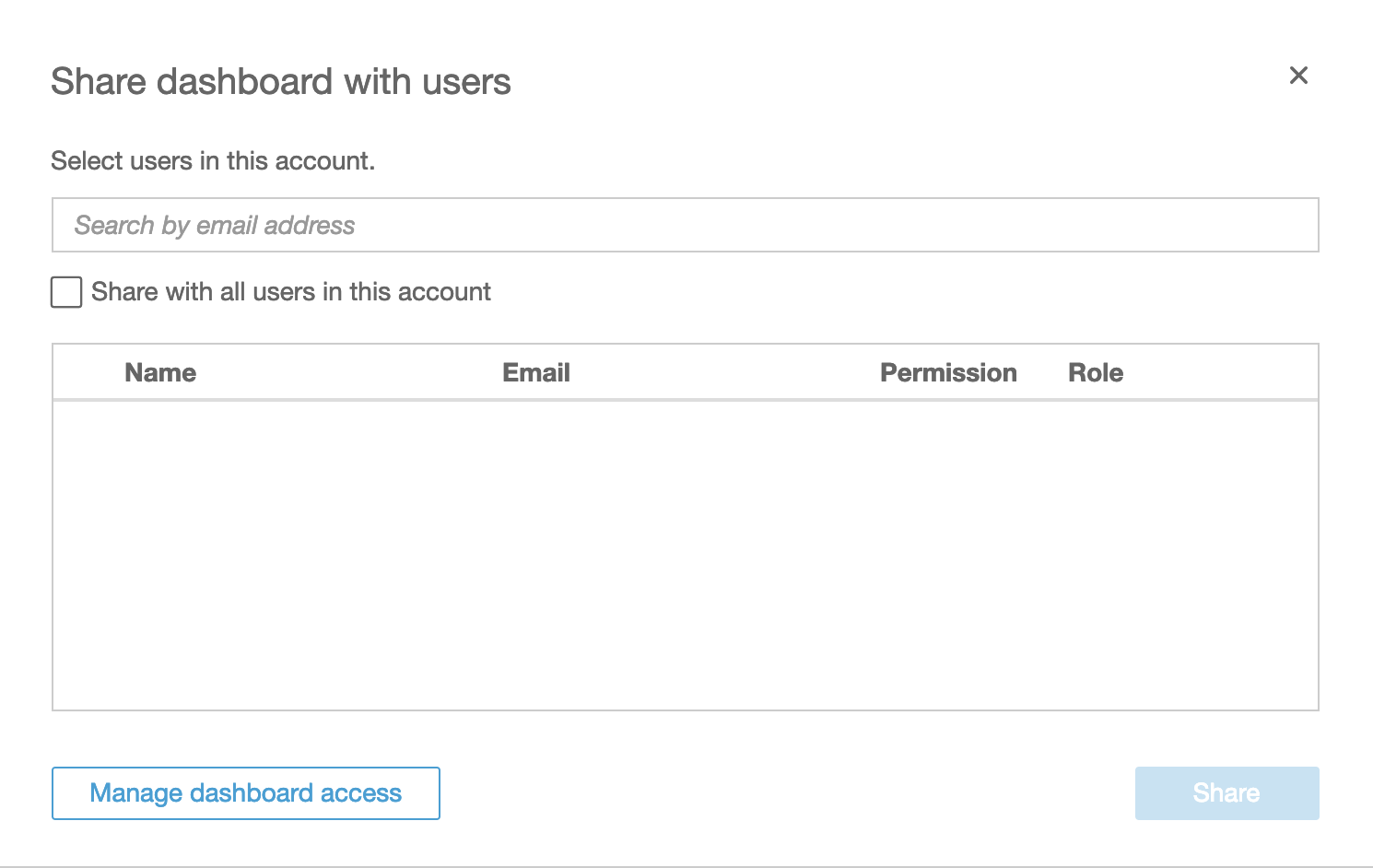 みんなにシェアしたいのに、このアカウントにいる人しか招待できないみたい!!
みんなにシェアしたいのに、このアカウントにいる人しか招待できないみたい!!
現時点での感想
- データの表示が早くて良い!
- tableauに比べたら安価でみんなが利用できる、data portalに比べるとお金がかかる
料金:https://aws.amazon.com/jp/quicksight/pricing/ - 良きか悪きか、アカウント作成しないと、ダッシュボードを共有できない
- AWSにデータが溜まっている人はQuickSightのほうが便利?
- まだ使えてないけど、機械学習とかあるみたいなので、利用してみたい