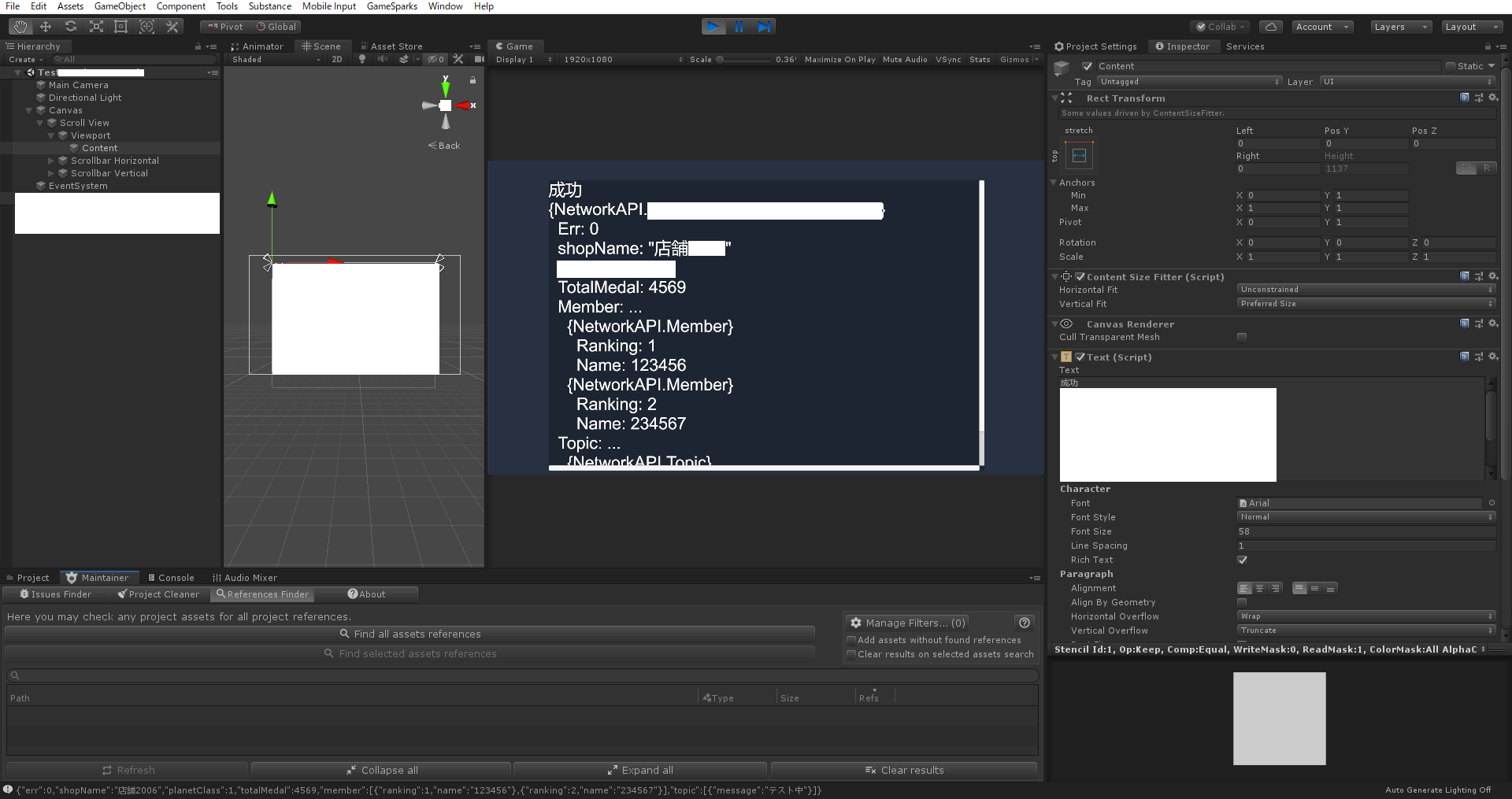↓C#の頭いいやつが作ったリフレクションで変数群取れるやつ用意する
ObjectDumper.cs
using System;
using System.Collections;
using System.Collections.Generic;
using System.Reflection;
using System.Text;
public class ObjectDumper
{
private int _level;
private readonly int _indentSize;
private readonly StringBuilder _stringBuilder;
private readonly List<int> _hashListOfFoundElements;
private ObjectDumper(int indentSize)
{
_indentSize = indentSize;
_stringBuilder = new StringBuilder();
_hashListOfFoundElements = new List<int>();
}
public static string Dump(object element)
{
return Dump(element, 2);
}
public static string Dump(object element, int indentSize)
{
var instance = new ObjectDumper(indentSize);
return instance.DumpElement(element);
}
private string DumpElement(object element)
{
if (element == null || element is ValueType || element is string)
{
Write(FormatValue(element));
}
else
{
var objectType = element.GetType();
if (!typeof(IEnumerable).IsAssignableFrom(objectType))
{
Write("{{{0}}}", objectType.FullName);
_hashListOfFoundElements.Add(element.GetHashCode());
_level++;
}
var enumerableElement = element as IEnumerable;
if (enumerableElement != null)
{
foreach (object item in enumerableElement)
{
if (item is IEnumerable && !(item is string))
{
_level++;
DumpElement(item);
_level--;
}
else
{
if (!AlreadyTouched(item))
DumpElement(item);
else
Write("{{{0}}} <-- bidirectional reference found", item.GetType().FullName);
}
}
}
else
{
MemberInfo[] members = element.GetType().GetMembers(BindingFlags.Public | BindingFlags.Instance);
foreach (var memberInfo in members)
{
var fieldInfo = memberInfo as FieldInfo;
var propertyInfo = memberInfo as PropertyInfo;
if (fieldInfo == null && propertyInfo == null)
continue;
var type = fieldInfo != null ? fieldInfo.FieldType : propertyInfo.PropertyType;
object value = fieldInfo != null
? fieldInfo.GetValue(element)
: propertyInfo.GetValue(element, null);
if (type.IsValueType || type == typeof(string))
{
Write("{0}: {1}", memberInfo.Name, FormatValue(value));
}
else
{
var isEnumerable = typeof(IEnumerable).IsAssignableFrom(type);
Write("{0}: {1}", memberInfo.Name, isEnumerable ? "..." : "{ }");
var alreadyTouched = !isEnumerable && AlreadyTouched(value);
_level++;
if (!alreadyTouched)
DumpElement(value);
else
Write("{{{0}}} <-- bidirectional reference found", value.GetType().FullName);
_level--;
}
}
}
if (!typeof(IEnumerable).IsAssignableFrom(objectType))
{
_level--;
}
}
return _stringBuilder.ToString();
}
private bool AlreadyTouched(object value)
{
if (value == null)
return false;
var hash = value.GetHashCode();
for (var i = 0; i < _hashListOfFoundElements.Count; i++)
{
if (_hashListOfFoundElements[i] == hash)
return true;
}
return false;
}
private void Write(string value, params object[] args)
{
var space = new string(' ', _level * _indentSize);
if (args != null)
value = string.Format(value, args);
_stringBuilder.AppendLine(space + value);
}
private string FormatValue(object o)
{
if (o == null)
return ("null");
if (o is DateTime)
return (((DateTime)o).ToShortDateString());
if (o is string)
return string.Format("\"{0}\"", o);
if (o is char && (char)o == '\0')
return string.Empty;
if (o is ValueType)
return (o.ToString());
if (o is IEnumerable)
return ("...");
return ("{ }");
}
}
使い方
Example.cs
//データ表示したい型をuserに代入するとstringに変換される
var dump = ObjectDumper.Dump(user);
使用例
TestAPI.cs
using NetworkAPI;
using UnityEngine;
using UnityEngine.UI;
public class TestAPI : MonoBehaviour
{
Text test;
// Start is called before the first frame update
void Start()
{
test = this.gameObject.GetComponent<Text>();
//API送るなにか作った想定
APIManager.Api(hoge, GetRanking_Success, GetRanking_Failure);
}
private void GetRanking_Failure(NetworkStatus status, int bizerror, string bizerrormessage)
{
test.text = "失敗\nサーバーのURL接続の設定合ってますか?\n";
}
private void GetRanking_Success(object data)
{
//受け取りたい型として変換
GetRankingResponseForm getData = data as GetRankingResponseForm;
//受け取った型をstringに変換
string dump = ObjectDumper.Dump(getData);
//表示
test.text = "成功\n"+dump;
}
}
だいたいこんな感じでそれぞれのAPIごとにテストシーン作ってくといいかも