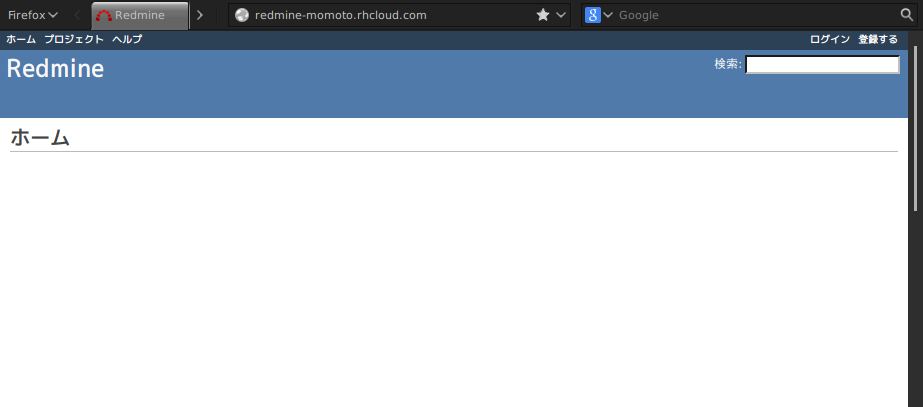[!NOTE]
この記事は 2013/08/24 に momoto.github.io へ投稿した内容を Qiita へ移行してきたものです
Red Hat OpenShift にプロジェクト管理ソフトウェアの Redmine 2.0 をデプロイします。 rhc と redmine-2.0-openshift-quickstart を使用しています。あらかじめ OpenShift のアカウントを作成している必要があります。
1. Ruby 1.9 のアプリケーションを作成する
rhc app create でアプリケーションを作成します。 -a にはアプリケーション名、-t にはウェブカートリッジを指定します。
$ rhc app create -a redmine -t ruby-1.9
Application Options
-------------------
Namespace: momoto
Cartridges: ruby-1.9
Gear Size: default
Scaling: no
Creating application 'redmine' ... done
Waiting for your DNS name to be available ... done
Cloning into 'redmine'...
Checking connectivity... done
Your application 'redmine' is now available.
URL: http://redmine-momoto.rhcloud.com/
SSH to: *
Git remote: *
Cloned to: ~/Workspace/redmine
Run 'rhc show-app redmine' for more details about your app.
アプリケーションの作成と同時に Git リポジトリがローカルにクローンされています。
2. MySQL Database 5.1カートリッジを追加する
rhc cartridge add で MySQL Database 5.1 アドオンカートリッジを追加します。追加できるカートリッジは rhc cartridges または rhc cartridge list で確認できます。
$ rhc cartridge add -a redmine -c mysql-5.1
Adding mysql-5.1 to application 'redmine' ... done
mysql-5.1 (MySQL Database 5.1)
------------------------------
Gears: Located with ruby-1.9
Connection URL: mysql://$OPENSHIFT_MYSQL_DB_HOST:$OPENSHIFT_MYSQL_DB_PORT/
Database Name: *
Password: *
Username: *
MySQL 5.1 database added. Please make note of these credentials:
Root User: *
Root Password: *
Database Name: *
Connection URL: mysql://$OPENSHIFT_MYSQL_DB_HOST:$OPENSHIFT_MYSQL_DB_PORT/
You can manage your new MySQL database by also embedding phpmyadmin-3.4.
The phpmyadmin username and password will be the same as the MySQL credentials above.
3. redmine-2.0-openshift-quickstart を併合する
- OpenShiftからクローンしたローカルリポジトリにワーキングディレクトリをうつします
- GitHub の redmine-2.0-openshift-quickstart を upstream としてリモートリポジトリに追加します
- ローカルリポジトリに upstream を併合します(MERGE STRATEGYはrecursive、recursive strategyのオプションはtheirs)
もし、OpenShift からリポジトリをクローンしなおす場合は rhc git-clone <app> をつかいます。
$ cd redmine/
$ git remote add upstream -m master git://github.com/openshift/redmine-2.0-openshift-quickstart.git
$ git pull -s recursive -X theirs upstream master
warning: no common commits
remote: Counting objects: 2003, done.
remote: Compressing objects: 100% (1725/1725), done.
remote: Total 2003 (delta 300), reused 1897 (delta 199)
Receiving objects: 100% (2003/2003), 4.06 MiB | 272.00 KiB/s, done.
Resolving deltas: 100% (300/300), done.
From git://github.com/openshift/redmine-2.0-openshift-quickstart
* branch master -> FETCH_HEAD
Auto-merging config.ru
Auto-merging README.md
Auto-merging .openshift/cron/weekly/jobs.allow
Auto-merging .openshift/cron/README.cron
...
4. OpenShift にデプロイする
redmine-2.0-openshift-quickstart と併合したローカルリポジトリを OpenShift のリモートリポジトリ(origin)に更新します。
$ git push origin master
Counting objects: 2011, done.
Delta compression using up to 2 threads.
Compressing objects: 100% (1625/1625), done.
Writing objects: 100% (2001/2001), 4.06 MiB | 1.58 MiB/s, done.
Total 2001 (delta 307), reused 1989 (delta 300)
remote: Stopping Ruby cart
remote: Running build on Ruby cart
remote: Bundling RubyGems based on Gemfile/Gemfile.lock to repo/vendor/bundle with 'bundle install --deployment'
remote: Fetching gem metadata from http://rubygems.org/.........
...
git push の処理が終わったら、ウェブブラウザからアプリケーションの URL へアクセスして動作を確認します。アプリケーションの URL は rhc show-app <app> からも確認できます。
OpenShift では Redmine のほか、Django、CakePHP、WordPress 3.x などのクイックスタートが用意されています。