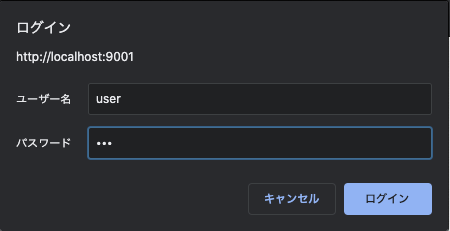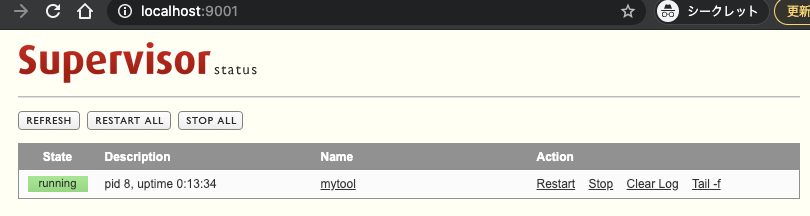はじめに
Dockerでsupervisorを起動し以下の項目の確認まで実施します。
-
docker execでsupervisorctl利用 -
docker logsでログ確認 - supervisordのWebインターフェース機能でブラウザ表示
supervisor is 何?
Supervisor is a client/server system that allows its users to monitor and control a number of processes on UNIX-like operating systems.
用意するプログラム
Sleepで10秒に一度出力をするGoプログラム
構成
.
├── Dockerfile
├── go.mod
├── go.sum
├── main.go
└── supervisord.conf
supervisord.conf
[supervisord]
nodaemon=true ; Docker利用ではtrueにする必要あり
[unix_http_server]
file=/var/run/supervisor.sock ; このパスにしないとdocker execで入りsupervisorctlで操作できない
[supervisorctl]
serverurl=unix:///var/run/supervisor.sock
[inet_http_server]
port=0.0.0.0:9001 ; HTTPでのプロセス監視機能。9001ポートで受ける。
username=user ; ログインするのに必要なBasic認証のユーザーとパス
password=123
[program:mytool]
command=/usr/local/bin/mytool ; プログラムはmytoolという名前にした
stdout_logfile=/dev/stdout ; 今回は標準出力へ出すことでdocker logsで確認する
stdout_logfile_maxbytes=0
stderr_logfile=/dev/stderr
stderr_logfile_maxbytes=0
Dockerfile
FROM golang:1.15.5-buster as builder
WORKDIR /workspace
ENV GO111MODULE="on"
COPY go.mod go.sum ./
RUN go mod download
COPY . ./
RUN CGO_ENABLED=0 GOOS=linux go build -o mytool
FROM ubuntu:16.04
RUN apt-get update && apt-get install -y supervisor
RUN mkdir -p /var/log/supervisor # TODO: need?
COPY supervisord.conf /etc/supervisor/conf.d/supervisord.conf
COPY --from=builder /workspace/mytool /usr/local/bin/
CMD ["/usr/bin/supervisord"]
main.go
package main
import (
"fmt"
"time"
"github.com/vikyd/zero"
)
func main() {
for {
var v int
fmt.Println("hello supervisor!?", zero.IsZeroVal(v))
time.Sleep(10 * time.Second)
}
}
動かす
Docker起動
$ docker build -t supervisor-image .
$ docker run --name supervisor -p 9001:9001 -d supervisor-image
コンテナに入りsupervisorctlを使う
$ docker exec -it supervisor bash
root@e70e1f0c07ef:/# supervisorctl help
default commands (type help <topic>):
=====================================
add exit open reload restart start tail
avail fg pid remove shutdown status update
clear maintail quit reread signal stop version
root@e70e1f0c07ef:/# supervisorctl status
mytool RUNNING pid 8, uptime 0:09:25
docker logsでプロセス確認
$ docker logs -f supervisor
hello supervisor!? true
hello supervisor!? true
hello supervisor!? true
hello supervisor!? true
hello supervisor!? true
hello supervisor!? true
hello supervisor!? true
hello supervisor!? true
hello supervisor!? true
hello supervisor!? true
Webインターフェース機能でブラウザ表示
http://localhost:9001 へアクセス