サクラエディタの便利な使い方を紹介します。
複数行を一度に選択し、削除する場合。
選択開始箇所にカーソルを持っていきます。
Windowsの場合はAltキーを押しながら、選択したい幅分だけ横→を押します。
選択したい横幅になったら、次にAltキーを押したまま下↓を押します。
Macパソコンの場合は、Altキーの代わりにoptionキーを使います。
使い方はAltキーと同じです。
すると、下記の様になります。
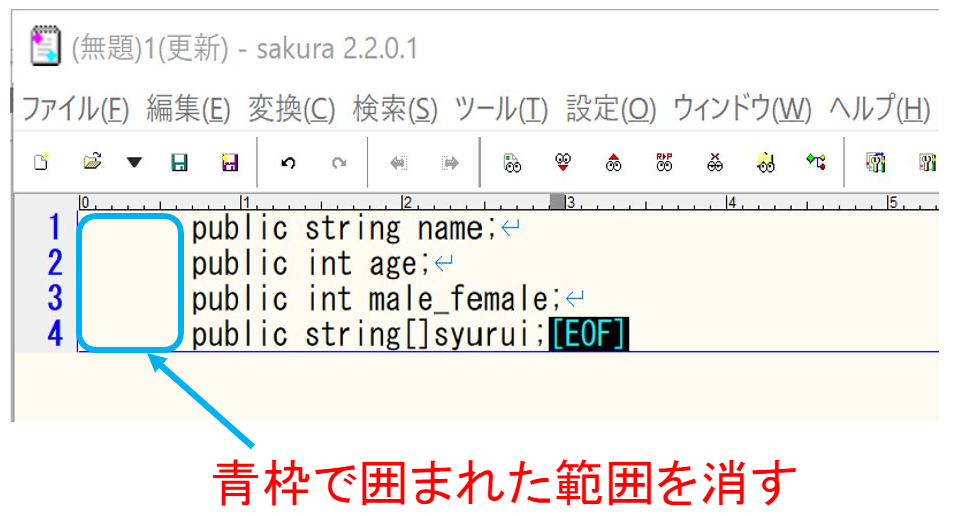
消したい場合は、上記の状態でデリートを押すと選択した範囲がすべて削除されます。
もし、挿入したい場合は、上記の状態で挿入したい記号や文字列を入力すると、選択した範囲すべてに入力した記号や文字列が挿入されます。
不要な記号や文字列を削除したいとき

メニューバーの検索をクリックし、次に置換をクリックします。

それから、置換前に消したい記号や文字列等を入力し、置換後は空欄ですべて置換をクリックします。すると、すべて削除できます。
