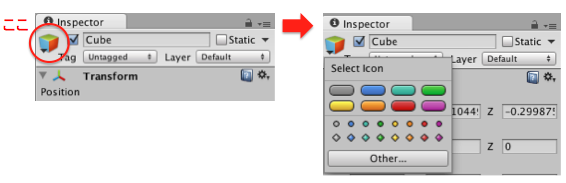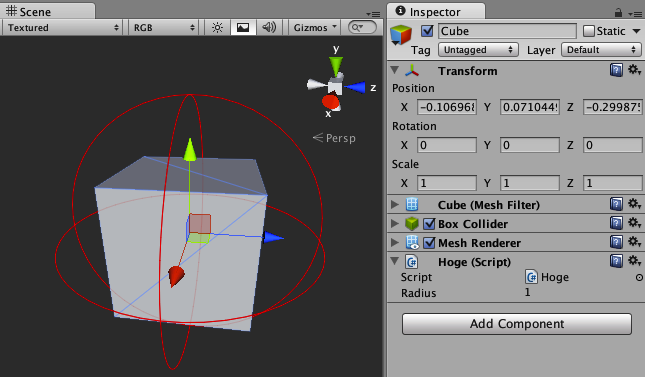知ってると色々便利なアレ。
アイコンを表示する
インスペクタの左上のカラフルな立方体のアイコンをクリックすると、Sceneビュー上でのアイコンを設定出来る。
「〜Manager」や「~CheckPoint」のような不可視のゲームオブジェクトが存在する場合に便利。
ギズモを表示する
スクリプトにOnDrawGizmosを実装すると任意のギズモを表示することが出来る。
色や形はGizmosクラスのプロパティとメソッドを利用する事で指定可能。
http://docs-jp.unity3d.com/Documentation/ScriptReference/Gizmos.html
センサー等の判定範囲をColliderを使わずに実現する場合や基準点を確認したい時に便利。
hoge.cs
using UnityEngine;
using System.Collections;
public class Hoge : MonoBehaviour
{
[SerializeField]
float radius = 0.5f;
void OnDrawGizmos()
{
Gizmos.color = Color.red;
Gizmos.DrawWireSphere(this.transform.position, this.radius);
}
}
アイコンやギズモはデフォルトではSceneビューのみに表示されるが、Gameビューでも右上の「Gizmos」を有効にすると表示出来る。(アイコンもギズモの一種)