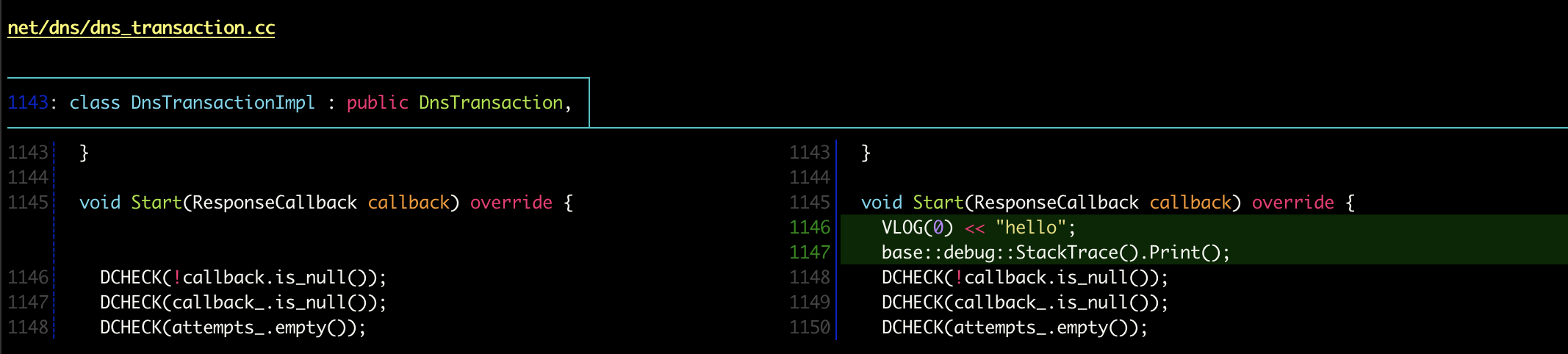https://github.com/dandavison/delta
これ使う。
インストールはこちらのリンクから
https://dandavison.github.io/delta/installation.html
インストールが終わったら、 ~/.gitconfig に設定を入れる。
自分の設定は
~/.gitconfig
# github.com/dandavison/delta
[core]
pager = delta
[delta]
side-by-side = true
features = unobtrusive-line-numbers decorations
whitespace-error-style = 22 reverse
[delta "unobtrusive-line-numbers"]
line-numbers = true
line-numbers-left-format = "{nm:>4}┊"
line-numbers-right-format = "{np:>4}│"
line-numbers-left-style = blue
line-numbers-right-style = blue
[delta "decorations"]
commit-decoration-style = box ul
file-style = bold yellow ul
file-decoration-style = none
hunk-header-decoration-style = cyan box ul
好きなようにカスタマイズしてみてください。