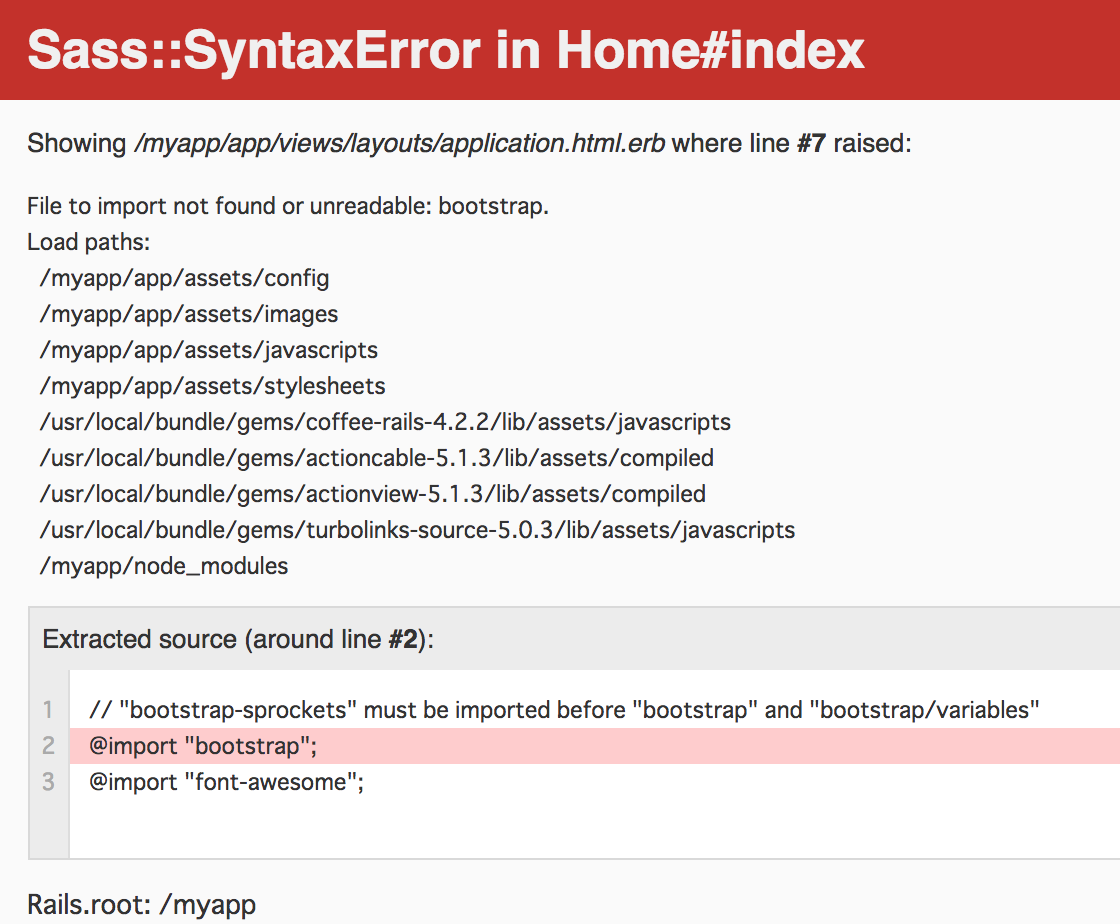ソース一式はこちらにあるので、docker-composeやGemfile, application.scssの設定等ご参考ください。
https://github.com/mom0tomo/todo-list
環境
- macOS Sierra
- docker for Mac 17.09.0-ce
- Ruby 2.4.2
- Rails 5.1.3
導入方法
docker-composeでRails5開発環境構築
公式の通りに進めます。
https://docs.docker.com/compose/rails/#define-the-project
Rails5でbootstrap4を使う
bootstrap4を利用するためにtwbs/bootstrap-rubygemを使います。
公式の通りに進めます。
https://github.com/twbs/bootstrap-rubygem#a-ruby-on-rails
公式では上記手順を踏めばbootstrap4が使えることになっていますが、私の環境では下記のエラーが出てしまいました。
発生したエラー
File to import not found or unreadable: bootstrap
bootstrapが読み込めないと言われています。
$ docker-compose up -d してもダメ。upしなおすと、web(アプリ)のコンテナがステータス1で異常終了、落ちてしまいます。
対処法
コンテナをbuildし直して再起動し直したら適用されました。
$ docker-compose build
$ docker-compose ps
Name Command State Ports
--------------------------------------------------------------------------------
todolist_db_1 docker-entrypoint.sh postgres Up 5432/tcp
todolist_web_1 bundle exec rails s -p 300 ... Up 0.0.0.0:3003->3000/tcp
build、再起動してもエラーが出たら、もう一度再起動してみます。
$ docker-compose up -d
原因
rebuildしなければいけないのはDockerfileを更新したときだけだと思っていましたが、Gemfileを更新したときも $ docker-compose buildし直さなければいけないとのこと。
公式に書いてあったのに見逃していました。
Now that you’ve got a new Gemfile, you need to build the image again. (This, and changes to the Gemfile or the Dockerfile, should be the only times you’ll need to rebuild.)
まとめ
docker-composeを使ったRailsアプリ開発では、Gemfileを更新したときbuildしなおす必要がある。
参考リンク
回避する方法もあるそうです。
docker-composeでRailsのGemを更新する時、docker buildするのを回避したい | Qiita