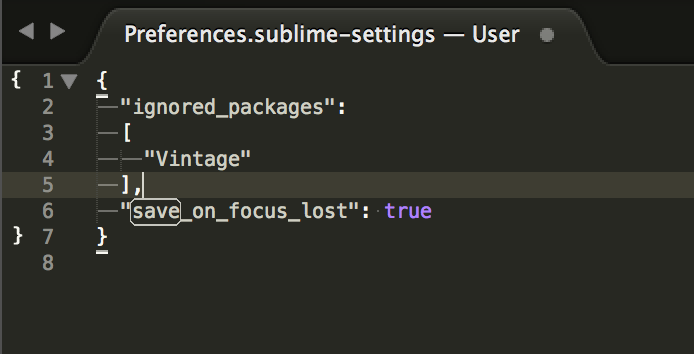大量の一括置換案件が降ってきて、アホみたいにcommand + sしていたら隣の席の人に不審者を見る目で見られました。![]()
静的htmlのコーディングでは一括置換作業が度々発生するので、この機会に一気に保存できる方法を調べました。![]()
File > Save All ですべて保存
常に自動保存する設定
sublimeは軽くて落ちることが少ないので自動保存はあまり使う機会がないかもしれませんが、設定することもできます。
常に自動保存してくれるように設定するには、
preference → settings → Preferences.sublime-settings - User に"save_on_focus_lost": true
を追記します。
最終行の場合末尾に,は入りませんが、続けて設定を記述する際は末尾を,でつなぎます。