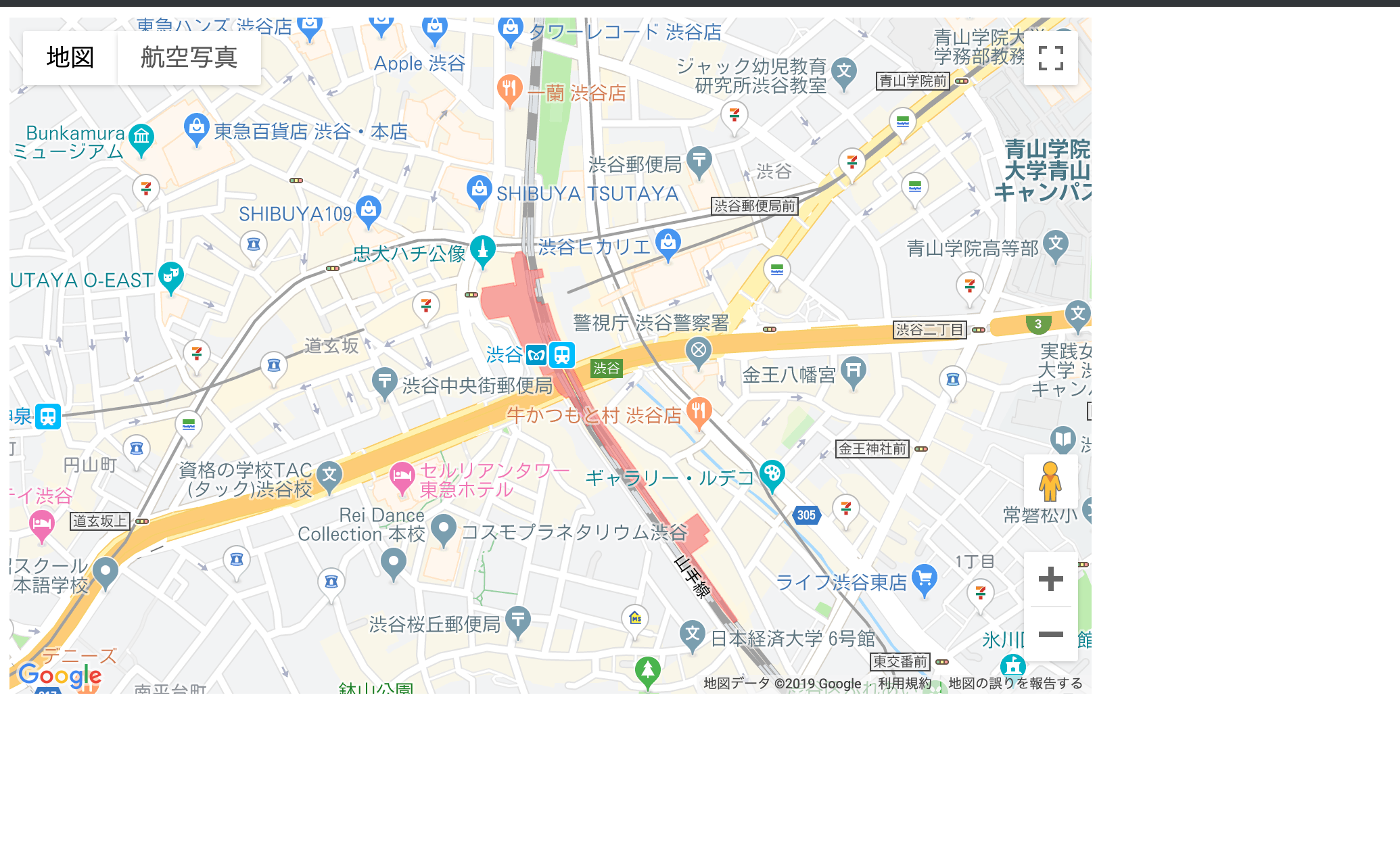前回まで
https://qiita.com/mokku/items/c59944dcc3945423db9f
rails newとherokuでのデプロイまではこちらで済ませております。
準備
Gemをインストールする
gem 'gmaps4rails'
bundle install
Google map API key を取得する
公式の説明:
https://developers.google.com/maps/documentation/javascript/get-api-key
- google cloud platformで新しいプロジェクトを登録
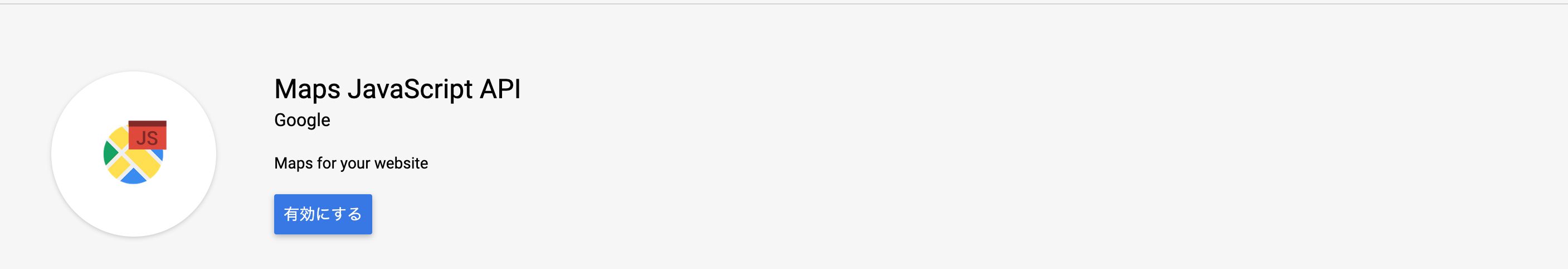
- APIを有効にする(利用するAPIがわからない場合は一旦これ)
- 認証情報を作成する
- API keyが作成されるのでメモする(後で確認できます)
- キーを制限/アプリケーションの制限でhttpリファラーを選択
- ローカル(http://.localhost/)と本番のアドレスを追加
割り当ての確認
- APIサービス/ダッシュボード/Maps JavaScript API/割り当て
以下の「無制限」が「1」の場合、課金設定を行う必要があります。
クレジットカードなどを登録するだけです。
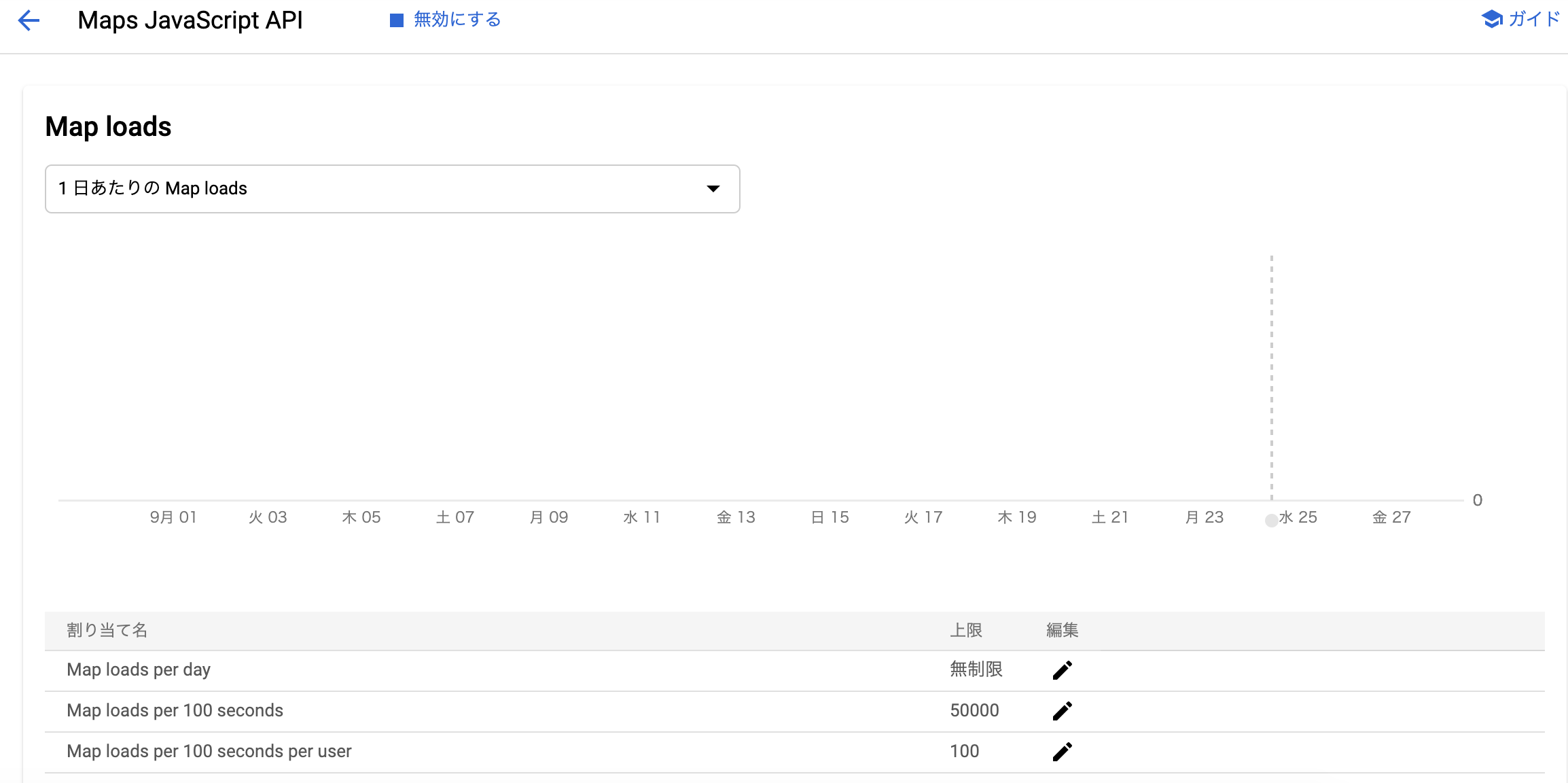
view
公式:
https://developers.google.com/maps/documentation/javascript/tutorial
最低限これだけでGoogle mapは表示されます!
<style>
# map {
height: 400px;
width: 600px;
}
</style>
<div id="map"></div>
<script>
var map;
function initMap() {
map = new google.maps.Map(document.getElementById('map'), {
center: {lat: -34.397, lng: 150.644},
zoom: 8
});
}
</script>
<script async defer src="https://maps.googleapis.com/maps/api/js?key=自分のAPIキー&callback=initMap"
type="text/javascript"></script>
参考
公式 https://github.com/apneadiving/Google-Maps-for-Rails
google API 使い方について丁寧に書かれているサイト
http://www.webdesignleaves.com/pr/plugins/googlemap_01.html
https://note.mu/daddy0055/n/nddbe8da38bbc
https://qiita.com/enzen/items/9a919a75ebf0a34e7b91