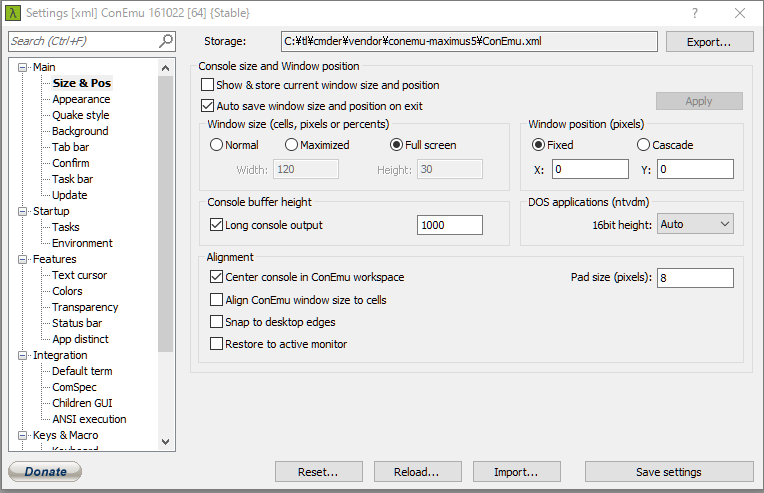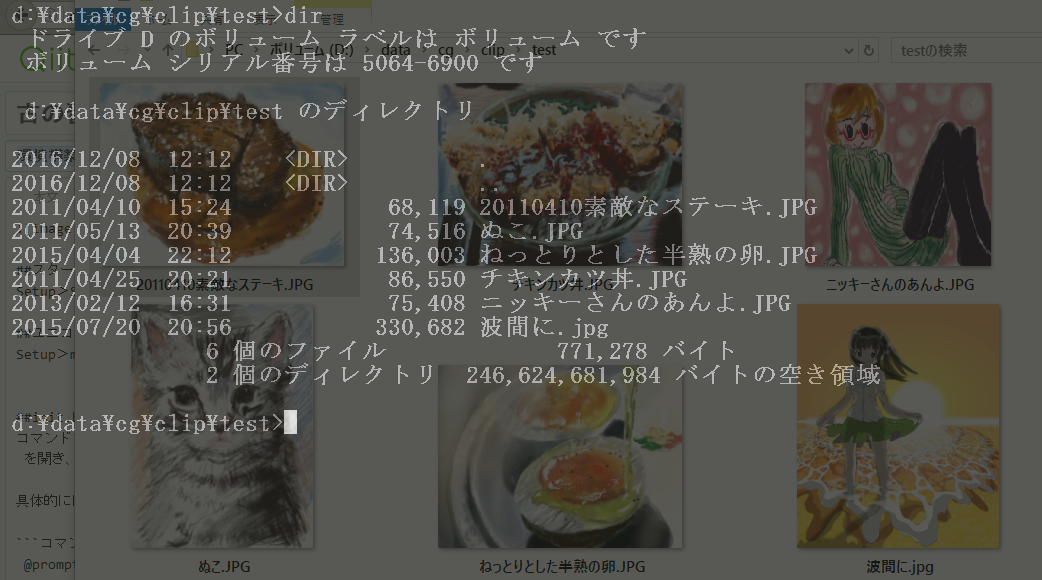98x1や68k使ってたそこの貴方!!
そうあのVRAM+テキストオーバーレイとかいう単語にウキウキしてしまうそこのアナタですよ!!
壁紙デスクトップ+CUIです
ということでCmder設定メモです
Cmderとは
拡張端末エミュレータ「ConEmu」、cmd.exeを代替するべく開発されたらしい
CmderはConEmuの改造版
cmder設定モード移行
cmder起動したら
WIN+ALT+Pです、これだけとりあえず覚えときます。
全角文字が詰まる不具合の対応
setup>main>MonoSpaceのチェックを外す
setup、コンソール背景の透明度
Futures>Transparency>Alpha Transparency>ActiveWindowTransparency> Transparentバーを設定
setup、カーソルキャラクタを変更
Features -> Text cursor -> Active console Text Cursor => Rectangle
setup、フルスクリーン且つ窓枠を表示しない設定
setup>Size&Pos>Window Size 「Full screen」にチェック
setup>Main>tabber>Don't show
Setup>Features>StatusBar>ShowStatusBarのチェックを外す
Setup>Main>Appliance>TitleBar(Caption)・・・>HideCaptionWhenMaximizedのチェックを入れる
スタートアップシェルをPowerShellにする
Setup>Startup>Tasks>PredefinedTasks(CommandGroups)>PowerShell as Adminを1位にする
ユニコード表示範囲設定
Setup>main>Unicode Rangesを「Far Manager borders: 2500-25C4;」に変更
init.bat設定
コマンドプロンプトを「λ」から「>」に変更
を開き、プロンプトの指定を変更。 ※{lamb}を$G(不等号>)にします。
具体的には以下の文、を
@prompt $E[1;32;40m$P$S{git}$S$_$E[1;30;40m$G$S$E[0m
chcp 65001
cd h:\data\txt\
cls
Full版はCmderインストールフォルダ配下のvendorフォルダ「init.bat」を編集
以下の手前に挿入>セーブ
exit /b
::
:: sub-routines below here
::
:verbose-output
if %verbose-output% gtr 0 echo %*
exit /b