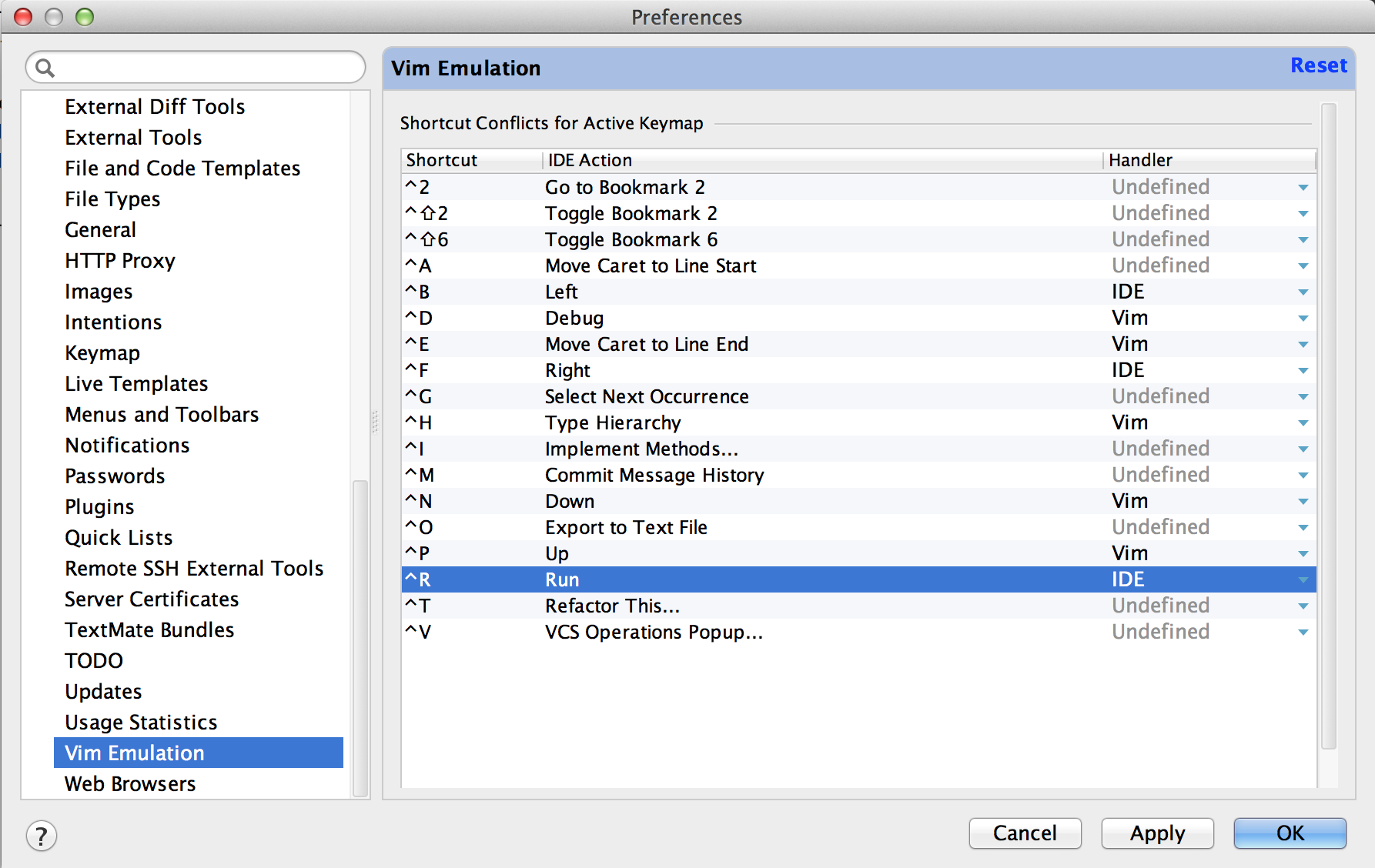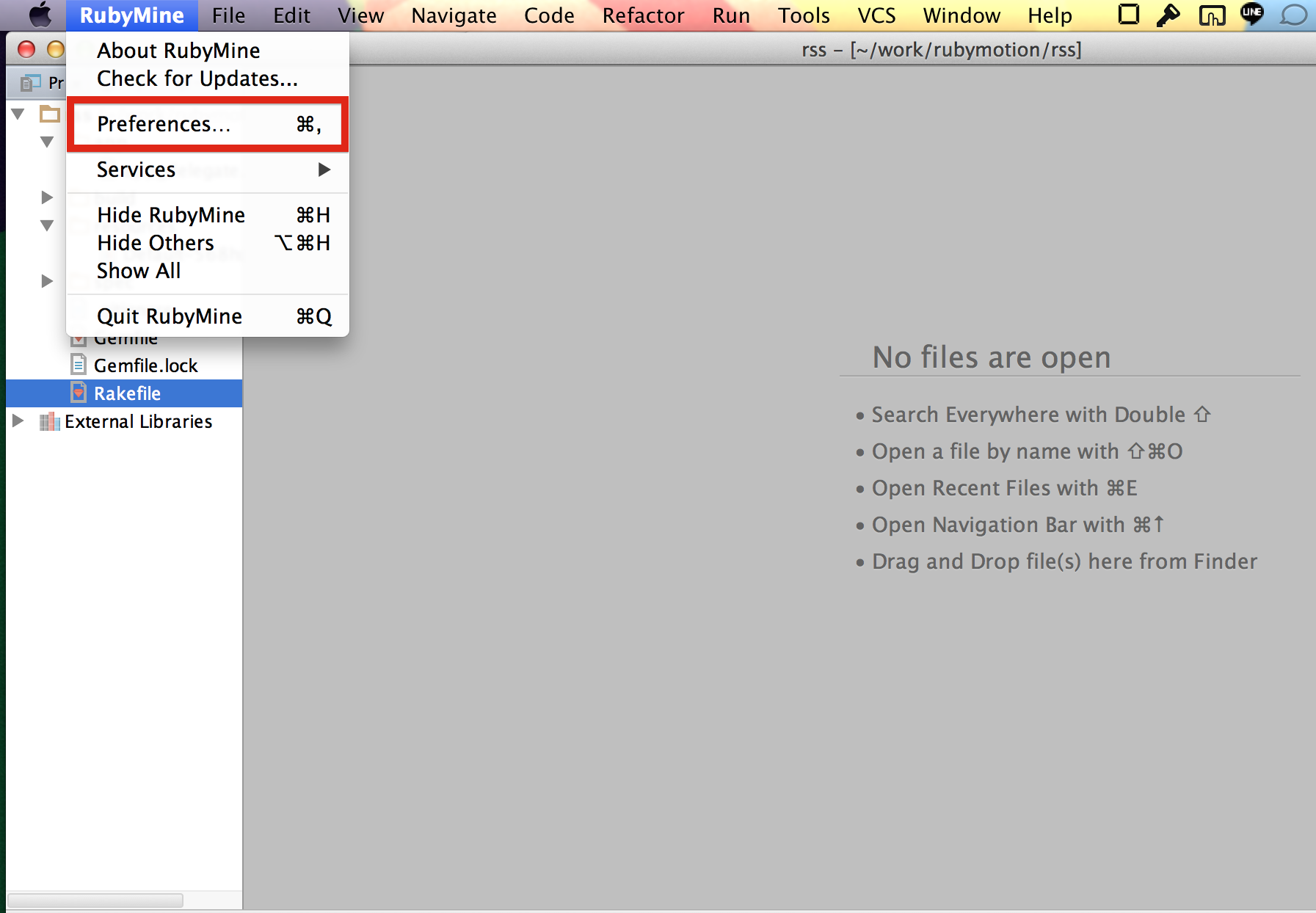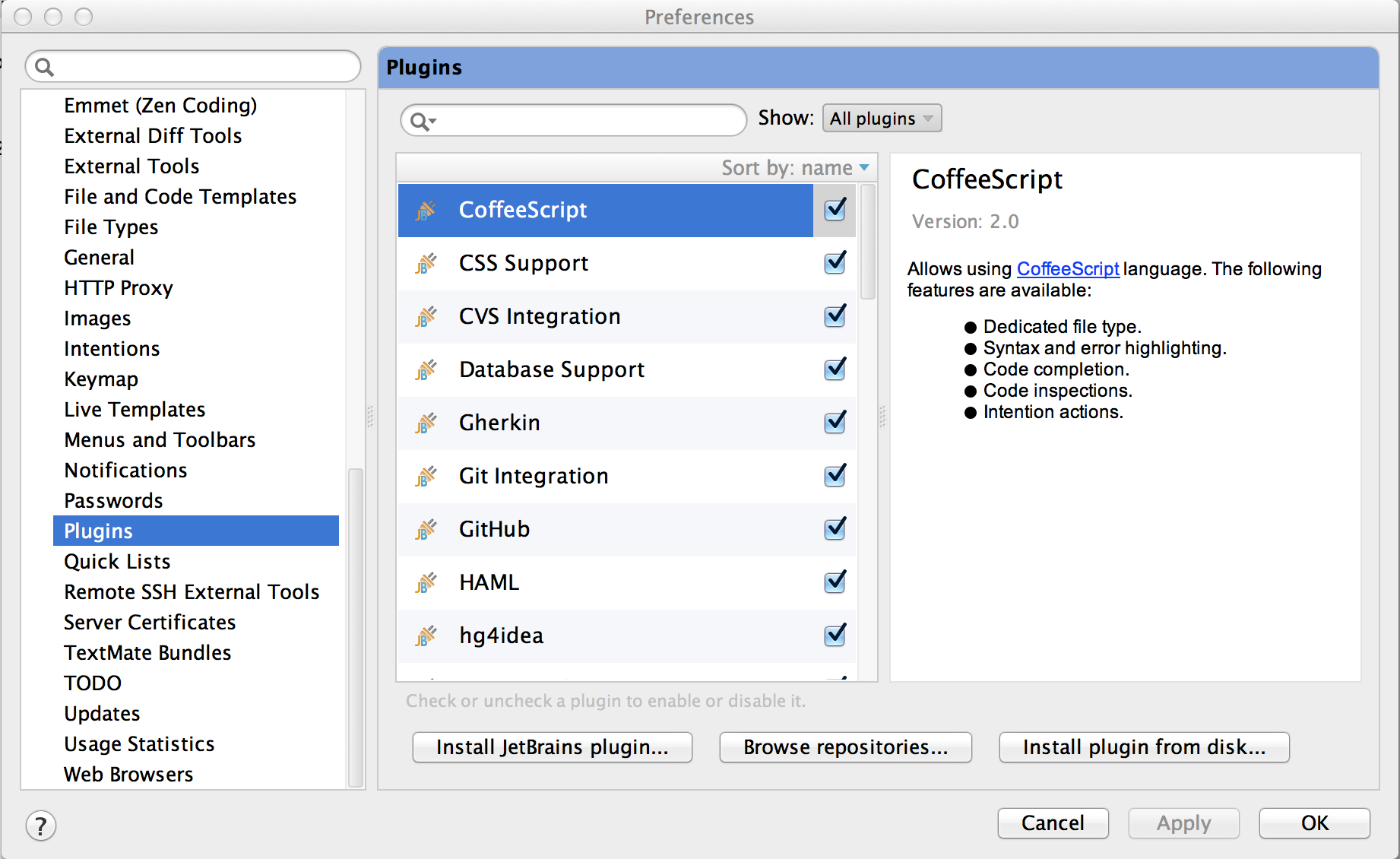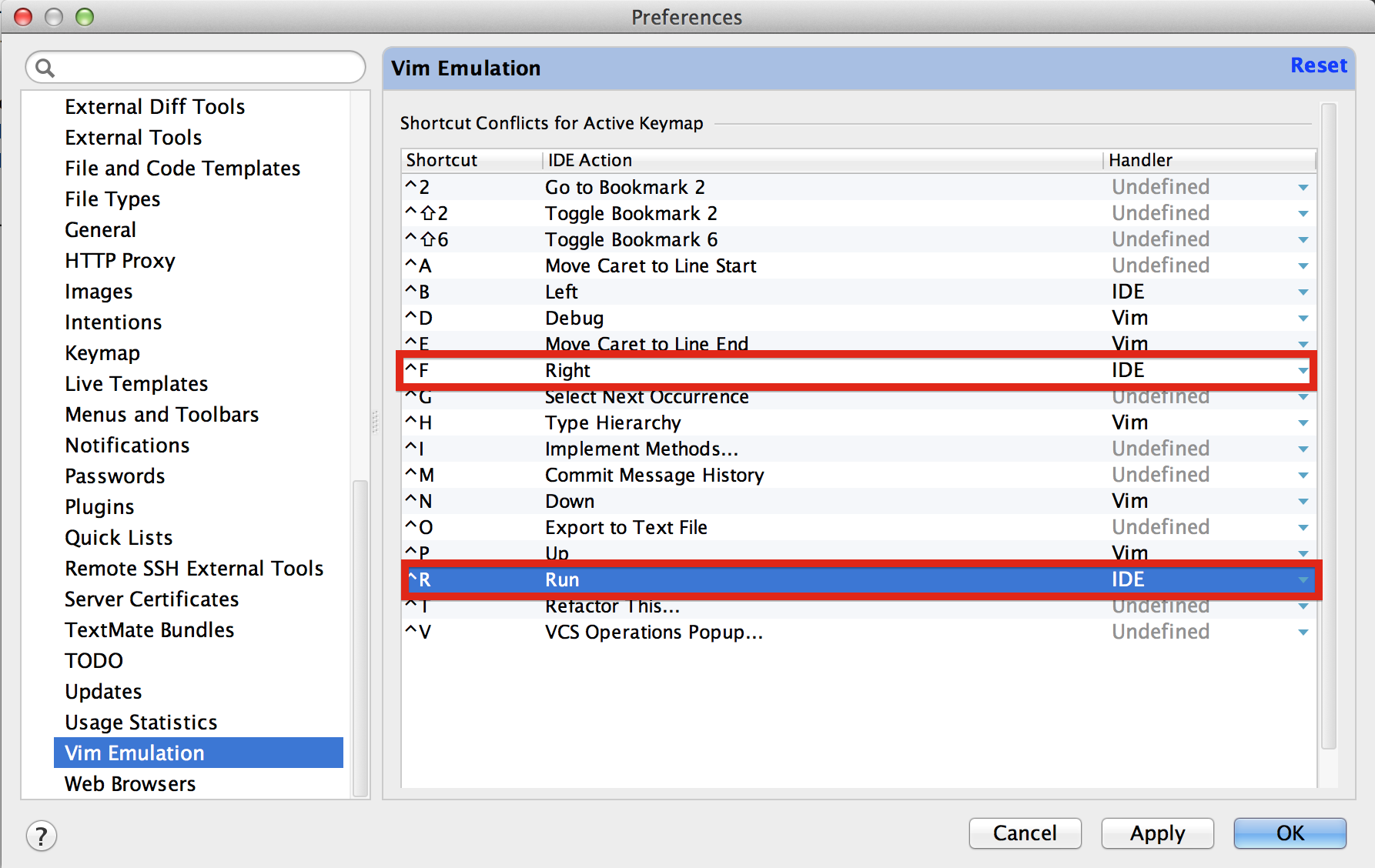Vimキーバインドに変換してくれる「ideaVim」をインストールするまで
※ 検証環境
MacOS 10.9.4
RubyMine 6.3.3
1. RubyMineの設定画面へ移動する
2. Plugin設定画面へ移動する
次に、「Browse repositories...」ボタンをクリック。新規ウィンドウが立ち上がる。
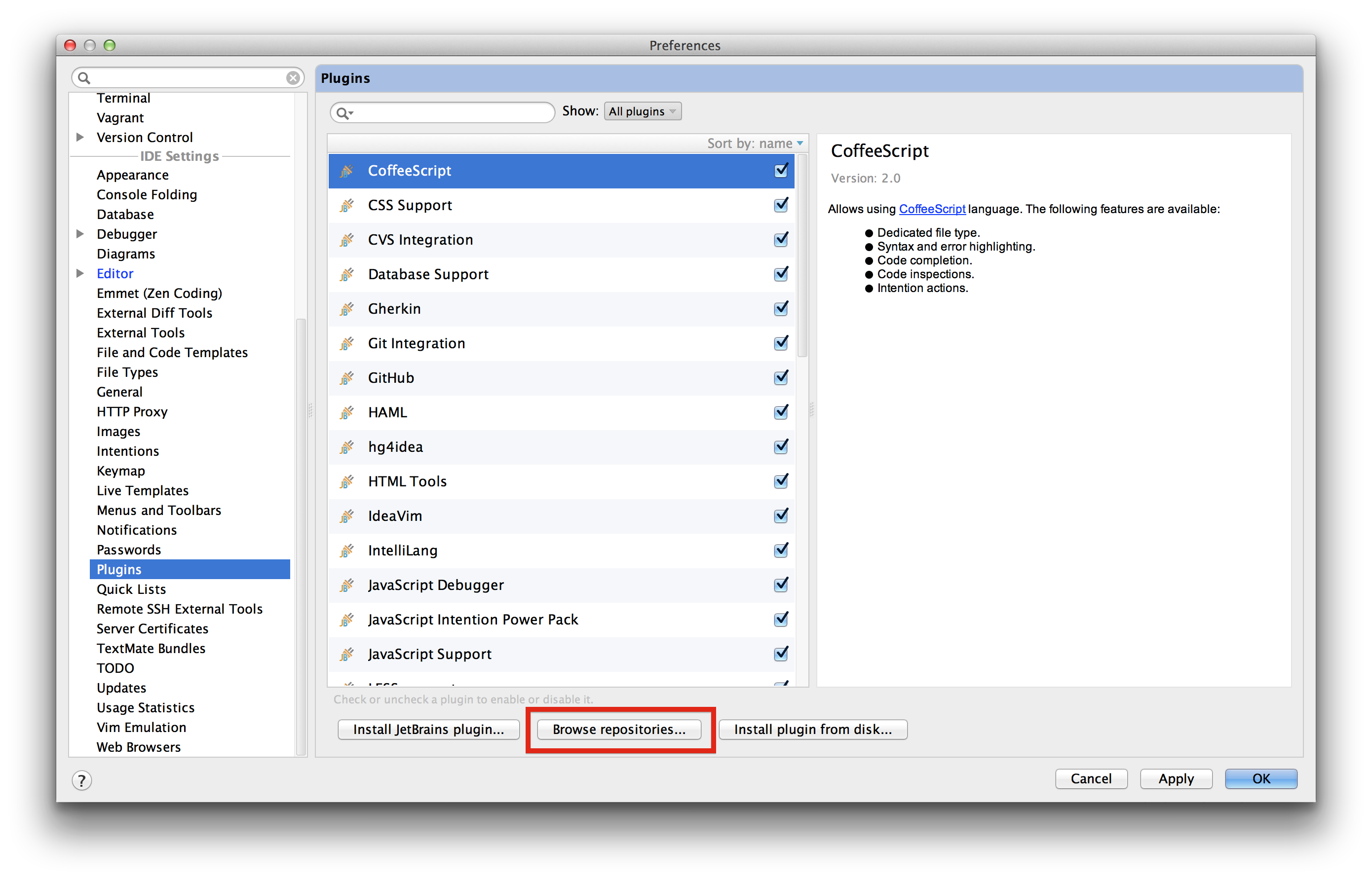
3. 「ideaVim」を検索する
新しく立ち上がったウィンドウの検索窓に「ideaVim」と入力する。するとideaVimがヒットするので、「Install plugin」ボタンを押す。
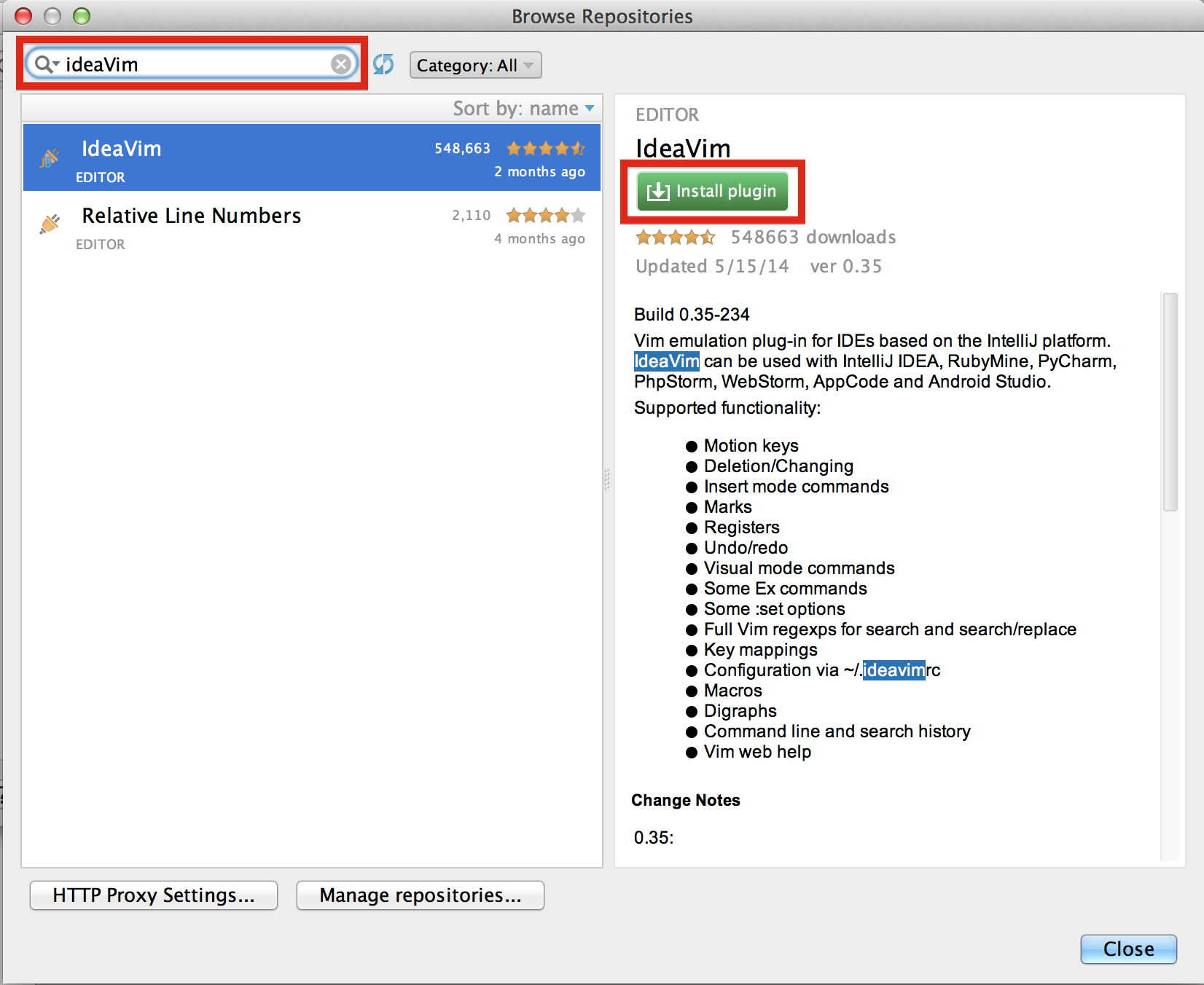
4. RubyMineを再起動する
インストールは終わったので、あとはRubyMineを再起動するだけ。
【番外編】
1.INSERTモードで「Ctrl+f」での移動ができるようにする
2.「Ctrl+r」でRunが動かせるようにする
1. Vim Emulation設定画面へ移動する
RubyMine > Preferences... > Vim Emulation