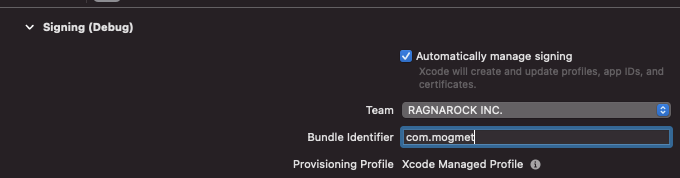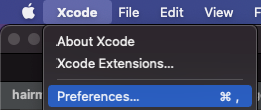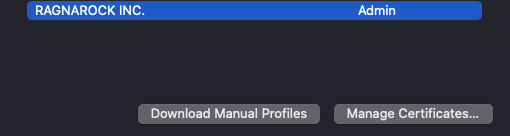こんにちは。もぐめっとです。
本日の投稿は問題解決tips系の投稿です。
結論
iOS実機をビルドしてデバッグしようとするとprovisioning profileがうまくあたらなくてビルドできないので、端末の証明書を再発行するとうまくいく
エラー内容
最近Flutterをやっているのですが、別端末でiosを実行しようとすると下記のようなエラーがでました。
error: Provisioning profile "iOS Team Provisioning Profile: com.mogmet" doesn't include signing certificate "Apple Development: Mog Met (XXXXXXXX)". (in target 'Runner' from project 'Runner')
ちゃんとAutomatically manage signingにチェックが入って組織も問題なさそうなのにこのエラーが出ました。
原因としては証明書をfastlane matchで管理しているのですが、match nukeとかで他の証明書などの環境を掃討したのでこの現象に陥ったっぽいです。
解決方法
解決方法は至って簡単です。
端末の証明書を再発行するだけです。
preferencesを開き、
対象の組織を選んで、「Manage Certificates」を選択します。
左下の+ボタンから「Apple Development」を選択します。
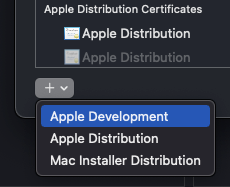
その後再度ビルドすると実機で実行できるようになります。
まとめ
match nukeを実行した後は端末側の証明書も再発行してあげましょう。