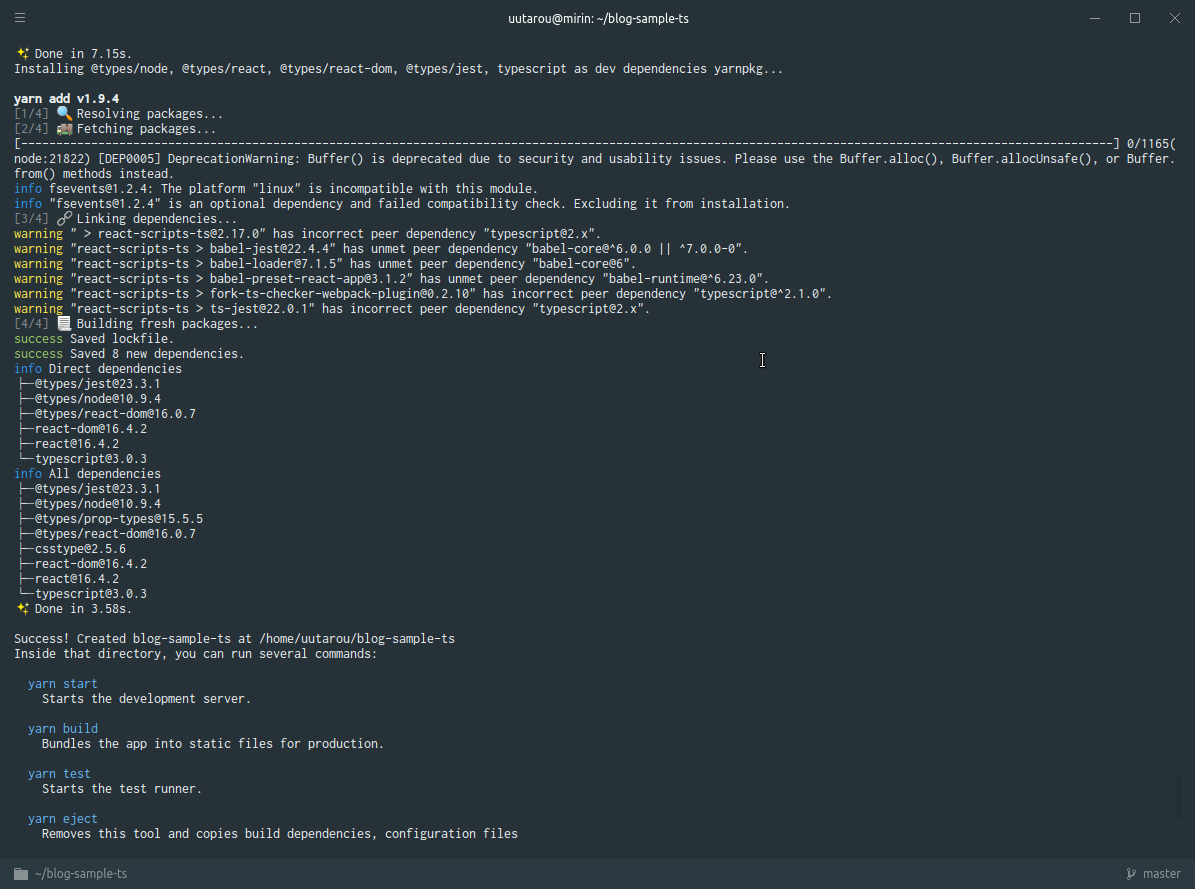Hyperというターミナルがあります。
最近気に入って使っていて、emoji表示をしたいなと思ったのでその手順をメモ。
環境
- Hyper 2.0.0(stable)
- Ubuntu 18.04 LTS
です。他のOSでは異なる気がするので、適宜調べつつやってみていただけると良いかと思います。
手順
手順というほど大したことは無いのですが…。
.hyper.jsを開く
お好みのエディタで~/.hyper.jsを開くか、Hyperを開いている状態でCtrl + ,を押すと開きます。
font-familyを書き換える
Ubuntu 18.04には最初からNoto Color Emojiという絵文字用のフォントがインストールされているので、そちらを追加で指定してあげることで絵文字を表示できるようになります。
module.exports = {
config: {
// choose either `'stable'` for receiving highly polished,
// or `'canary'` for less polished but more frequent updates
updateChannel: 'stable',
// default font size in pixels for all tabs
fontSize: 14,
// font family with optional fallbacks
- fontFamily: 'Menlo, "DejaVu Sans Mono", Consolas, "Lucida Console", monospace',
+ fontFamily: '"Noto Color Emoji", Menlo, "DejaVu Sans Mono", Consolas, "Lucida Console", monospace',
// default font weight: 'normal' or 'bold'
fontWeight: 'normal',
(以下略)
結果
yarnを実行しているときのスクリーンショット![]()
こんな感じでかわいく表示されるようになりました![]()
(絵文字の話なので絵文字をたくさん使って書いてみましたが単純にうざい感じになってしまいました。)