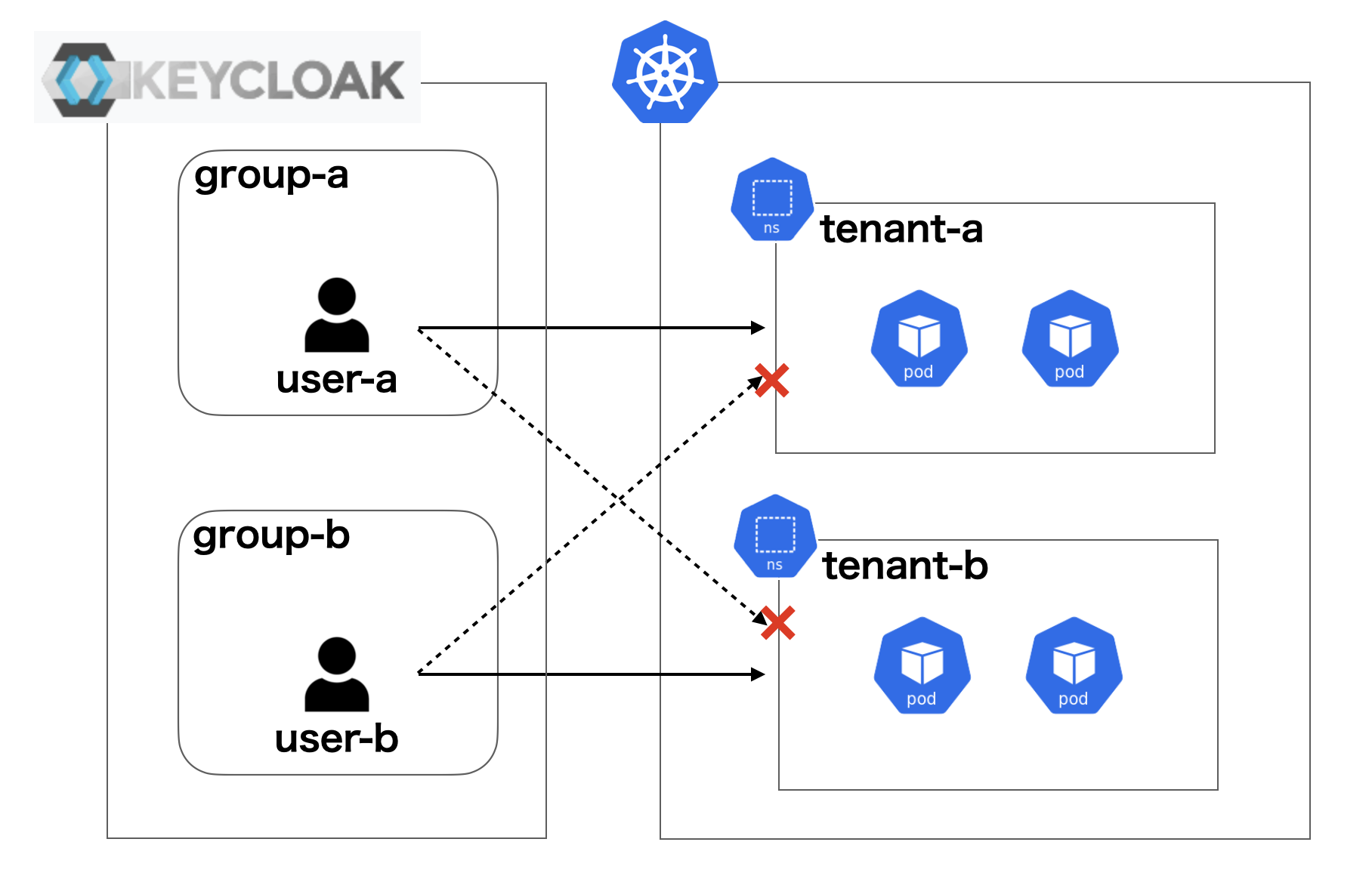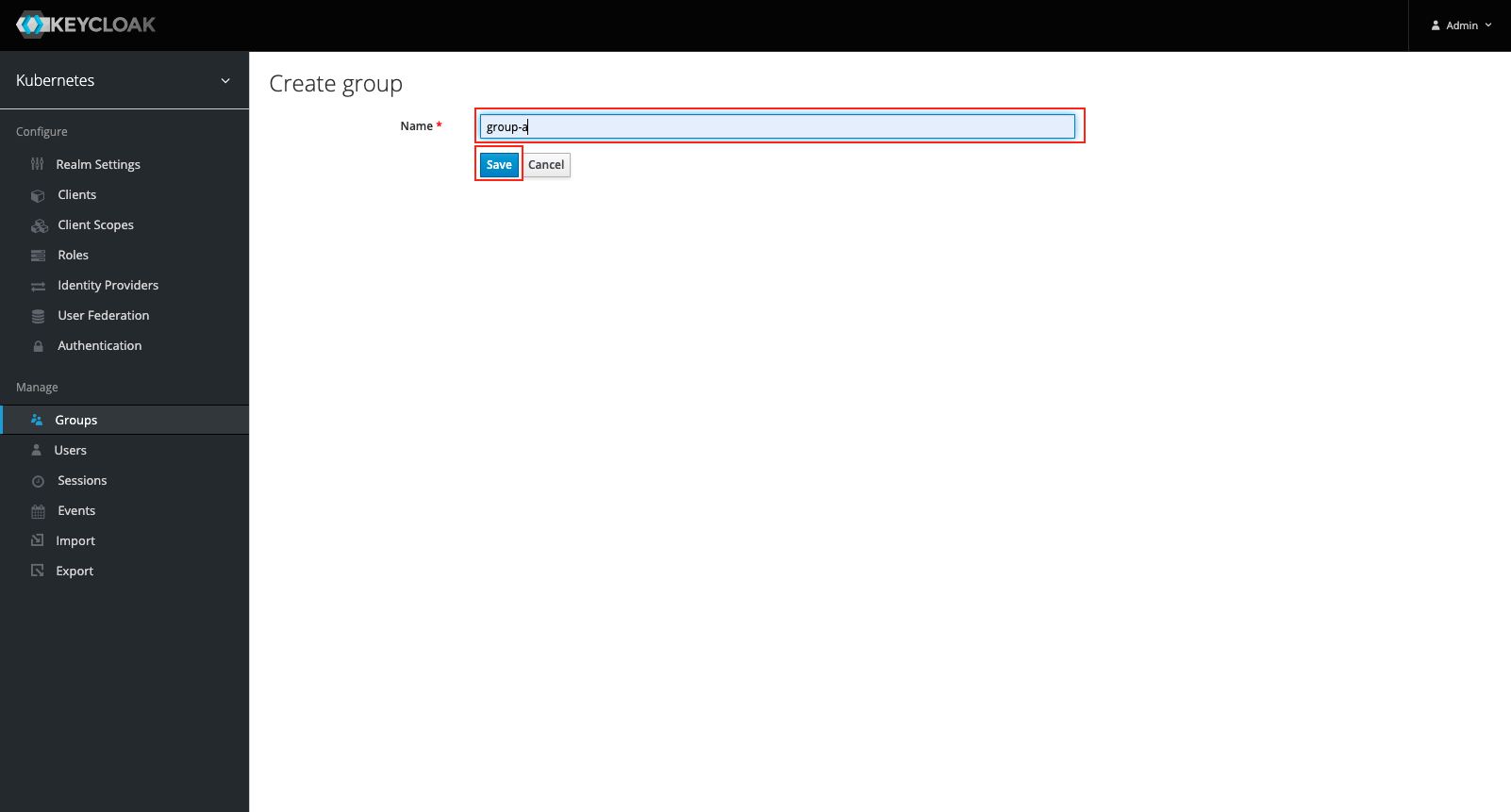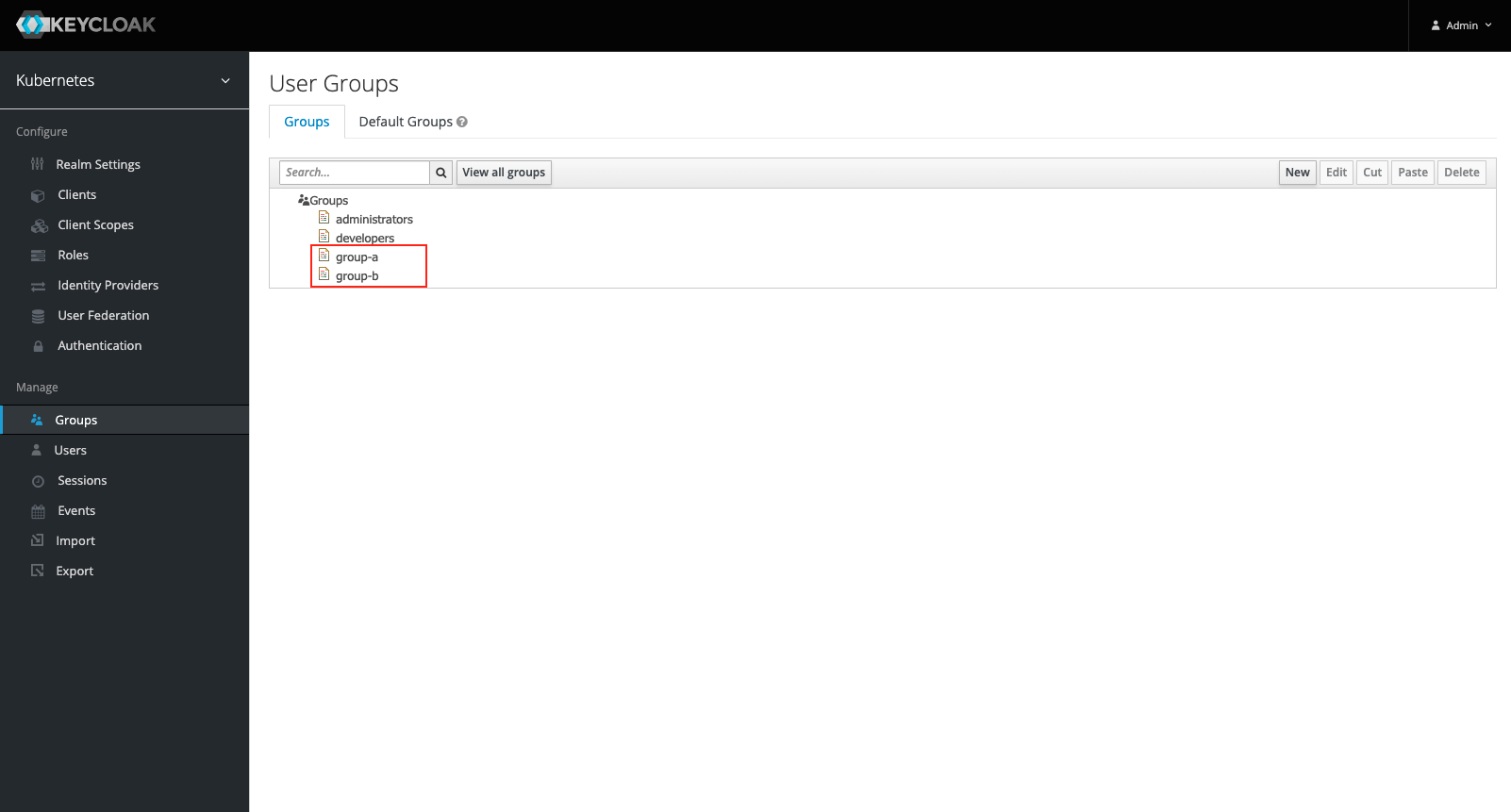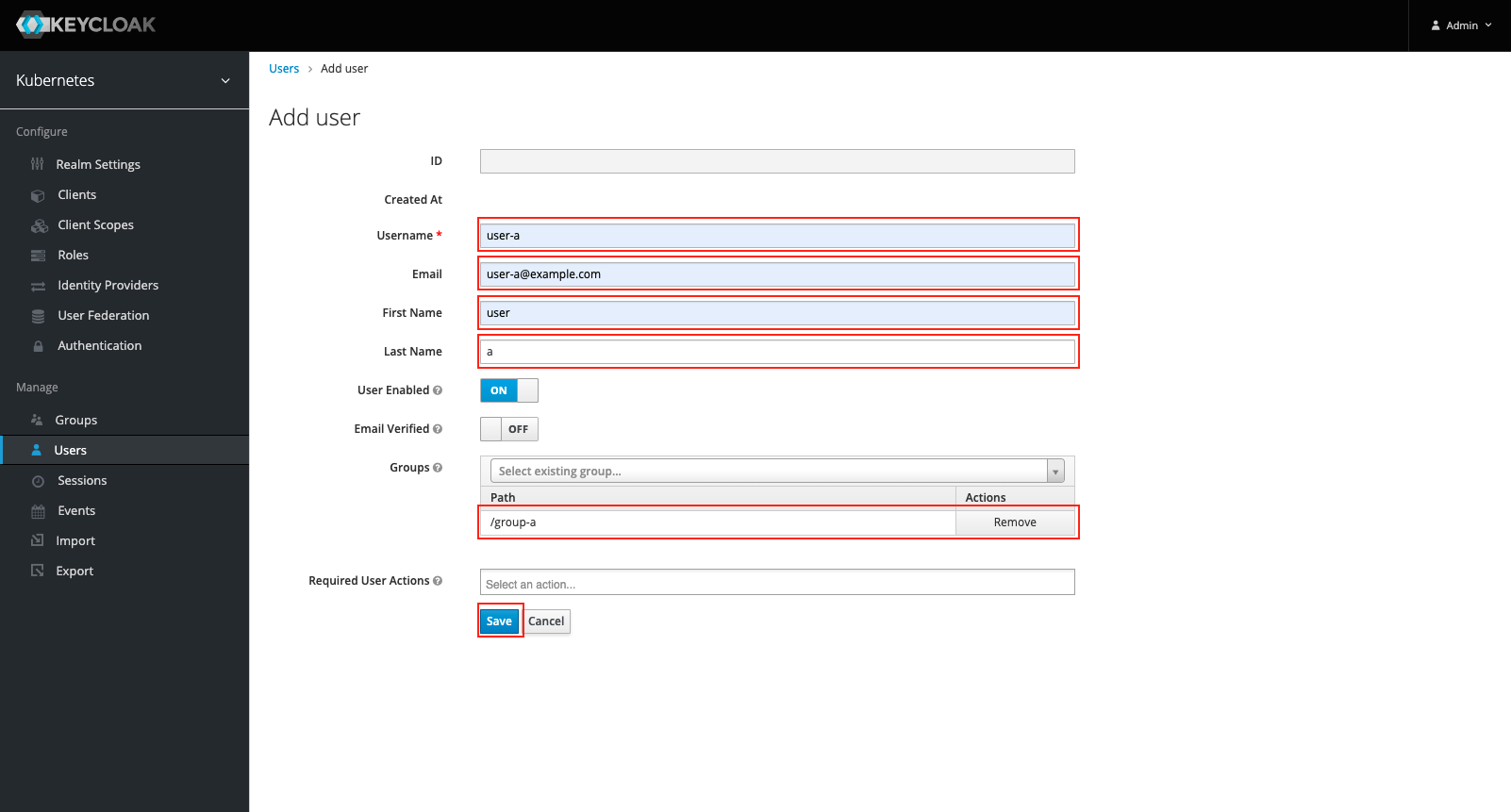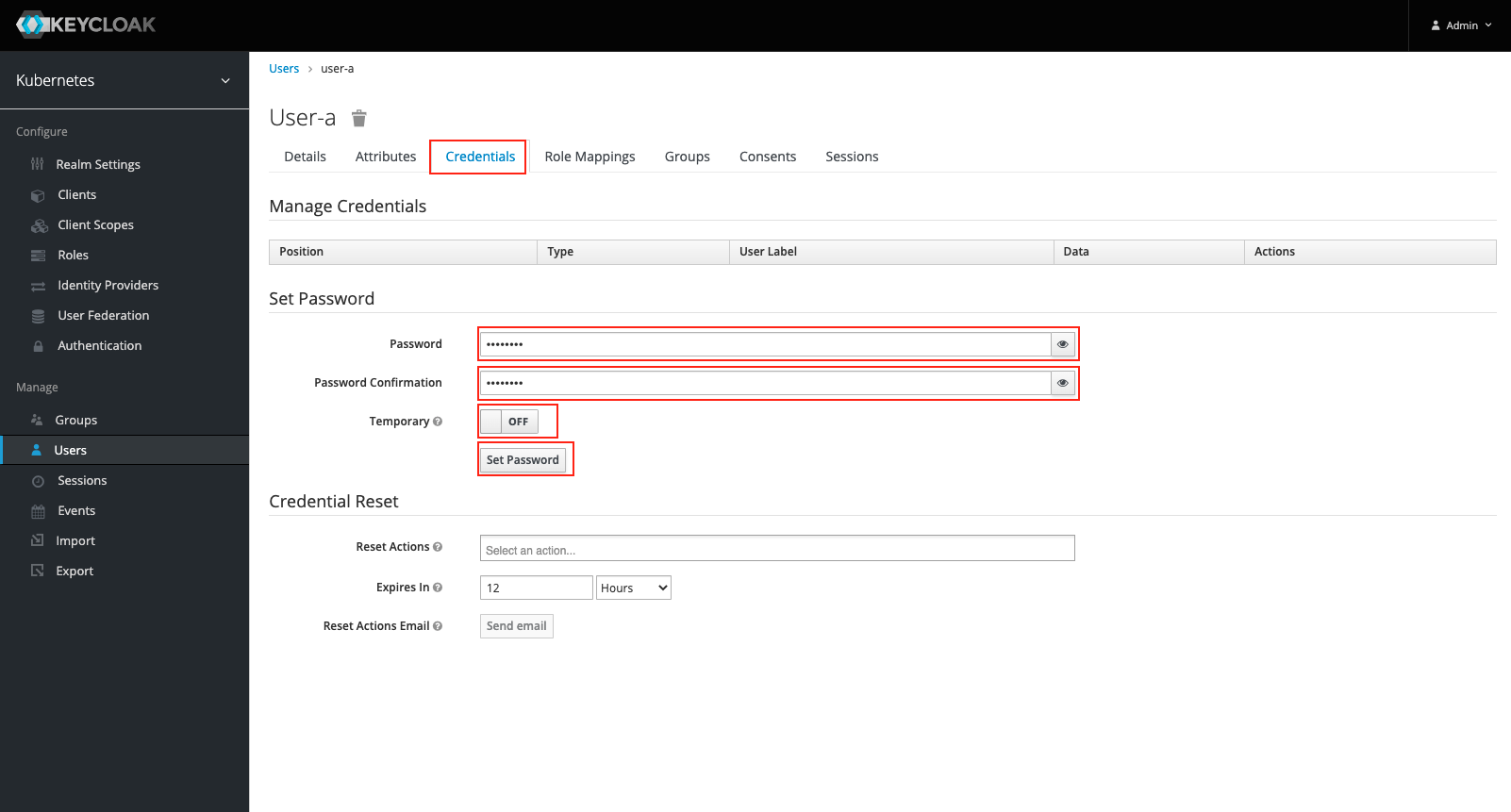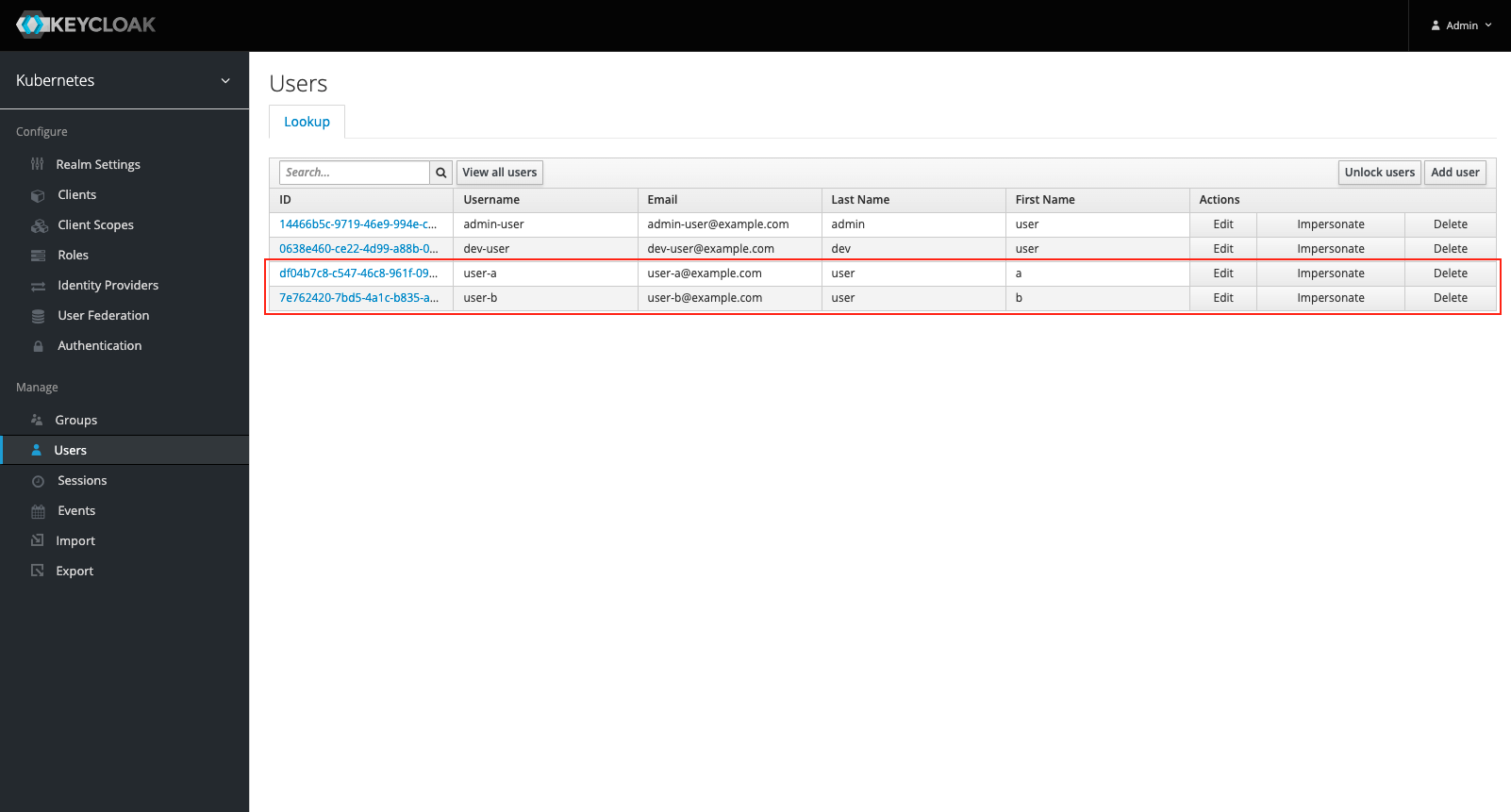はじめに
※本記事は前回投稿した「KeycloakによるKubernetesのOIDC認証を試す」という記事の続きになります。
Keycloakで作成したグループに対してKubernetesの特定Namespaceのみに対する操作権限を与えることで、テナント制御を実現する。
Keycloakの設定
KeycloakのAdministration Consoleにログインしてユーザーとグループを作成する。
グループの作成
group-a、group-bというグループをそれぞれ作成する。
-
group-a:KubernetesクラスターのNamespace=tenant-a(後程作成)に対して管理者権限を持つグループ -
group-b:KubernetesクラスターのNamespace=tenant-b(後程作成)に対して管理者権限を持つグループ
※キャプチャではgroup-aの作成しか示していないがgroup-bについても同様に作成する。
ユーザーの作成
user-a、user-bというユーザーをそれぞれ作成する。
-
user-a:group-aグループに所属 -
user-b:group-bグループに所属
※キャプチャではuser-aの作成しか示していないがuser-bについても同様に作成する。
※パスワードは任意の値を設定(ここではP@ssw0rdという値を設定した)
Kubernetesクラスターの設定
以下のmanifestを用いてNamespace,Role,RoleBindingを作成。
※リソースの作成はCluster-Role=cluster-admin相当の権限を持つユーザーで実施した。
tenant-a.yaml
kind: Namespace
apiVersion: v1
metadata:
name: tenant-a
---
kind: Role
apiVersion: rbac.authorization.k8s.io/v1
metadata:
name: tenant-a
namespace: tenant-a
rules:
- apiGroups:
- '*'
resources:
- '*'
verbs:
- '*'
---
kind: RoleBinding
apiVersion: rbac.authorization.k8s.io/v1
metadata:
name: tenant-a-rb
namespace: tenant-a
roleRef:
apiGroup: rbac.authorization.k8s.io
kind: Role
name: tenant-a
subjects:
- kind: Group
name: "group-a"
apiGroup: rbac.authorization.k8s.io
tenant-b.yaml
kind: Namespace
apiVersion: v1
metadata:
name: tenant-b
---
kind: Role
apiVersion: rbac.authorization.k8s.io/v1
metadata:
name: tenant-b
namespace: tenant-b
rules:
- apiGroups:
- '*'
resources:
- '*'
verbs:
- '*'
---
kind: RoleBinding
apiVersion: rbac.authorization.k8s.io/v1
metadata:
name: tenant-b-rb
namespace: tenant-b
roleRef:
apiGroup: rbac.authorization.k8s.io
kind: Role
name: tenant-b
subjects:
- kind: Group
name: "group-b"
apiGroup: rbac.authorization.k8s.io
リソースの作成
# kubectl apply -f tenant-a.yaml
namespace/tenant-a created
role.rbac.authorization.k8s.io/tenant-a created
rolebinding.rbac.authorization.k8s.io/tenant-a-rb created
# kubectl apply -f tenant-b.yaml
namespace/tenant-b created
role.rbac.authorization.k8s.io/tenant-b created
rolebinding.rbac.authorization.k8s.io/tenant-b-rb created
動作確認
ここではuser-aについて動作確認を行っているが、user-bについても同様。
認証
group-aに所属するuser-aで認証し、id-tokenとrefresh-tokenを取得する。
# curl -k -d "grant_type=password" -d "scope=openid" -d "client_id=kubernetes" -d "client_secret=<client=kubernetesのsecret>" -d "username=user-a" -d "password=<Keycloakで作成したuser-aのパスワード>" https://keycloak.example.com:32084/realms/kubernetes/protocol/openid-connect/token | jq .
取得したid-tokenとrefresh-tokenを用いてkubeconfigの設定を行う。
# kubectl config set-credentials user-a \
"--auth-provider=oidc" \
"--auth-provider-arg=idp-issuer-url=https://keycloak.example.com:32084/realms/kubernetes" \
"--auth-provider-arg=client-id=kubernetes" \
"--auth-provider-arg=idp-certificate-authority=<keycloak公開鍵のパス>" \
"--auth-provider-arg=client-secret=<client=kubernetesのsecret>" \
"--auth-provider-arg=id-token=<id-token>" \
"--auth-provider-arg=refresh-token=<refresh-token>"
# kubectl config set-context user-a@<kubeconfigで定義されているk8sクラスタ名> --cluster=<kubeconfigで定義されているk8sクラスタ名> --user=user-a
# kubectl config use-context user-a@<kubeconfigで定義されているk8sクラスタ名>
Switched to context "user-a@<kubeconfigで定義されているk8sクラスタ名>".
クラスターアクセス
user-aでNamespace=tenant-aにアクセスし、諸々の操作が行えることを確認。
tenant-aにPodの作成
# kubectl run nginx-a --image=nginx --restart=Never -n tenant-a
pod/nginx-a created
tenant-aのリソース参照
# kubectl get all -n tenant-a
NAME READY STATUS RESTARTS AGE
pod/nginx-a 1/1 Running 0 87m
user-aでNamespace=tenant-bにアクセスし、諸々の操作が行えないことを確認。
# kubectl get all -n tenant-b
Error from server (Forbidden): pods is forbidden: User "https://keycloak.example.com:32084/realms/kubernetes#a user" cannot list resource "pods" in API group "" in the namespace "tenant-b"
Error from server (Forbidden): replicationcontrollers is forbidden: User "https://keycloak.example.com:32084/realms/kubernetes#a user" cannot list resource "replicationcontrollers" in API group "" in the namespace "tenant-b"
Error from server (Forbidden): services is forbidden: User "https://keycloak.example.com:32084/realms/kubernetes#a user" cannot list resource "services" in API group "" in the namespace "tenant-b"
Error from server (Forbidden): daemonsets.apps is forbidden: User "https://keycloak.example.com:32084/realms/kubernetes#a user" cannot list resource "daemonsets" in API group "apps" in the namespace "tenant-b"
Error from server (Forbidden): deployments.apps is forbidden: User "https://keycloak.example.com:32084/realms/kubernetes#a user" cannot list resource "deployments" in API group "apps" in the namespace "tenant-b"
Error from server (Forbidden): replicasets.apps is forbidden: User "https://keycloak.example.com:32084/realms/kubernetes#a user" cannot list resource "replicasets" in API group "apps" in the namespace "tenant-b"
Error from server (Forbidden): statefulsets.apps is forbidden: User "https://keycloak.example.com:32084/realms/kubernetes#a user" cannot list resource "statefulsets" in API group "apps" in the namespace "tenant-b"
Error from server (Forbidden): horizontalpodautoscalers.autoscaling is forbidden: User "https://keycloak.example.com:32084/realms/kubernetes#a user" cannot list resource "horizontalpodautoscalers" in API group "autoscaling" in the namespace "tenant-b"
Error from server (Forbidden): cronjobs.batch is forbidden: User "https://keycloak.example.com:32084/realms/kubernetes#a user" cannot list resource "cronjobs" in API group "batch" in the namespace "tenant-b"
Error from server (Forbidden): jobs.batch is forbidden: User "https://keycloak.example.com:32084/realms/kubernetes#a user" cannot list resource "jobs" in API group "batch" in the namespace "tenant-b"
宣伝
Twitterやってます。
よかったらフォローいただけると嬉しいです。
@mochizuki875
プロになりたいITエンジニア Kubernetesが好き
a fox, not a raccoon dog.
https://twitter.com/mochizuki875