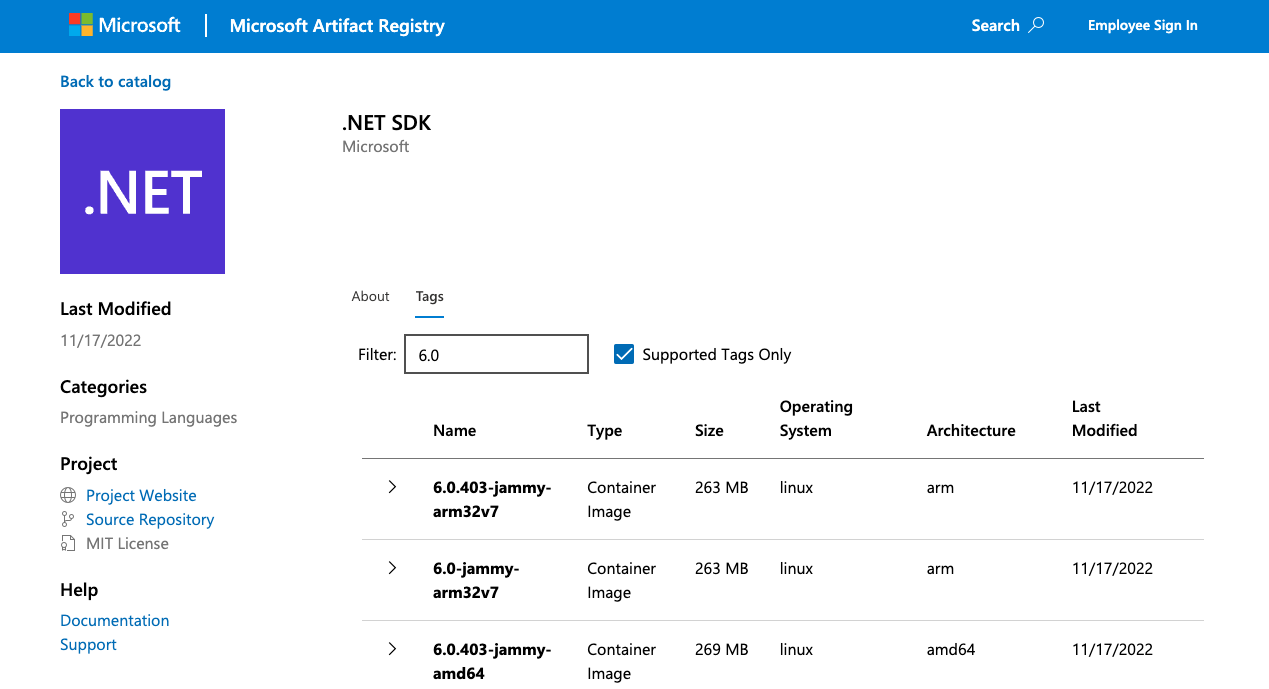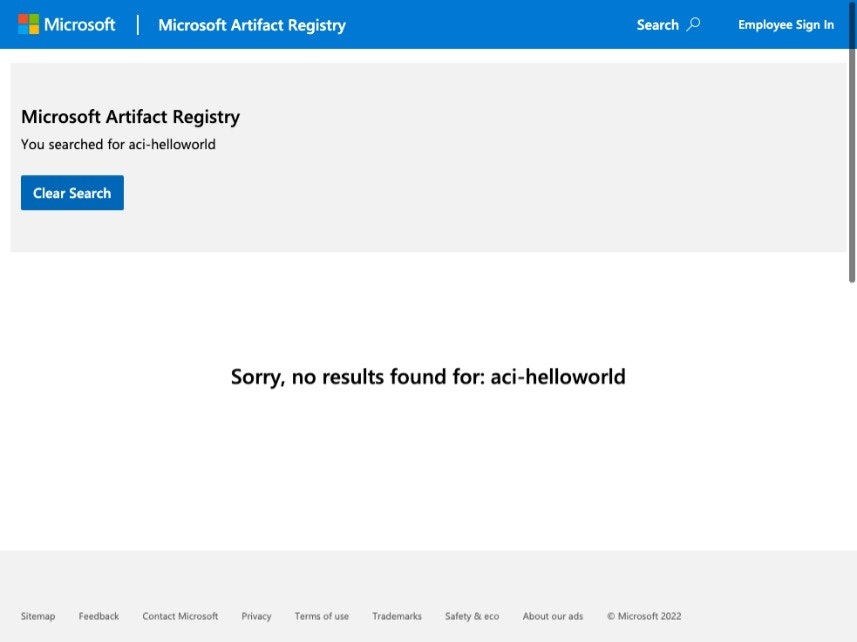背景と目的
Docker Hub はいつからかダウンロードレート制限をするようになり、検証時などで頻繁にプル要求をするような場合にダウンロードできなくなる事象が発生します。このような背景もあり Docker Hub からダウンロードせずに済むようクラウド事業者側で Docker Hub の代替環境となる Microsoft Artifact Registry (mcr.microsoft.com) などのパブリックなコンテナーレジストリを用意するようになりました。マイクロソフトのドキュメントを読んでいると、mcr.microsoft.com からプルする例を沢山見るようになったのですが、Docker Hub のようにコンテナーイメージのタグ一覧を表示するページがないものがあります。そこで簡単ではありますが、Microsoft Artifact Registry (mcr.microsoft.com) にあるコンテナーイメージのタグ一覧を確認する方法を探してみました。
マイクロソフトのドキュメント内にあるコンテナーイメージ名を確認
例えば、こちらのページの一番下に書いてある mcr.microsoft.com/dotnet/sdk:6.0 を docker pull する例を考えます。
コンテナーイメージをダウンロード
下記のように mcr.microsoft.com/dotnet/sdk というコンテナーイメージ名と 6.0 というタグ名でダウンロードします。
$ docker pull mcr.microsoft.com/dotnet/sdk:6.0
6.0: Pulling from dotnet/sdk
f3ac85625e76: Pull complete
73ad7fd25453: Pull complete
9a180599f1e7: Pull complete
ad9458d67ffc: Pull complete
31a3331c9d7c: Pull complete
d48d142e9b3c: Pull complete
b97ae965b8dd: Pull complete
b69cef364179: Pull complete
Digest: sha256:3dfedfc30f95c93c3e1d41a2d376f4d3d6fef665888859b616c3b46dde695b73
Status: Downloaded newer image for mcr.microsoft.com/dotnet/sdk:6.0
mcr.microsoft.com/dotnet/sdk:6.0
イメージサイズを確認すると 756MB でした。
$ docker images mcr.microsoft.com/dotnet/sdk:6.0
REPOSITORY TAG IMAGE ID CREATED SIZE
mcr.microsoft.com/dotnet/sdk 6.0 a4c859a71885 10 days ago 756MB
ここで「もっとサイズの小さいコンテナーイメージがあるのではないか?」とか「他にどんなタグのコンテナーイメージがあるんだろう?」と疑問に思います。
ブラウザでタグの一覧を確認
こちらのページで Filter に 6.0 を入力します。
スクショには含まれていませんが、ページ下の方にはよりコンテナーイメージのサイズが小さい 6.0-alpine というタグを見つけることができました。
$ docker pull mcr.microsoft.com/dotnet/sdk:6.0-alpine
6.0-alpine: Pulling from dotnet/sdk
6875df1f5354: Pull complete
bbe002ca839e: Pull complete
e9fd4314b4af: Pull complete
24625c6fe6e8: Pull complete
2aa18253d0d2: Pull complete
2cecdb1fdf2d: Pull complete
Digest: sha256:206e5e725e035358ad40dc23461b048948d0b5c020940d5b54949921ebb2fe53
Status: Downloaded newer image for mcr.microsoft.com/dotnet/sdk:6.0-alpine
mcr.microsoft.com/dotnet/sdk:6.0-alpine
$ docker images mcr.microsoft.com/dotnet/sdk:6.0-alpine
REPOSITORY TAG IMAGE ID CREATED SIZE
mcr.microsoft.com/dotnet/sdk 6.0-alpine 1cd0b4b1417a 13 days ago 594MB
本題のタグ一覧を表示するページがないコンテナーイメージ
例えば、こちらのページにある mcr.microsoft.com/azuredocs/aci-helloworld というコンテナーイメージは、Microsoft Artifact Registry (mcr.microsoft.com) をブラウザで探しても該当ページがありません。
本題のタグ一覧を表示するページがない場合の探し方
対象のコンテナーイメージ名を URL に置き換えてアクセスします。ブラウザでも表示可能です。
https://mcr.microsoft.com/v2/{コンテナーイメージ名}/tags/list
$ curl https://mcr.microsoft.com/v2/azuredocs/aci-helloworld/tags/list
{
"name": "azuredocs/aci-helloworld",
"tags": [
"latest",
"windows"
]
}
latest と windows タグがあるのが確認できます。
おまけ、コンテナーイメージのマニフェストからアーキテクチャを確認したい場合
https://mcr.microsoft.com/v2/{コンテナーイメージ名}/manifests/{タグ名}
$ curl -s https://mcr.microsoft.com/v2/azuredocs/aci-helloworld/manifests/latest | jq .architecture
"amd64"
$ curl -s https://mcr.microsoft.com/v2/dotnet/sdk/manifests/6.0-alpine | jq .architecture
"amd64"
$ curl -s https://mcr.microsoft.com/v2/dotnet/sdk/manifests/6.0-alpine-arm64v8 | jq .architecture
"arm64"
おまけ、GitHub Codespaces で使われるコンテナーイメージの場合
例えば、こちらのサンプルのように mcr.microsoft.com/devcontainers/universal:2 が使われている場合です。
$ curl https://mcr.microsoft.com/v2/devcontainers/universal/tags/list
{
"name": "devcontainers/universal",
"tags": [
"2",
"2-focal",
"2-linux",
"2.0",
"2.0-focal",
"2.0-linux",
"2.0.0",
"2.0.0-focal",
"2.0.0-linux",
"2.0.10",
"2.0.10-focal",
"2.0.10-linux",
"2.0.11",
"2.0.11-focal",
"2.0.11-linux",
"2.0.12",
"2.0.12-focal",
"2.0.12-linux",
"2.0.13",
"2.0.13-focal",
"2.0.13-linux",
"2.0.14",
"2.0.14-focal",
"2.0.14-linux",
"2.0.15",
"2.0.15-focal",
"2.0.15-linux",
"2.0.16",
"2.0.16-focal",
"2.0.16-linux",
"2.0.17",
"2.0.17-focal",
"2.0.17-linux",
"2.0.18",
"2.0.18-focal",
"2.0.18-linux",
"2.0.19",
"2.0.19-focal",
"2.0.19-linux",
"2.0.20",
"2.0.20-focal",
"2.0.20-linux",
"2.0.21",
"2.0.21-focal",
"2.0.21-linux",
"2.0.22",
"2.0.22-focal",
"2.0.22-linux",
"2.0.23",
"2.0.23-focal",
"2.0.23-linux",
"2.0.24",
"2.0.24-focal",
"2.0.24-linux",
"2.0.6",
"2.0.6-focal",
"2.0.6-linux",
"2.0.7",
"2.0.7-focal",
"2.0.7-linux",
"2.0.8",
"2.0.8-focal",
"2.0.8-linux",
"2.0.9",
"2.0.9-focal",
"2.0.9-linux",
"2.1",
"2.1-focal",
"2.1-linux",
"2.1.0",
"2.1.0-focal",
"2.1.0-linux",
"dev",
"dev-focal",
"dev-linux",
"focal",
"latest",
"linux"
]
}
$ curl -s https://mcr.microsoft.com/v2/devcontainers/universal/manifests/2 | jq .architecture
"amd64"
参考