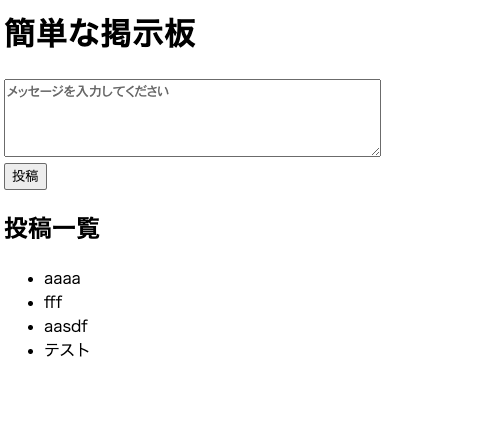はじめに
PythonとHTMLを使って簡単な掲示板アプリケーションを作成してみましょう。このチュートリアルでは、Pythonの軽量WebフレームワークであるFlaskを使って、基本的な掲示板を構築します。掲示板のフロントエンドにはHTMLを使用します。
ディレクトリ構造
まず、以下のようなディレクトリ構造を作成します。
message_board/
│
├── app.py
└── templates/
└── index.html
必要なライブラリのインストール
Flaskをインストールしていない場合は、以下のコマンドでインストールします。
pip install flask
Flaskアプリケーションの作成
app.pyファイルを作成し、以下のコードを記述します。
from flask import Flask, render_template, request, redirect, url_for
app = Flask(__name__)
# メッセージを保存するリスト
messages = []
@app.route('/', methods=['GET', 'POST'])
def index():
if request.method == 'POST':
# フォームからメッセージを取得
message = request.form.get('message')
if message:
messages.append(message)
return redirect(url_for('index'))
return render_template('index.html', messages=messages)
if __name__ == '__main__':
app.run(debug=True)
コードの説明
1.Flaskのインポートとアプリケーションの作成:
from flask import Flask, render_template, request, redirect, url_for
app = Flask(__name__)
Flaskモジュールをインポートし、Flaskアプリケーションのインスタンスを作成します。
2.メッセージの保存:
messages = []
投稿されたメッセージを保存するためのリストを定義します。
3.ルートの設定:
@app.route('/', methods=['GET', 'POST'])
def index():
if request.method == 'POST':
# フォームからメッセージを取得
message = request.form.get('message')
if message:
messages.append(message)
return redirect(url_for('index'))
return render_template('index.html', messages=messages)
- /ルートを定義し、GETおよびPOSTリクエストを処理します。
- POSTリクエストが送信された場合、フォームからメッセージを取得し、messagesリストに追加します。
- メッセージを追加した後、リダイレクトしてページを更新します。
- GETリクエストの場合、メッセージを含むテンプレートをレンダリングします。
4.アプリケーションの実行:
if __name__ == '__main__':
app.run(debug=True)
スクリプトが直接実行された場合、Flask開発サーバーを起動します。
HTMLテンプレートの作成
次に、templatesフォルダにindex.htmlファイルを作成し、以下のコードを記述します。
<!DOCTYPE html>
<html lang="ja">
<head>
<meta charset="UTF-8">
<meta name="viewport" content="width=device-width, initial-scale=1.0">
<title>掲示板</title>
</head>
<body>
<h1>簡単な掲示板</h1>
<form method="POST" action="/">
<textarea name="message" rows="4" cols="50" placeholder="メッセージを入力してください"></textarea><br>
<button type="submit">投稿</button>
</form>
<h2>投稿一覧</h2>
<ul>
{% for message in messages %}
<li>{{ message }}</li>
{% endfor %}
</ul>
</body>
</html>
アプリケーションの実行
上記のファイルを作成したら、ターミナルでアプリケーションを実行します。
python app.py
次に、ブラウザで http://127.0.0.1:5000/ にアクセスすると、掲示板が表示されます。メッセージを入力して投稿すると、ページがリロードされてメッセージがリストに追加されます。
画面表示結果
終わりに
このチュートリアルでは、PythonのFlaskフレームワークとHTMLを使って簡単な掲示板を作成しました。次のステップとして、データベースを導入してメッセージを永続化する方法や、ユーザー認証機能を追加してみるのも良いでしょう。ぜひ、挑戦してみてください!