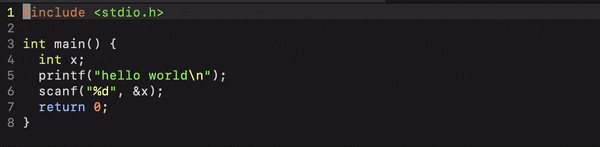概要
Vimで複数行の先頭に//とか入れてコメントアウトする方法はよく見かけるのですが,
コメントアウトしたい範囲の上下にコメント文字を入れる,いわゆるブロックコメントを簡単に行う方法が見当たらなかったので,メモします.
コマンド
例えばC言語の場合, Shift-Vで行選択をして
:s/\%V\(^\_.*$\)\%V/\/\*\r\1\r\*\//
と打つことで,選択範囲をコメントアウトできます.
また,解除には再び行選択をして
:s/[\*\/]\{2}\n//
コマンドが長すぎる...
というわけで,プラグインを用意しました.
.vim/plugin などに置いてお使いください.
,, で選択範囲のブロックコメント
,u で選択範囲のブロックコメント解除
になります.C以外の複数の言語でも動作します.
もっと簡単な方法があったら教えて下さい.