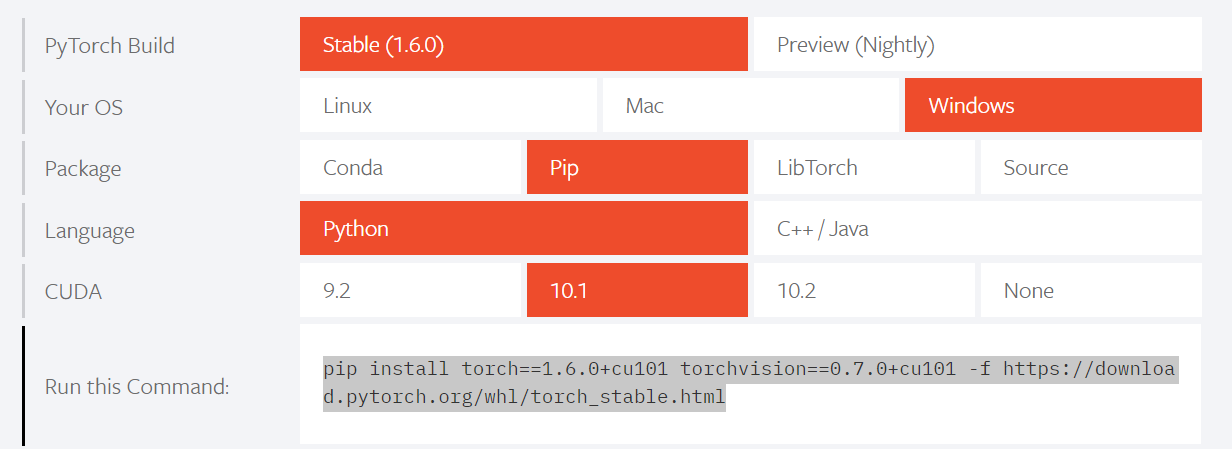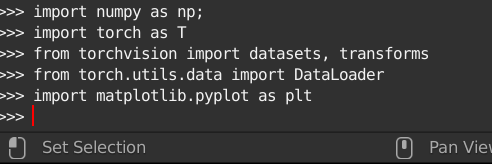基本的には Blender 2.8x にインストールするのと大差ないです。2.90 になってインストールできなくなるかと思いきや、予想以上にあっさり入りました。あんまり情報量ないですが、メモしておきます。
前提
- Windows 10 Home/Pro
- Blender 2.90
Blender は C:\Program Files\Blender Foundation にインストールされているものとします。CUDA や GPU のドライバはインストール済みとします。
手順
- PowerShell を管理者権限で開きます。
- pip を upgrade します。
- pytorch をインストールします。
こんだけです。
> cd C:\Program Files\Blender Foundation\Blender 2.90\2.90\python\bin
> ./python -m pip install --upgrade pip
Collecting pip
Downloading https://files.pythonhosted.org/packages/cb/28/91f26bd088ce8e22169032100d4260614fc3da435025ff389ef1d396a433/pip-20.2.4-py2.py3-none-any.whl (1.5MB)
|████████████████████████████████| 1.5MB 1.1MB/s
Installing collected packages: pip
Found existing installation: pip 19.2.3
Uninstalling pip-19.2.3:
Successfully uninstalled pip-19.2.3
Successfully installed pip-20.2.4
> ./python -m pip install torch==1.6.0+cu101 torchvision==0.7.0+cu101 -f https://download.pytorch.org/whl/torch_stable.html
Looking in links: https://download.pytorch.org/whl/torch_stable.html
Collecting torch==1.6.0+cu101
Downloading https://download.pytorch.org/whl/cu101/torch-1.6.0%2Bcu101-cp37-cp37m-win_amd64.whl (1021.6 MB)
|████████████████████████████████| 1021.6 MB 750 bytes/s
...
Successfully installed future-0.18.2 pillow-8.0.0 torch-1.6.0+cu101 torchvision-0.7.0+cu101
>
Pytorch のインストールコマンドは、いつものように公式ページで CUDA のバージョンなどを選んで出てきたものをコピペするだけです。
ついでに pip で matplotlib など、必要なものをいれておきます。
> ./python -m pip install matplotlib
Collecting matplotlib
Downloading matplotlib-3.3.2-cp37-cp37m-win_amd64.whl (8.5 MB)
|████████████████████████████████| 8.5 MB 1.3 MB/s
...
Successfully installed certifi-2020.6.20 cycler-0.10.0 kiwisolver-1.2.0 matplotlib-3.3.2 pyparsing-2.4.7 python-dateutil-2.8.1 six-1.15.0
Blender の python console でテスト
問題なくインストールされていれば、Blender の python console で import torch とか通ります。
ちなみに pytorch_example/mnist/main.py を実行しようとしたら、アクセス権限がないというエラーが出ました。一応これは、管理者権限で blender を実行することで回避はできます。ユーザがアクセスできるフォルダに blender をインストールすることでも回避できます。