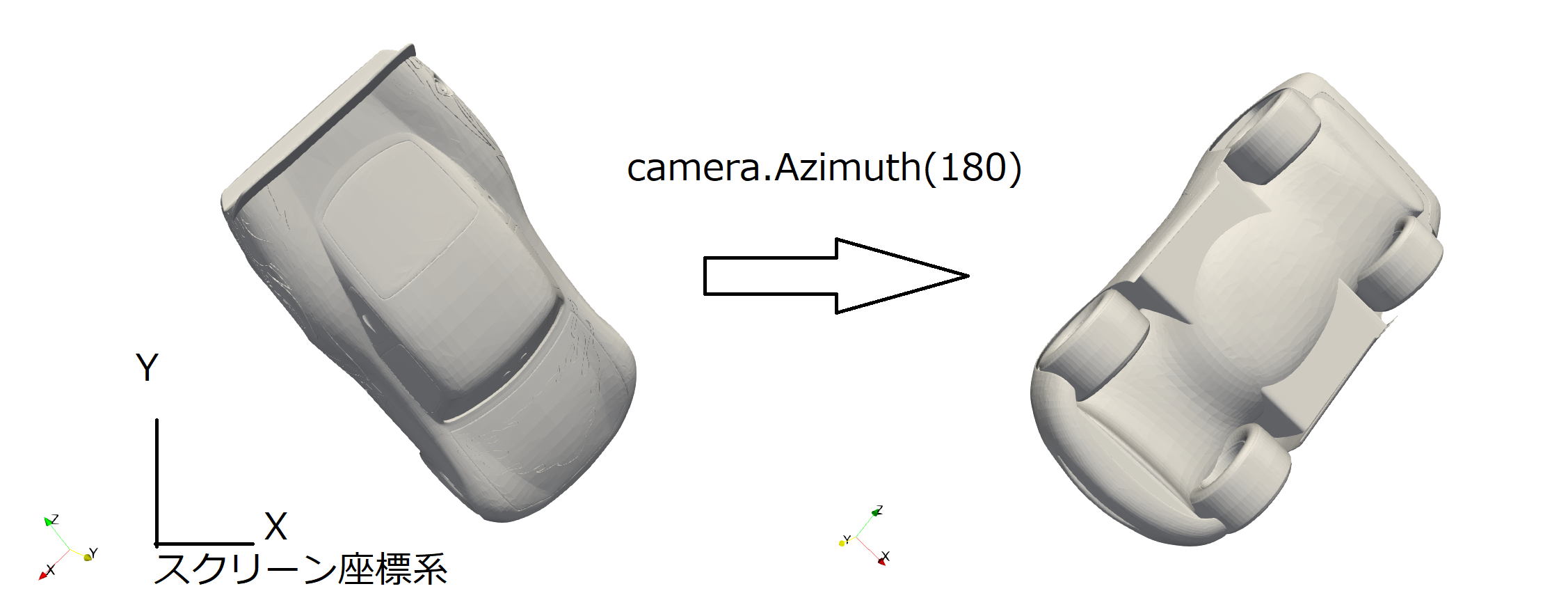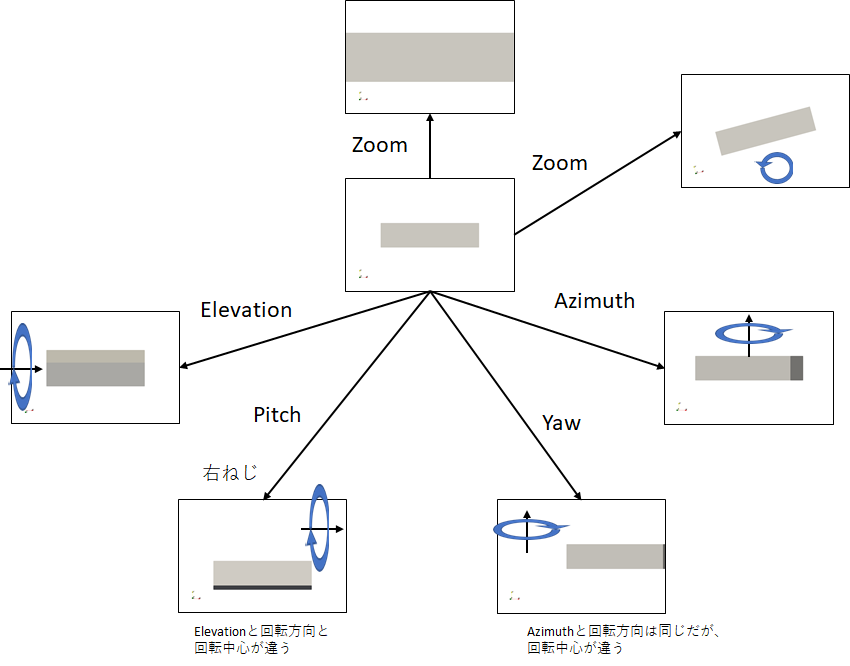この記事はオープンCAE Advent Calendar 2018の1日目の記事です。
はじめに
ParaViewのPythonスクリプトでモデルを回転させるときのメモ。
ParaViewのモデル回転
ParaViewのPythonでモデルを回転させるときのコードは次のように書ける。
camera = GetActiveCamera() #今選択しているビューのカメラを取得
camera.Azimuth(90) # スクリーン座標系のY軸周り![Azimuth.png]
Render() # 再描画
Azimuthでの回転のイメージは次のようになる。
注意点としては、画面に表示されているモデル座標系ではないことである。
Azimuth以外にも以下のカメラ操作がある。これらの操作はvtkRenderingCorePython.vtkCameraのメソッドになる。
- Zoom
- Roll
- Elevation
- Azimuth
- Pitch
- Yaw
Zoomは拡大縮小の比率を引数に与え、その他は角度(°)を与える。
各回転に関するイメージ図を次に示す。
まとめ
ParaViewではカメラの座標値などを直接指定することもできるが、回転させて画像を自動出力させるのであれば、これらのメソッドを使った方が簡単に書ける。