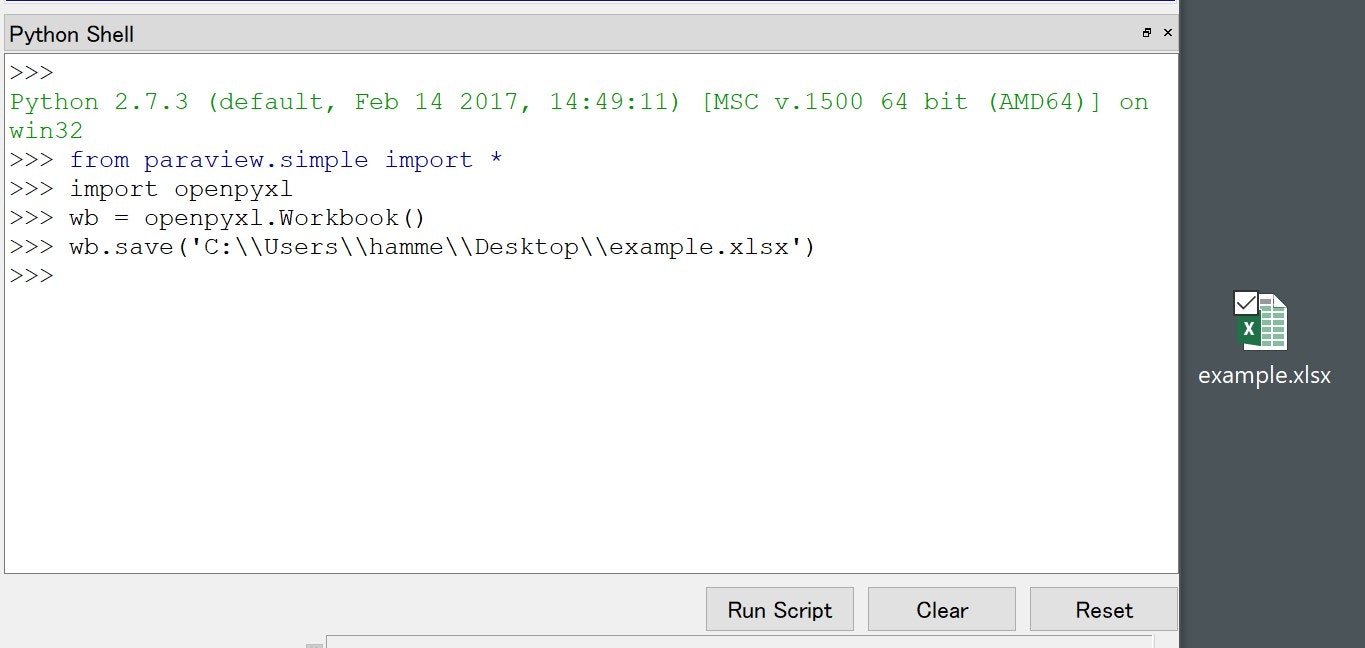はじめに
ParaViewのWindows版だとZip版があり、インストールしなくても使える。これを利用して超特急でParaView丸ごと組み込んだアプリを作った時のPythonライブラリをParaViewに追加した方法。
使うもの
ParaView5.5.2
対応するPython(この場合は2.7.3)
ParaViewに持っていきたいライブラリ(Python側にインストールしておく)
やり方
\bin\Lib\site-packages に、Python側でインストール済みのライブラリフォルダ・ファイルをコピペする。ライブラリフォルダはCドライブインストール時だと、C:\Python27\Lib\site-packagesあたりに入っている。
コピペしてからParaViewを起動すると、次の図のようにPython Shellからライブラリを呼べる(図ではExcelを操作できるopenpyxlを追加してエクセルを書き込んでいる)。
注意点としては、依存関係のあるライブラリはエラー見ながら解決しないといけない。
まとめ
スマートじゃない。けど、ParaViewマクロにエクセル書き込み機能とか追加できる。