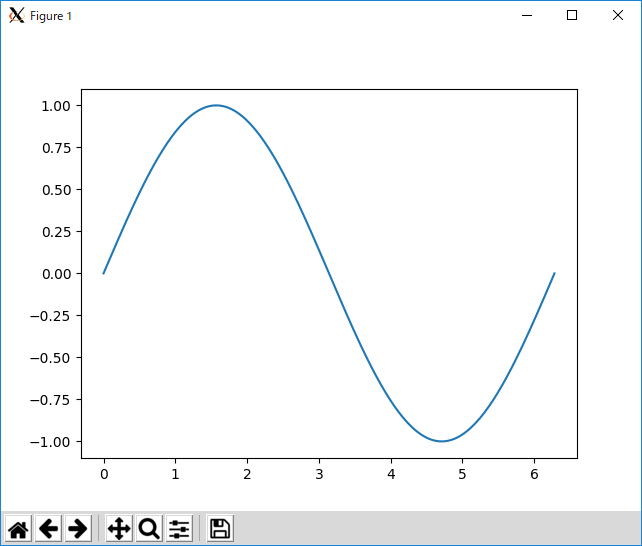この記事はモダンFortran勉強会.f01で発表した内容の記事を情報集約のため転記したものです。元記事はこちらにあります。→ https://note.mu/mmer547/n/n8744d798d5bc
以前教えてもらったForpyの調査をしてみました。ForpyはFortranからPythonを呼び出すことができます。今回はGithubのドキュメントを眺めてみます。例によってGoogle翻訳で対訳を付けています。あと、実行結果も追加しました。
本記事はモダンFortran勉強会.f01で報告した内容です。
Forpy: A library for Fortran-Python interoperability.
Forpy allows you to use Python features in Fortran ("embedding Python in Fortran")
It provides datastructures such as list, dict, tuple and interoperability of arrays using numpy. With forpy you can even import Python modules in Fortran. Simply use your own or third-party Python modules for tasks that you can easily do in Python. For example: plot with matplotlib or use scientific functions from scipy or numpy.
Forpy also works to other way around: You can write Python modules entirely in Fortran (extending Python with Fortran - "Fortran in Python").
ForpyはFortranでPythonの機能を使うことを可能にします( "FortranにPythonを埋め込む")。
それはリスト、辞書、タプル、そしてnumpyを使った配列の相互運用性のようなデータ構造を提供します。 forpyを使えば、FortranにPythonモジュールをインポートすることさえできます。 Pythonで簡単に実行できるタスクには、独自のPythonモジュールまたはサードパーティのPythonモジュールを使用するだけです。 たとえば、matplotlibでプロットするか、scipyやnumpyの科学関数を使用してください。
Forpyは他の方法でも動作します。あなたは完全にFortranでPythonモジュールを書くことができます(FortranでPythonを拡張する - "Fortran in Python")。
Getting started
A simple example using a Python list:
program intro_to_forpy
use forpy_mod
implicit none
integer :: ierror
type(list) :: my_list
ierror = forpy_initialize()
ierror = list_create(my_list)
ierror = my_list%append(19)
ierror = my_list%append("Hello world!")
ierror = my_list%append(3.14d0)
ierror = print_py(my_list)
call my_list%destroy
call forpy_finalize
end program
出力結果
[19, 'Hello world!', 3.14]
Building the example:
To try the examples, copy the file forpy_mod.F90 to your working directory. Here I assume that you are using Python 3 (version >= 3.3) and gfortran (ifort also supported).
If you are using Anaconda and have problems when building read Using forpy with Anaconda.
For use with Python 2 read Python 2 support.
例を試すには、forpy_mod.F90ファイルを作業ディレクトリにコピーしてください。 ここでは、あなたがPython 3(version> = 3.3)とgfortran(ifortもサポートしている)を使っていると仮定します。
もしあなたがAnacondaを使っていて、構築時に問題があるのなら、Anacondaでforpyを使うを読んでください。
Python 2で使うにはPython 2サポートを読んでください。
Save the example as intro_to_forpy.F90 and type:
gfortran -c forpy_mod.F90
gfortran intro_to_forpy.F90 forpy_mod.o `python3-config --ldflags`
Then run the example with
./a.out
You should get the output:
[19, 'Hello world!', 3.14]
If python3-config is not found, you might have to install the package python3-dev (on Ubuntu, Debian).
For simplicity this example and most following examples do not contain error handling code.
python3-configが見つからない場合は、python3-devパッケージ(Ubuntu、Debian)をインストールする必要があるかもしれません。
簡単にするために、この例とそれに続く例のほとんどにはエラー処理コードは含まれていません。
Tuples, objects
This example introduces tuples and shows how to check for basic Python types. It demonstrates the methods getitem and setitem, which also work with list. These methods are generic for important Fortran types.
The type object can be used for any Python object. Use cast to transform an object into a Fortran type or to transform into a more specific Python object, such as list or tuple.
この例ではタプルを紹介し、基本的なPythonの型をチェックする方法を示します。 これはgetitemとsetitemのメソッドを示しています。これらもlistと連携します。 これらのメソッドは、重要なFortran型に対して一般的です。
typeオブジェクトはどのPythonオブジェクトにも使用できます。 オブジェクトをFortran型に変換したり、listやtupleなどのより具体的なPythonオブジェクトに変換したりするには、castを使用します。
program tuple_example
use forpy_mod
implicit none
integer :: ierror
type(tuple) :: tu
type(object) :: item
integer :: int_value
character(len=:), allocatable :: str_value
integer :: ii
integer :: tu_len
ierror = forpy_initialize()
! Python: tu = (17, "hello", 23, "world")
ierror = tuple_create(tu, 4) ! create tuple with 4 elements
! Must set all tuple elements before using tuple
ierror = tu%setitem(0, 17)
ierror = tu%setitem(1, "hello")
ierror = tu%setitem(2, 23)
ierror = tu%setitem(3, "world")
ierror = tu%len(tu_len)
do ii = 0, tu_len-1 ! Python indices start at 0
ierror = tu%getitem(item, ii)
! Use is_int, is_str, is_float, is_none ...
! to check if an object is of a certain Python type
if (is_int(item)) then
! Use cast to transform 'item' into Fortran type
ierror = cast(int_value, item)
write(*,*) int_value
else if(is_str(item)) then
ierror = cast(str_value, item)
write(*,*) str_value
endif
call item%destroy
enddo
call tu%destroy
call forpy_finalize
end program
結果出力
17
hello
23
world
Dictionaries, Error handling
The following example shows how to use a Python dict and shows some error and exception handling.
次の例は、Python辞書の使い方と、エラーおよび例外処理を示しています。
program dict_example
use forpy_mod
implicit none
integer :: ierror
type(dict) :: di
real :: a_value
ierror = forpy_initialize()
ierror = dict_create(di) ! Python: di = {}
ierror = di%setitem("temperature", 273.0)
ierror = di%setitem("pressure", 1013.0)
ierror = di%getitem(a_value, "pressure")
write(*,*) "pressure = ", a_value
! Show some error handling
ierror = di%getitem(a_value, "does not exist")
if (ierror /= 0) then
if (exception_matches(KeyError)) then
write(*,*) "Key not found..."
! Must clear error after handling exception,
! if we want to continue with program!
call err_clear
else
write(*,*) "Unknown error..."
stop
endif
endif
! alternative to getitem: get - returns given default value if key
! not found, no KeyError exception raised
ierror = di%get(a_value, "volume", 1.0)
write(*,*) "volume = ", a_value
call di%destroy
call forpy_finalize
end program
実行結果
pressure = 1013.00000
Key not found...
volume = 1.00000000
Import a Python module in Fortran
The following demo, shows how to use a module from Python's standard library and introduces call_py, which is used to call Python methods and to instantiate Python objects.
次のデモは、Pythonの標準ライブラリからモジュールを使用する方法を示し、Pythonメソッドを呼び出してPythonオブジェクトをインスタンス化するために使用されるcall_pyを紹介します。
program date_demo
use forpy_mod
implicit none
integer :: ierror
type(module_py) :: datetime
type(object) :: date, today, today_str
character(len=:), allocatable :: today_fortran
! Python:
! import datetime
! date = datetime.date
! today = date.today()
! today_str = today.isoformat()
! print("Today is ", today_str)
ierror = forpy_initialize()
ierror = import_py(datetime, "datetime")
ierror = datetime%getattribute(date, "date")
ierror = call_py(today, date, "today")
ierror = call_py(today_str, today, "isoformat")
ierror = cast(today_fortran, today_str)
write(*,*) "Today is ", today_fortran
call datetime%destroy
call date%destroy
call today%destroy
call today_str%destroy
call forpy_finalize
end program
実行結果
Today is 2019-05-03
For Python to import a module that is not in one of the standard search directories, you can set the environment variable PYTHONPATH:
Pythonが標準の検索ディレクトリにないモジュールをインポートするには、環境変数PYTHONPATHを設定します。
export PYTHONPATH=$PYTHONPATH:path_to_my_python_module
Alternatively, you can use forpy's get_sys_path function to retrieve and modify the list of Python module search paths, as shown in the following example.
We want to import the following small Python module:
あるいは、次の例に示すように、forpyのget_sys_path関数を使ってPythonモジュールの検索パスのリストを取得して修正することもできます。
次の小さなPythonモジュールをインポートしたいです。
# File: mymodule.py
def print_args(*args, **kwargs):
print("Arguments: ", args)
print("Keyword arguments: ", kwargs)
return "Returned from mymodule.print_args"
Now we use the module in Fortran, assuming that mymodule.py is in the current working directory:
mymodule.pyが現在の作業ディレクトリにあると仮定して、Fortranのモジュールを使用します。
program mymodule_example
use forpy_mod
implicit none
integer :: ierror
type(tuple) :: args
type(dict) :: kwargs
type(module_py) :: mymodule
type(object) :: return_value
type(list) :: paths
character(len=:), allocatable :: return_string
ierror = forpy_initialize()
! Instead of setting the environment variable PYTHONPATH,
! we can add the current directory "." to sys.path
ierror = get_sys_path(paths)
ierror = paths%append(".")
ierror = import_py(mymodule, "mymodule")
! Python:
! return_value = mymodule.print_args(12, "Hi", True, message="Hello world!")
ierror = tuple_create(args, 3)
ierror = args%setitem(0, 12)
ierror = args%setitem(1, "Hi")
ierror = args%setitem(2, .true.)
ierror = dict_create(kwargs)
ierror = kwargs%setitem("message", "Hello world!")
ierror = call_py(return_value, mymodule, "print_args", args, kwargs)
ierror = cast(return_string, return_value)
write(*,*) return_string
! For call_py, args and kwargs are optional
! use call_py_noret to ignore the return value
! E. g.:
! ierror = call_py_noret(mymodule, "print_args")
call args%destroy
call kwargs%destroy
call mymodule%destroy
call return_value%destroy
call paths%destroy
call forpy_finalize
end program
結果出力
Arguments: (12, 'Hi', True)
Keyword arguments: {'message': 'Hello world!'}
Returned from mymodule.print_args
Working with arrays
Forpy offers interoperability of Fortran arrays and numpy arrays through the type ndarray. In the following examples, you will see various ways to create a numpy array.
Forpyは、ndarray型を通じてFortran配列とnumpy配列の相互運用性を提供します。 次の例では、派手な配列を作成するさまざまな方法がわかります。
Creating a numpy array from a Fortran array
The simplest way to create a numpy array is with ndarray_create. This function creates a numpy array with the same content as a Fortran array that is passed to the function. For example:
ぎこちない配列を作成する最も簡単な方法はndarray_createを使うことです。 この関数は、関数に渡されるFortran配列と同じ内容のテンキーな配列を作成します。 例えば:
program ndarray01
use forpy_mod
implicit none
integer, parameter :: NROWS = 2
integer, parameter :: NCOLS = 3
integer :: ierror, ii, jj
real :: matrix(NROWS, NCOLS)
type(ndarray) :: arr
ierror = forpy_initialize()
do jj = 1, NCOLS
do ii = 1, NROWS
matrix(ii, jj) = real(ii) * jj
enddo
enddo
! creates a numpy array with the same content as 'matrix'
ierror = ndarray_create(arr, matrix)
ierror = print_py(arr)
call arr%destroy
call forpy_finalize
end program
結果出力
[[1. 2. 3.]
[2. 4. 6.]]
When arrays get very large, creating a copy might not be what you want. The next section describes how to wrap a Fortran array with forpy without making a copy.
配列が非常に大きくなると、コピーを作成するのが望みどおりにならない可能性があります。 次の節では、コピーを行わずにFortranの配列をforpyでラップする方法について説明します。
Creating a numpy wrapper for a Fortran array
When creating a numpy array with ndarray_create_nocopy, no copy of the Fortran array is made. This is more efficient than ndarray_create, but there are some things to consider: Changes to the Fortran array affect the numpy array and vice versa. You have to make sure that the Fortran array is valid as long as the numpy array is in use.
Since the Fortran array can now be modified not only directly but also indirectly by the ndarray, it is necessary to add the asynchronous attribute to the Fortran array declaration, since without it compiler optimization related bugs can occur (depending on code, compiler and compiler options). Alternatively you could also use the volatile attribute.
ndarray_create_nocopyを使用して派手な配列を作成する場合、Fortran配列のコピーは作成されません。 これはndarray_createよりも効率的ですが、考慮すべき点がいくつかあります。Fortran配列を変更するとnumpy配列が影響を受けます。 numpy配列が使用されている限り、Fortran配列が有効であることを確認する必要があります。
Fortran配列は直接だけでなくndarrayによって間接的にも変更できるようになったため、コンパイラの最適化に関連するバグが発生する可能性があるため(コード、コンパイラ、コンパイラオプションによって)、非同期属性をFortran配列宣言に追加する必要があります。 ) あるいは、volatile属性を使うこともできます。
program ndarray02
use forpy_mod
implicit none
integer, parameter :: NROWS = 2
integer, parameter :: NCOLS = 3
integer :: ierror, ii, jj
! add the asynchronous attribute to the Fortran array that is wrapped
! as ndarray to avoid bugs caused by compiler optimizations
real, asynchronous :: matrix(NROWS, NCOLS)
type(ndarray) :: arr
ierror = forpy_initialize()
do jj = 1, NCOLS
do ii = 1, NROWS
matrix(ii, jj) = real(ii) * jj
enddo
enddo
! creates a numpy array that refers to 'matrix'
ierror = ndarray_create_nocopy(arr, matrix)
ierror = print_py(arr)
matrix(1,1) = 1234.0 ! Change also affects 'arr'
ierror = print_py(arr)
call arr%destroy
call forpy_finalize
end program
結果出力
[[1. 2. 3.]
[2. 4. 6.]]
[[1234. 2. 3.]
[ 2. 4. 6.]]
Accessing array elements
The following example shows how to access the data of a ndarray with the method ndarray%get_data. It also shows how to return a ndarray from a subroutine without using a copy of a Fortran array.
We create a new ndarray with the function ndarray_create_empty, specifying the shape of the array. In this case storage is allocated and managed by Python. Memory is freed, when there is no reference to the ndarray anymore (don't forget to call the destroy method).
You can also create an array of zeros with ndarray_create_zeros and an array of ones with ndarray_create_ones.
To edit the values of the array, use the Fortran pointer returned from ndarray%get_data.
次の例は、ndarray%get_dataメソッドを使用してndarrayのデータにアクセスする方法を示しています。 Fortran配列のコピーを使用せずにサブルーチンからndarrayを返す方法も示しています。
関数のndarray_create_emptyを使って新しいndarrayを作成し、配列の形状を指定します。 この場合、ストレージはPythonによって割り当てられ管理されます。 ndarrayへの参照がなくなると、メモリは解放されます(destroyメソッドを呼び出すことを忘れないでください)。
ndarray_create_zerosを使って0の配列を作成し、ndarray_create_onesを使って1の配列を作成することもできます。
配列の値を編集するには、ndarray%get_dataから返されたFortranポインタを使用します。
! Example of how to return a ndarray from a subroutine
program ndarray03
use forpy_mod
use iso_fortran_env, only: real64
implicit none
integer :: ierror
type(ndarray) :: arr
ierror = forpy_initialize()
call create_matrix(arr)
ierror = print_py(arr)
call arr%destroy
call forpy_finalize
CONTAINS
subroutine create_matrix(arr)
type(ndarray), intent(out) :: arr
integer :: ierror, ii, jj
integer, parameter :: NROWS = 2
integer, parameter :: NCOLS = 3
real(kind=real64), dimension(:,:), pointer :: matrix
ierror = ndarray_create_empty(arr, [NROWS, NCOLS], dtype="float64")
!Use ndarray%getdata to access the content of a numpy array
!from Fortran
!type of matrix must be compatible with dtype of ndarray
!(here: real(kind=real64) and dtype="float64")
ierror = arr%get_data(matrix)
do jj = 1, NCOLS
do ii = 1, NROWS
matrix(ii, jj) = real(ii, kind=real64) * jj
enddo
enddo
end subroutine
end program
出力結果
[[1. 2. 3.]
[2. 4. 6.]]
Matplotlib example
This example puts together, what you have learnt so far and demonstrates a simple way to do complete error handling and some exception handling. Save the file with an uppercase .F90 extension, since it uses a C preprocessor macro for error handling.
この例では、これまでに学んだことをまとめて、完全なエラー処理といくつかの例外処理を行う簡単な方法を説明します。 エラー処理にCプリプロセッサマクロを使用しているため、ファイルに大文字の.F90拡張子を付けて保存します。
# define errcheck if(ierror/=0) then;call err_print;stop;endif
program matplotlib_example
use forpy_mod
implicit none
integer :: ierror, ii
real, parameter :: PI = 3.1415927
integer, parameter :: NPOINTS = 200
real :: x(NPOINTS)
real :: y(NPOINTS)
do ii = 1, NPOINTS
x(ii) = ((ii-1) * 2. * PI)/(NPOINTS-1)
y(ii) = sin(x(ii))
enddo
ierror = forpy_initialize()
! forpy_initialize returns NO_NUMPY_ERROR if numpy could not be imported
! You could still use forpy without the array features, but here we need them.
if (ierror == NO_NUMPY_ERROR) then
write(*,*) "This example needs numpy..."
stop
endif
errcheck
call simple_plot(x, y)
call forpy_finalize
CONTAINS
subroutine simple_plot(x, y)
real, asynchronous, intent(in) :: x(:)
real, asynchronous, intent(in) :: y(:)
integer :: ierror
type(module_py) :: plt
type(tuple) :: args
type(ndarray) :: x_arr, y_arr
ierror = import_py(plt, "matplotlib.pyplot")
! You can also test for certain exceptions
if (ierror /= 0) then
if (exception_matches(ImportError)) then
write(*,*) "This example needs matplotlib..."
stop
else
call err_print
stop
endif
endif
ierror = ndarray_create_nocopy(x_arr, x)
errcheck
ierror = ndarray_create_nocopy(y_arr, y)
errcheck
ierror = tuple_create(args, 2)
errcheck
ierror = args%setitem(0, x_arr)
errcheck
ierror = args%setitem(1, y_arr)
errcheck
ierror = call_py_noret(plt, "plot", args)
errcheck
ierror = call_py_noret(plt, "show")
errcheck
call x_arr%destroy
call y_arr%destroy
call args%destroy
call plt%destroy
end subroutine
end program
Converting between types: cast and cast_nonstrict
As we have seen in previous sections you can convert between types with the cast interface. The cast function has a rather strict behaviour, when casting between types: For example it gives an error, when you try to convert a Python float to an integer or a list to a tuple. Use cast_nonstrict if you need more flexibility: it does these type conversion when possible. For example:
前のセクションで説明したように、キャストインタフェースを使って型を変換できます。 型の間でキャストする場合、cast関数はかなり厳密な動作をします。たとえば、Pythonのfloat型を整数に、またはリストをタプルに変換しようとするとエラーになります。 より柔軟性が必要な場合はcast_nonstrictを使用してください。可能であれば、これらの型変換を行います。 例えば:
program cast_nonstrict_demo
use forpy_mod
implicit none
type(object) :: obj
character(len=:), allocatable :: fstr
integer :: an_int
integer :: ierror
ierror = forpy_initialize()
ierror = cast(obj, 3.14d0) !creates a Python float
ierror = cast(an_int, obj) !FAIL: strict cast float->integer
call err_print !show and clear error
ierror = cast(fstr, obj) !FAIL: obj is a number, not a string
call err_print !show and clear error
ierror = cast_nonstrict(an_int, obj) !OK, truncates float (an_int = 3)
ierror = cast_nonstrict(fstr, obj) !OK, result is string "3.14"
write(*,*) an_int
write(*,*) fstr
call obj%destroy
call forpy_finalize
end program
実行結果
TypeError: forpy: Could not cast to integer(kind=int32).
TypeError: forpy: Could not cast to character(kind=C_CHAR, len=:).
3
3.14
Python 2 support
Requirements: Python version >= 2.7
For Python 2 support, you have to define the preprocessor macro PYTHON2 (compiler option -DPYTHON2).
要件:Pythonのバージョン> = 2.7
Python 2をサポートするには、プリプロセッサマクロPYTHON2(コンパイラオプション-DPYTHON2)を定義する必要があります。
gfortran -c -DPYTHON2 forpy_mod.F90
gfortran intro_to_forpy.F90 forpy_mod.o `python2-config --ldflags`
Note that here, you use python2-config.
If python2-config is not present on your system, install the package python-dev (Ubuntu, Debian).
On a 32-bit system use the macro PYTHON2_32
ここではpython2-configを使います。
ご使用のシステムにpython2-configが存在しない場合は、python-devパッケージ(Ubuntu、Debian)をインストールしてください。
32ビットシステムでは、マクロPYTHON2_32を使用してください。
gfortran -c -DPYTHON2_32 forpy_mod.F90
gfortran intro_to_forpy.F90 forpy_mod.o `python2-config --ldflags`
On a narrow Python 2 build (Windows, Mac?), add PYTHON_NARROW:
狭いPython 2ビルド(Windows、Mac?)で、PYTHON_NARROWを追加します。
gfortran -c -DPYTHON2 -DPYTHON_NARROW forpy_mod.F90
gfortran intro_to_forpy.F90 forpy_mod.o `python2-config --ldflags`
"Narrow" Python builds use 2 bytes for Unicode characters, wereas "wide" builds use 4 bytes. This distinction is not relevant when using forpy with Python 3.
「狭い」PythonビルドはUnicode文字に2バイトを使用しますが、「広い」ビルドは4バイトを使用します。 Python 3でforpyを使うとき、この区別は関係ありません。
Developing Python modules in Fortran
With forpy, you can not only use Python from Fortran, but also write Python modules in Fortran, using all the Python datatypes you like.
Note that now we have to build a shared library and the commands for building are different. Save the example below as **extexample01.F90** and build with:
forpyを使用すると、FortranのPythonを使用できるだけでなく、必要なすべてのPythonデータ型を使用してFortranでPythonモジュールを作成することもできます。
共有ライブラリを構築する必要があり、構築するためのコマンドは異なります。 以下の例をextexample01.F90として保存し、次のようにビルドします。
gfortran -c -fPIC forpy_mod.F90
gfortran -shared -fPIC -o extexample01.so extexample01.F90 forpy_mod.o
The following module extexample01 will have one method print_args and a numerical constant pi as members:
次のモジュールextexample01は、1つのメソッドprint_argsと数値定数piをメンバとして持ちます。
module extexample01
use forpy_mod
use iso_c_binding
implicit none
! You need to declare exactly one PythonModule and PythonMethodTable
! at Fortran module level
type(PythonModule), save :: mod_def
type(PythonMethodTable), save :: method_table
CONTAINS
! Initialisation function for Python 3
! called when importing module
! must use bind(c, name="PyInit_<module name>")
! return value must be type(c_ptr), use the return value of PythonModule%init
function PyInit_extexample01() bind(c, name="PyInit_extexample01") result(m)
type(c_ptr) :: m
m = init()
end function
! Initialisation function for Python 2
! called when importing module
! must use bind(c, name="init<module name>")
! Initialisation function for Python 2
! called when importing module
! must be called init<module name>
subroutine initextexample01() bind(c, name="initextexample01")
type(c_ptr) :: m
m = init()
end subroutine
function init() result(m)
type(c_ptr) :: m
integer :: ierror
type(object) :: pi
ierror = forpy_initialize()
call method_table%init(1) ! module shall have 1 method
! must add function print_args to method table to be able to use it in Python
call method_table%add_method("print_args", & ! method name
"Prints arguments and keyword arguments", & !doc-string
METH_VARARGS + METH_KEYWORDS, & ! this method takes arguments AND keyword arguments
c_funloc(print_args)) ! address of Fortran function to add
m = mod_def%init("extexample01", "A Python extension with a method and a member.", method_table)
! Example: Numerical constant as member of module
ierror = cast(pi, 3.141592653589793d0)
ierror = mod_def%add_object("pi", pi)
call pi%destroy
end function
! Implementation of our Python method
!
! Corresponding Python method shall allow arguments and keyword arguments
! -> We need 3 "type(c_ptr), value" arguments
! First arg is c_ptr to module, second is c_ptr to argument tuple
! third is c_ptr to keyword argument dict
! Return value must be type(c_ptr)
! bind(c) attribute to make sure that C calling conventions are used
function print_args(self_ptr, args_ptr, kwargs_ptr) result(r) bind(c)
type(c_ptr), value :: self_ptr
type(c_ptr), value :: args_ptr
type(c_ptr), value :: kwargs_ptr
type(c_ptr) :: r
type(tuple) :: args
type(dict) :: kwargs
type(NoneType) :: retval
integer :: ierror
! use unsafe_cast_from_c_ptr to cast from c_ptr to tuple/dict
call unsafe_cast_from_c_ptr(args, args_ptr)
call unsafe_cast_from_c_ptr(kwargs, kwargs_ptr)
if (is_null(kwargs)) then
! This is a check if keyword argument were passed to this function.
! If is_null(kwargs), kwargs is not a valid Python object, therefore
! we initialise it as an empty dict
ierror = dict_create(kwargs)
endif
ierror = print_py(args)
ierror = print_py(kwargs)
! You always need to return something, at least None
ierror = NoneType_create(retval)
r = retval%get_c_ptr() ! need return value as c_ptr
call args%destroy
call kwargs%destroy
end function
end module
Python code to test the module:
import extexample01
extexample01.print_args("hello", 42, key="abc")
print(extexample01.pi)
実行結果
('hello', 42)
{'key': 'abc'}
3.141592653589793
Developer info
Running tests
cd tests
make clean
make runtests
For ifort use make FC=ifort and for testing with Python 2 use make PY_VERSION=2, e.g. for ifort and Python 2:
ifortにはmake FC = ifortを使い、Python 2でテストするにはmake PY_VERSION = 2を使います。 ifortとPython 2の場合:
make PY_VERSION=2 FC=ifort
Developing forpy
Forpy is created from a template file. Therefore do not edit forpy_mod.F90, but only forpy_mod.fypp. This template file has to be preprocessed using Balint Aradi's fypp.
Assuming that you have fypp in your current directory, type (use Python 2 when running fypp.py)
Forpyはテンプレートファイルから作成されます。 したがって、forpy_mod.F90を編集せず、forpy_mod.fyppのみを編集してください。 このテンプレートファイルはBalint Aradiのfyppを使って前処理する必要があります。
現在のディレクトリにfyppがあると仮定して、次のように入力します(fypp.pyを実行するときはPython 2を使用します)。
python2 fypp.py forpy_mod.fypp forpy_mod.F90
Building documentation
You can create documentation from the source code with Chris MacMackin's FORD documentation generator:
Chris MacMackinのFORDドキュメントジェネレータを使用して、ソースコードからドキュメントを作成できます。
ford forpy_project.md
Support for debug builds of Python
When using a debug build of Python, one has to define the preprocessor macro Py_DEBUG when compiling forpy.
Pythonのデバッグビルドを使うとき、forpyをコンパイルするときにプリプロセッサマクロPy_DEBUGを定義しなければなりません。
Running tests with reference count checks
You can run the forpy test suites such that the difference of the total reference count of Python objects before and after each test is printed. This helps with detecting reference counting bugs. To do this you need a debug build of Python and a debug build of numpy. Then build the tests with:
各テストの前後のPythonオブジェクトの総参照カウントの差が出力されるようにforpyテストスイートを実行することができます。 これは参照カウントバグの検出に役立ちます。 これを行うには、Pythonのデバッグビルドとnumpyのデバッグビルドが必要です。 それからテストをビルドします。
cd tests
make clean
make PY_DEBUG=1
If the difference in total reference count is non-zero, the difference is printed before the test status. A non-zero difference in total reference count does not necessarily mean that there is an error, for example due to internal caching or deleted objects. On the other hand, a difference of zero does not guarantee absence of reference count errors.
総参照カウントの差がゼロ以外の場合、その差はテスト状況の前に印刷されます。 総参照カウントのゼロ以外の違いは、必ずしも内部キャッシュや削除されたオブジェクトなどが原因でエラーが発生しているとは限りません。 一方、ゼロの差は、参照カウントエラーがないことを保証するものではありません。
Notes
Using forpy with Anaconda
When using forpy with Anaconda and gfortran, you might encounter the following error:
Anacondaとgfortranでforpyを使用すると、以下のエラーが発生する可能性があります。
/usr/bin/x86_64-linux-gnu-ld: error: lto-wrapper failed
collect2: error: ld returned 1 exit status
A solution to this problem is to add the -fno-lto (disable link-time optimisation) compiler flag in the linking step:
この問題を解決するには、リンク手順で-fno-lto(リンク時最適化を無効にする)コンパイラフラグを追加します。
gfortran -c forpy_mod.F90
gfortran intro_to_forpy.F90 forpy_mod.o -fno-lto `python3-config --ldflags`
OR: Another solution is to use the gfortran compiler provided by the Anaconda distribution. (Install on Linux with conda install gfortran_linux-64)
または別の解決策は、Anacondaディストリビューションで提供されているgfortranコンパイラを使用することです。 (conda install gfortran_linux-64を使用してLinuxにインストールします)