問題について
前提
meido テーブル こんなかんじのカラム。
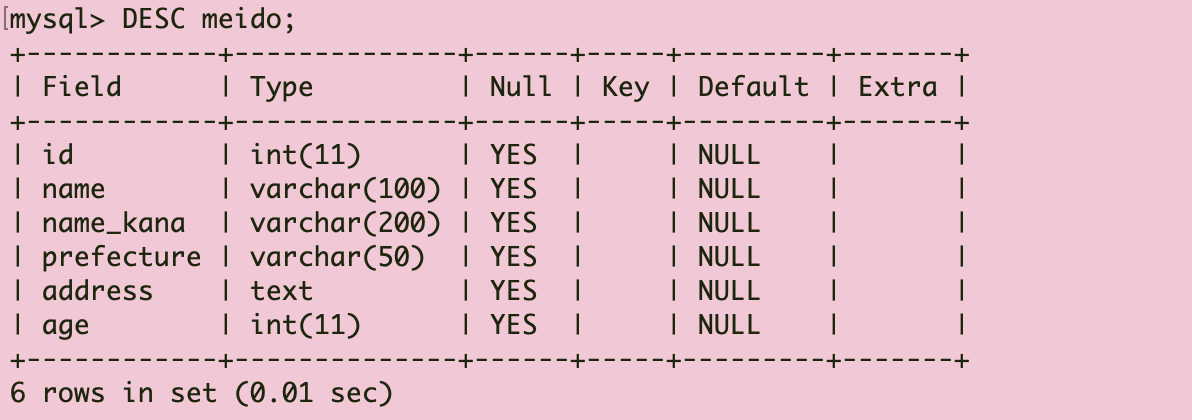
下記のコマンドで、meidoテーブルにデータを入れる。
ここまではエラーは起きないが、
という風に日本語の部分が?????と表示される。
解決方法
テーブルを作る際、VARCHAR を NVARCHAR に置き換える。
エラーの出る書き方
CREATE TABLE meido(id INT,name VARCHAR(100),name_kana VARCHAR(200),prefecture VARCHAR(50),address TEXT,age INT);
エラーを防ぐ書き方はこれ!!!!!!!!!
上述の通り、VARCHAR を NVARCHAR に置き換えます。
CREATE TABLE meido(id INT,name NVARCHAR(100),name_kana NVARCHAR(200),prefecture NVARCHAR(50),address TEXT,age INT);
以上。
mySQLにログインした状態で
と打つと、
Server characterset が latin1
になっていたので、これが原因かも。
参考記事 https://qiita.com/EigenPort_M/items/46bd1bf386eb56eba97e
https://qiita.com/toshihirock/items/fdbc8e7b889e0d17a18d
追記
言語設定を日本語 utf8mb4 に設定したら VARCHAR指定でもきちんと表示されるようになった。
