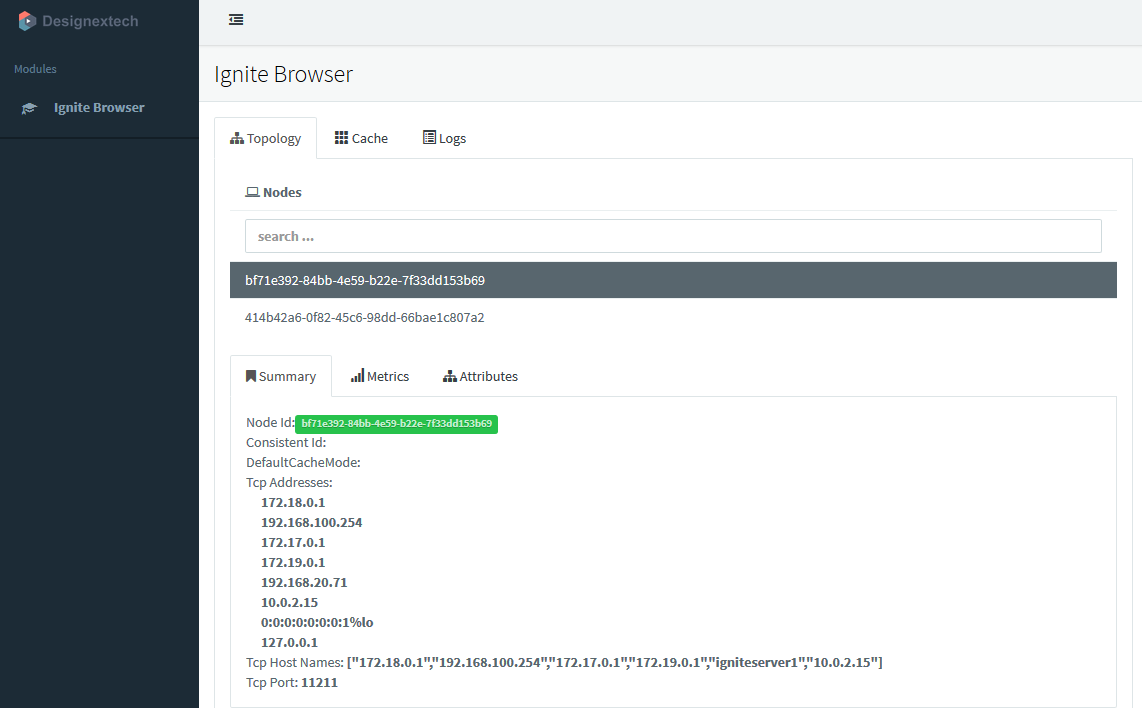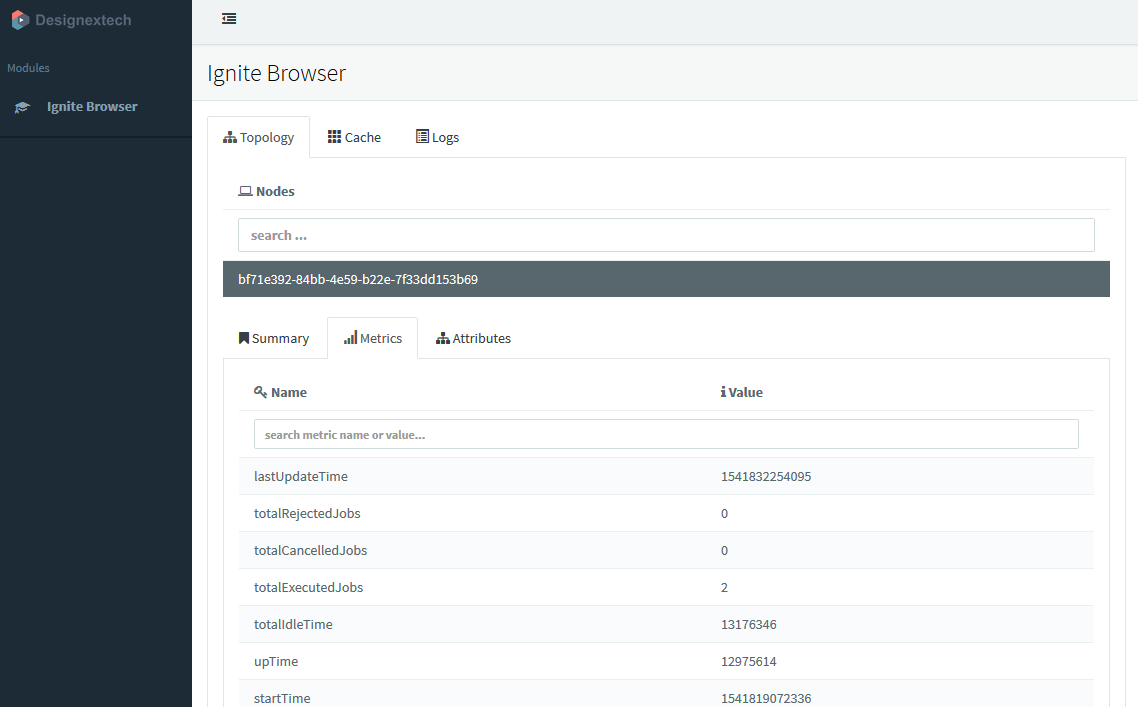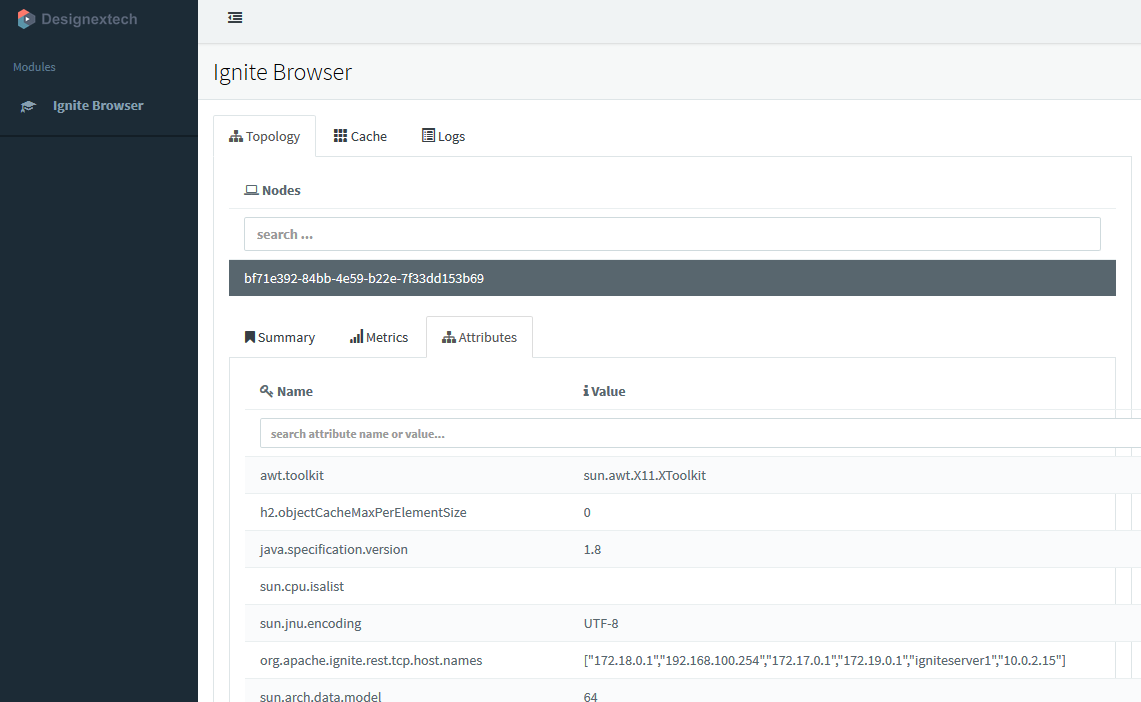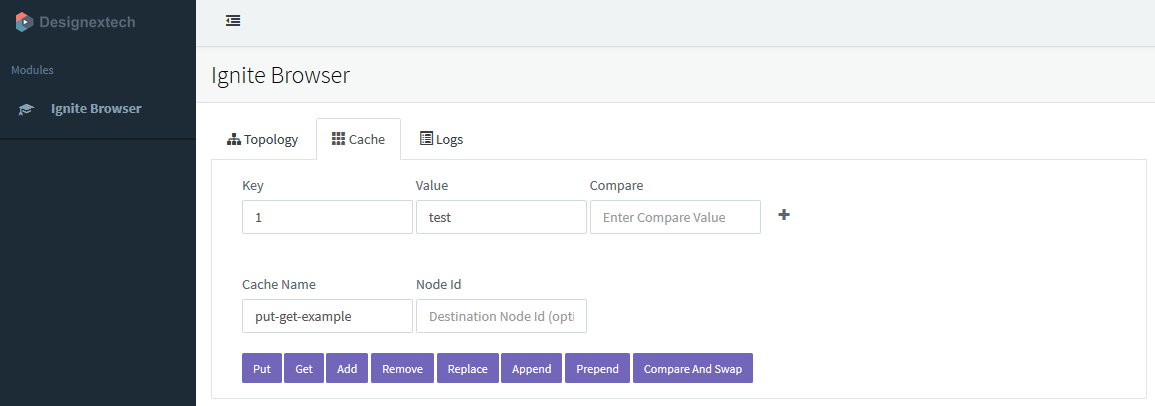はじめに
Apache Igniteは、インメモリデータグリッドを実現するミドルウェアです。インメモリデータグリッドとは、大量のデータを複数のサーバ上のメモリで分散化する技術です。
今回使ってみたApache Ignite ExtensionsはIgniteと接続し、トポロジーやキャッシュの操作を行うUIを提供するソフトウェアです。
Apache Igniteの公式ページでも以下のように紹介されています。
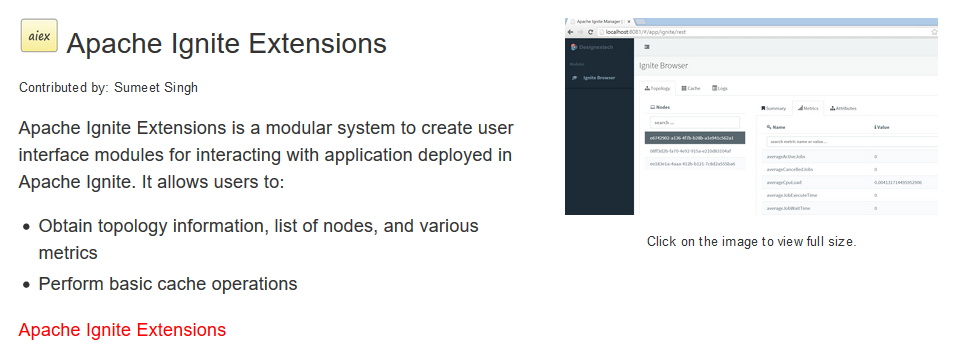
https://ignite.apache.org/addons.html#web-console
Apache Ignite ExtensionsのREADMEを参考にインストールしてみます。
前提条件
- CentOS 7.5を使用します。
- Apache Igniteはインストール済みです。
- gitがインストール済みです。
Apache Ignite Extensionsをインストールする
Node.jsのインストール
# curl -sL https://rpm.nodesource.com/setup_6.x | bash -
# yum install -y nodejs
# node -v
v6.14.4
リポジトリのコピーを取得
# git clone https://github.com/sumeet70/aiex.git
Apache Ignite Extensionsのインストールと起動
# npm install bower -g
# cd aiex
# npm install
# bower install --allow-root
→ rootで実行していたので「--allow-root」が必要。お試し環境以外ではrootでインストールするのはやめましょう。
# export IGNITE_REST=localhost:8080
# npm start
ブラウザで表示する。
以下のアドレスでApache Ignite ExtensionsのUIにアクセスできます。
http://[IPアドレス]:8081/
以下のようにノードの情報が表示できる。
キャッシュの操作もできる。
最後に
Apache Ignite Extensionsのインストールは簡単でした。
しかし、使ってみるとキャッシュの操作はあまり使いやすくはなく、トポロジーも頻繁に確認したいものではないので、あまり便利ではないかなという印象です。
また、ログのタブもあるのですが、現時点では未実装です。
よくよく見るとGitHubを見ると最近は更新もされていないようです。
プロダクション環境であれば、GridGain社の「GridGain Web Console」も選択肢になるかな。(使ったことありませんが)