はじめに
時刻入力用のTextBoxが必要なことがあり、MaskedTextProviderを使えばいいらしいことは分かったのですが、実装がうまくできませんでした。
欲しかった画面はこんな感じでした。
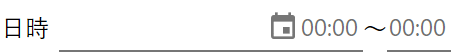
日付を入力して、そのあと、時間を入力するというもの。
時刻はText(string)で使えるようにしたいです。
MaterialDesignのExsampleにMaskedTextBoxがあったので使えるかなと思ったのですが、これはXceed SoftwareのExtended.Wpf.Toolkitを利用していました。
Extended.Wpf.Toolkitはライセンスが以前はMS-PLライセンスだったみたいですが、ライセンスが変わって、非商用でも10人以上のユーザーがいれば商用ライセンスが必要となったようで、採用するのは難しいと思いました。
そこで、いろいろと調べていたところ、Blindmeis's BlogにWPF – Masked Textbox Behaviorがとても参考になりました。
ブログの記事だと、汎用的だったので、参考にしながら、時刻用の設定を追加したりして完成できました。
詳細は後で記事にするかもしれませんが、まずは参考にしていただければと思い、全コードを記載しておきます。
ちなみに、ビヘイビアとして作成しています。
MaskedTextBoxBehavior : Behavior
using Microsoft.Xaml.Behaviors;
using System;
using System.ComponentModel;
using System.Globalization;
using System.Windows;
using System.Windows.Controls;
using System.Windows.Input;
namespace Sample.WPF.Behaviors
{
public class MaskedTextBoxBehavior : Behavior<TextBox>
{
#region DependencyProperties
public string InputMask
{
get { return (string)GetValue(InputMaskProperty); }
set { SetValue(InputMaskProperty, value); }
}
public static readonly DependencyProperty InputMaskProperty =
DependencyProperty.Register("InputMask", typeof(string),
typeof(MaskedTextBoxBehavior),
null);
public char PromptChar
{
get { return (char)GetValue(PromptCharProperty); }
set { SetValue(PromptCharProperty, value); }
}
public static readonly DependencyProperty PromptCharProperty =
DependencyProperty.Register("PromptChar", typeof(char),
typeof(MaskedTextBoxBehavior),
new PropertyMetadata('_'));
public bool IsTime
{
get { return (bool)GetValue(IsTimeProperty); }
set { SetValue(IsTimeProperty, value); }
}
public static readonly DependencyProperty IsTimeProperty =
DependencyProperty.Register("MyProperty", typeof(bool),
typeof(MaskedTextBoxBehavior),
new PropertyMetadata(false));
#endregion
public MaskedTextProvider Provider { get; private set; }
protected override void OnAttached()
{
base.OnAttached();
AssociatedObject.Loaded += AssociatedObjectLoaded;
AssociatedObject.PreviewTextInput += AssociatedObjectPreviewTextInput;
AssociatedObject.PreviewKeyDown += AssociatedObjectPreviewKeyDown;
AssociatedObject.LostFocus += AccociateObjectLostFocus;
AssociatedObject.GotFocus += AssociatedObjectGotFocus;
DataObject.AddPastingHandler(AssociatedObject, Pasting);
}
protected override void OnDetaching()
{
base.OnDetaching();
AssociatedObject.Loaded -= AssociatedObjectLoaded;
AssociatedObject.PreviewTextInput -= AssociatedObjectPreviewTextInput;
AssociatedObject.PreviewKeyDown -= AssociatedObjectPreviewKeyDown;
AssociatedObject.LostFocus -= AccociateObjectLostFocus;
AssociatedObject.GotFocus -= AssociatedObjectGotFocus;
DataObject.RemovePastingHandler(AssociatedObject, Pasting);
}
/// <summary>
/// カーソルを最初の位置にする
/// </summary>
/// <param name="sender"></param>
/// <param name="e"></param>
private void AssociatedObjectGotFocus(object sender, RoutedEventArgs e)
{
AssociatedObject.Select(0, 0);
//選択時にSelectAllにする場合はこちら
//AssociatedObject.Select(0, AssociatedObject.Text.Length);
}
void AssociatedObjectLoaded(object sender, System.Windows.RoutedEventArgs e)
{
Provider = new MaskedTextProvider(InputMask, CultureInfo.CurrentCulture);
Provider.PromptChar = PromptChar;
Provider.Set(AssociatedObject.Text);
//ToDisplayString:表示できる形式で書式設定された文字列
AssociatedObject.Text = Provider.ToDisplayString();
var textProp = DependencyPropertyDescriptor.FromProperty(TextBox.TextProperty, typeof(TextBox));
if (textProp != null)
{
textProp.AddValueChanged(AssociatedObject, (s, args) => UpdateText());
}
}
void AssociatedObjectPreviewTextInput(object sender, System.Windows.Input.TextCompositionEventArgs e)
{
TreatSelectedText();
var position = GetNextCharacterPosition(AssociatedObject.SelectionStart);
if (Keyboard.IsKeyToggled(Key.Insert))
{
//上書きモード
if (Provider.Replace(e.Text, position))
position++;
}
else
{
//挿入モード
if (Provider.InsertAt(e.Text, position))
position++;
}
position = GetNextCharacterPosition(position);
RefreshText(position);
e.Handled = true;
}
void AssociatedObjectPreviewKeyDown(object sender, KeyEventArgs e)
{
if (e.Key == Key.Space)
{
TreatSelectedText();
var position = GetNextCharacterPosition(AssociatedObject.SelectionStart);
if (Provider.InsertAt(" ", position))
RefreshText(position);
e.Handled = true;
}
if (e.Key == Key.Back)
{
if (TreatSelectedText())
{
RefreshText(AssociatedObject.SelectionStart);
}
else
{
if (AssociatedObject.SelectionStart != 0)
{
if (Provider.RemoveAt(AssociatedObject.SelectionStart - 1))
RefreshText(AssociatedObject.SelectionStart - 1);
}
}
e.Handled = true;
}
if (e.Key == Key.Delete)
{
if (TreatSelectedText())
{
RefreshText(AssociatedObject.SelectionStart);
}
else
{
if (Provider.RemoveAt(AssociatedObject.SelectionStart))
RefreshText(AssociatedObject.SelectionStart);
}
e.Handled = true;
}
}
private void AccociateObjectLostFocus(object sender, RoutedEventArgs e)
{
if (IsTime)
{
if(CheckTime(AssociatedObject.Text) != null)
{
// Time is correct!
}
else
{
AssociatedObject.Text = null;
}
}
}
/// <summary>
/// 00:00形式のテキスト入力が正しくできているかどうか、違う場合はnullにする
/// </summary>
/// <param name="time"></param>
/// <returns></returns>
private string CheckTime(string time)
{
if (time == null) return null;
if (string.IsNullOrWhiteSpace(time)) return null;
string[] HHmm = time.Split(new char[] { ':' }, StringSplitOptions.RemoveEmptyEntries);
if (HHmm.Length != 2) return null;
int hour;
int minute;
if (!int.TryParse(HHmm[0], out hour)) return null;
if (!int.TryParse(HHmm[1], out minute)) return null;
if (hour < 0 || hour > 24) return null;
if (minute < 0 || minute > 59) return null;
return time;
}
/// <summary>
/// ペースト対応
/// </summary>
/// <param name="sender"></param>
/// <param name="e"></param>
private void Pasting(object sender, DataObjectPastingEventArgs e)
{
if (e.DataObject.GetDataPresent(typeof(string)))
{
var pastedText = (string)e.DataObject.GetData(typeof(string));
TreatSelectedText();
var position = GetNextCharacterPosition(AssociatedObject.SelectionStart);
if (Provider.InsertAt(pastedText, position))
{
RefreshText(position);
}
}
e.CancelCommand();
}
/// <summary>
/// Textの更新
/// </summary>
private void UpdateText()
{
//同じときは更新なし
if (Provider.ToDisplayString().Equals(AssociatedObject.Text))
return;
var isSet = Provider.Set(AssociatedObject.Text);
SetText(isSet ? Provider.ToDisplayString() : AssociatedObject.Text);
}
/// <summary>
/// Provider.Textの整理
/// </summary>
/// <returns></returns>
private bool TreatSelectedText()
{
if (AssociatedObject.SelectionLength > 0)
{
return Provider.RemoveAt(AssociatedObject.SelectionStart,
AssociatedObject.SelectionStart + AssociatedObject.SelectionLength - 1);
}
return false;
}
private void RefreshText(int position)
{
SetText(Provider.ToDisplayString());
AssociatedObject.SelectionStart = position;
}
/// <summary>
/// Textをセットします
/// </summary>
/// <param name="text"></param>
private void SetText(string text)
{
AssociatedObject.Text = string.IsNullOrWhiteSpace(text) ? string.Empty : text;
}
private int GetNextCharacterPosition(int startPosition)
{
var position = Provider.FindEditPositionFrom(startPosition, true);
if (position == -1)
return startPosition;
else
return position;
}
}
}
参考)
Blindmeis's Blog WPF – Masked Textbox Behavior (ドイツ語のブログでした💦)
Microsoft Document MaskedTextProvider クラス