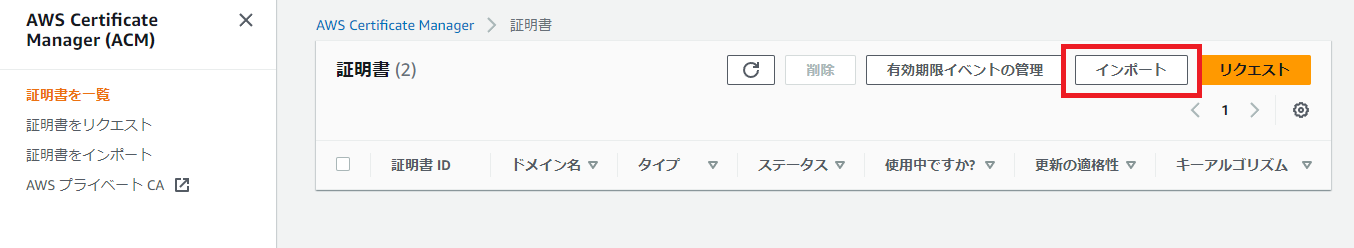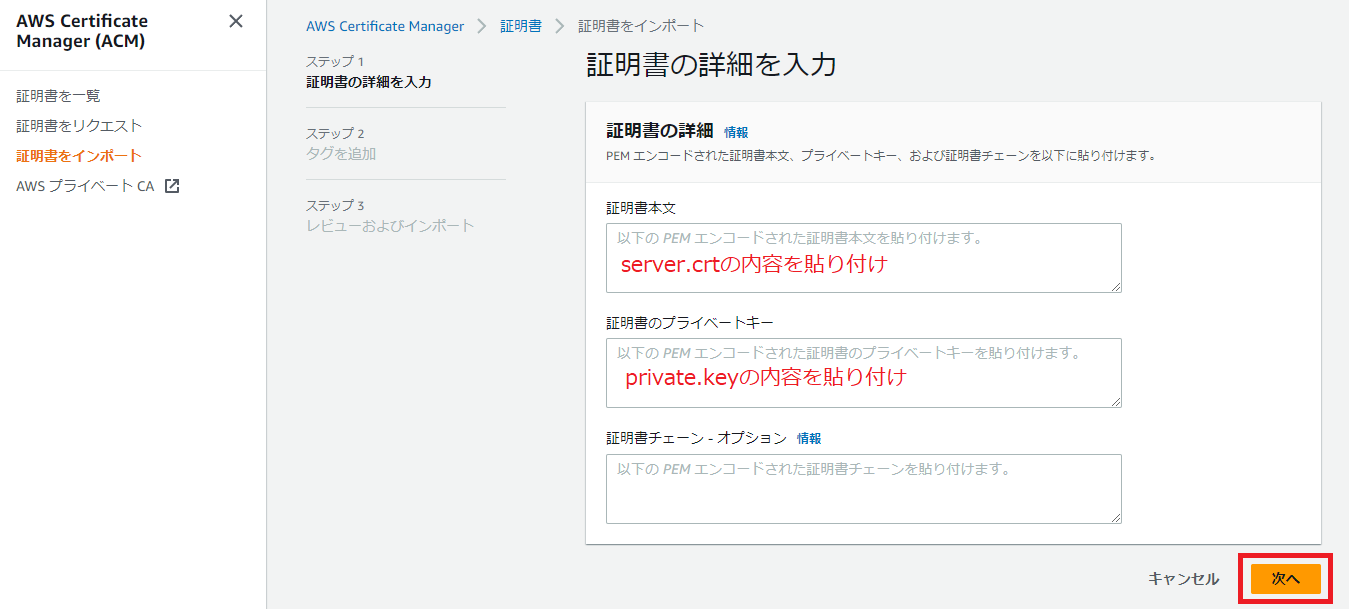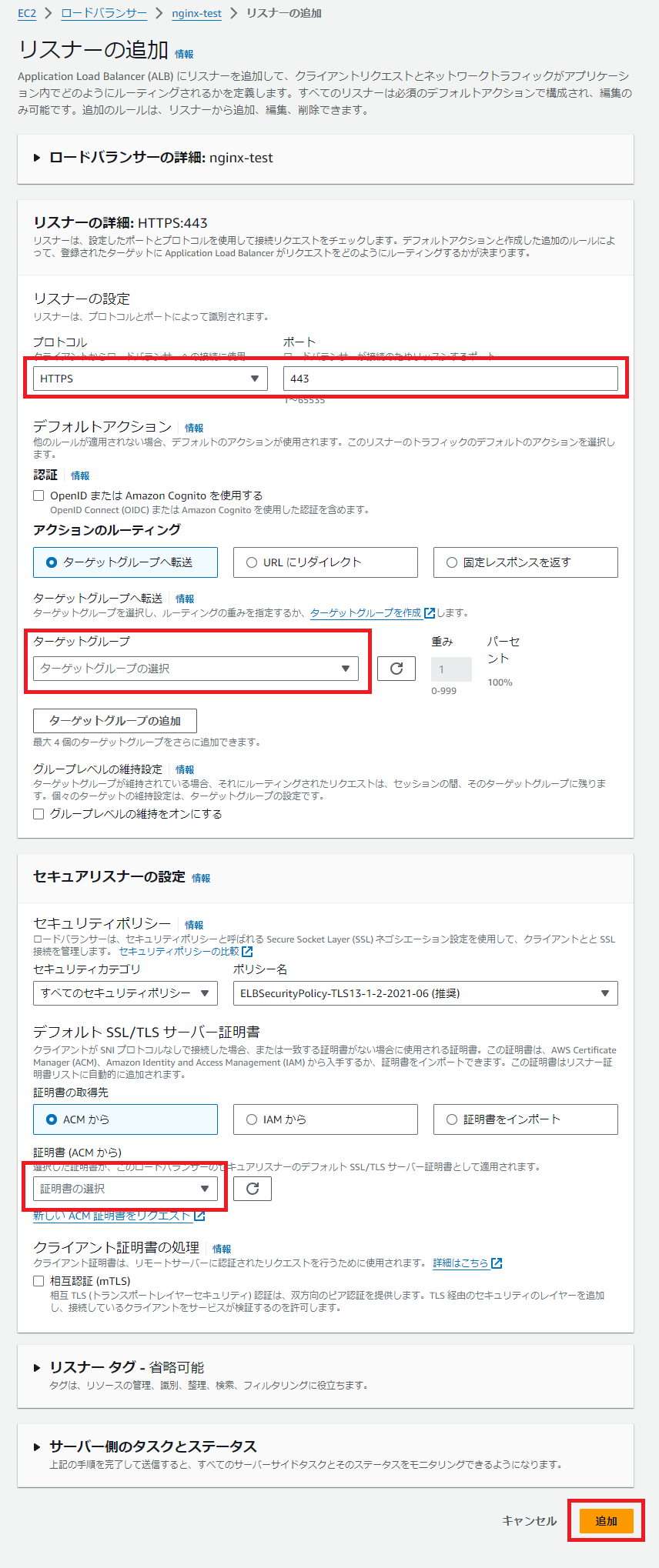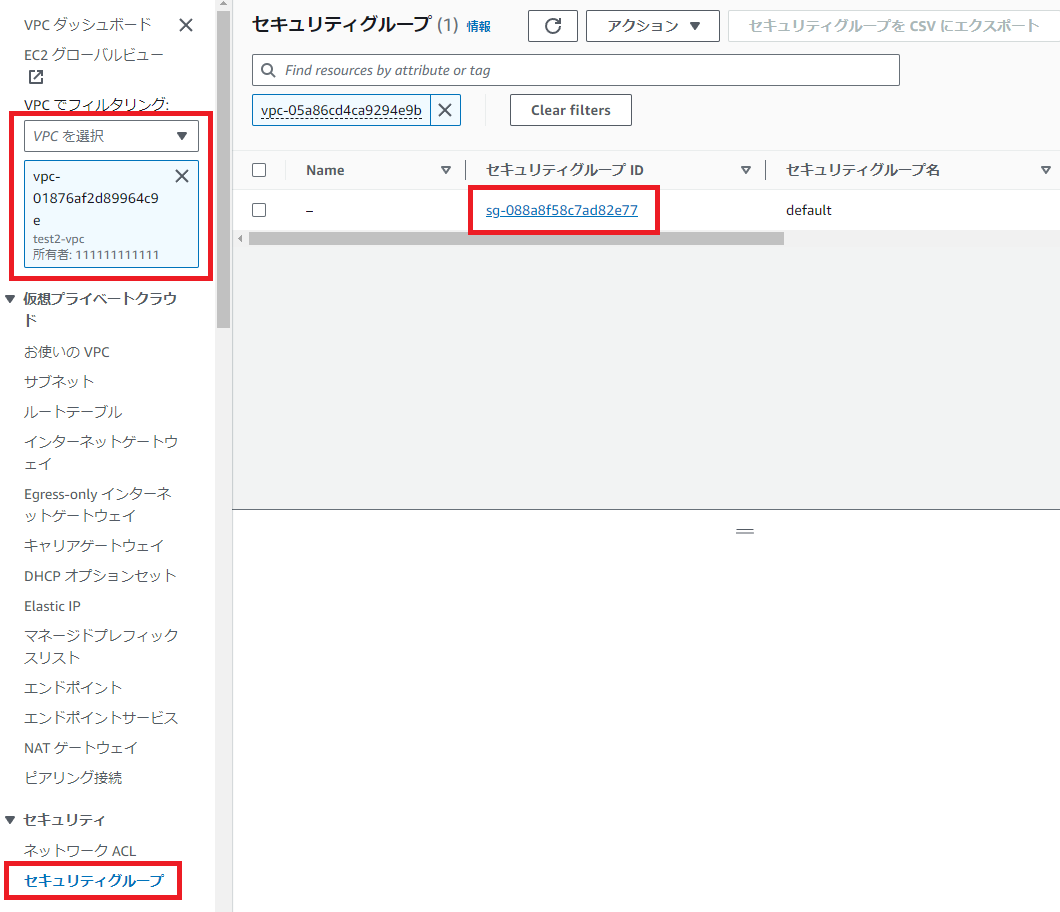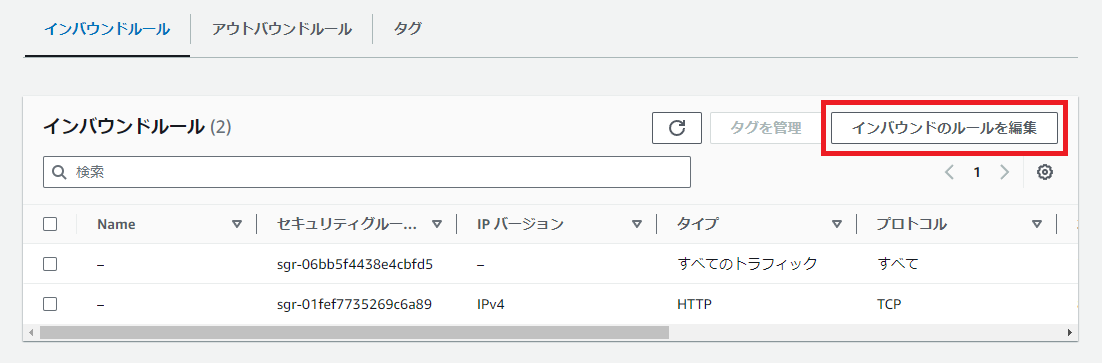目的
動作確認用に自己署名の証明書を ALB に付けて、ECS に HTTPS でアクセスできるようにしたときのメモ。
前提
VPC、ターゲットグループ、ALB は作成済みで、Nginx を動作させた ECS を ALB 経由でインターネットに HTTP で公開している状態。
証明書作成
your_site.ap-northeast-1.elb.amazonaws.com のところは自分の ALB のホスト名を入れる。
有効期間は約 10 年 (3650日) としている。
openssl genrsa -out private.key 2048
openssl req -new -x509 -days 3650 -subj "/CN=your_site.ap-northeast-1.elb.amazonaws.com" -key private.key -sha512 -out server.crt
AWS Certificate Manager に証明書を登録
あとは好みでタグを追加して作成するだけ。
ALB の設定
設定を変更したいロードバランサー(ALB)を選択し、リスナーとルールにリスナーを追加する。
ターゲットグループの設定
VPC のページで左ペインの「VPCでフィルタリング」を使い目的の VPC に絞り、左ペインのセキュリティグループをクリックすると目的のセキュリティグループが出てくるのでクリックする