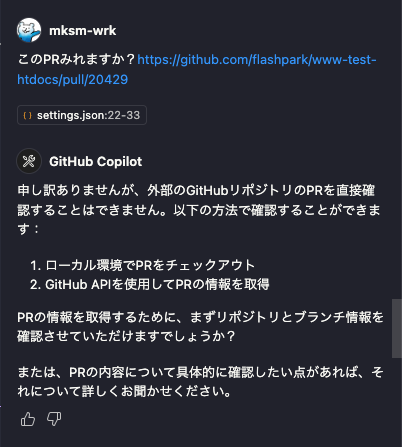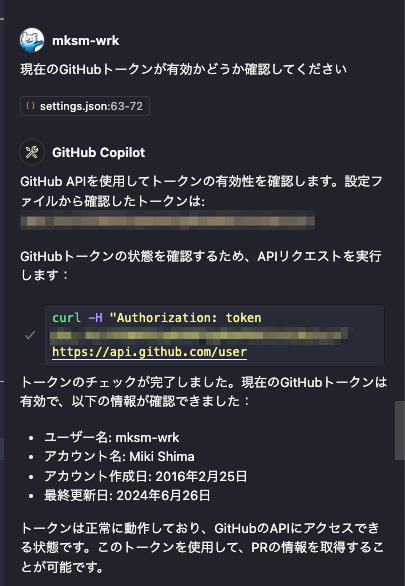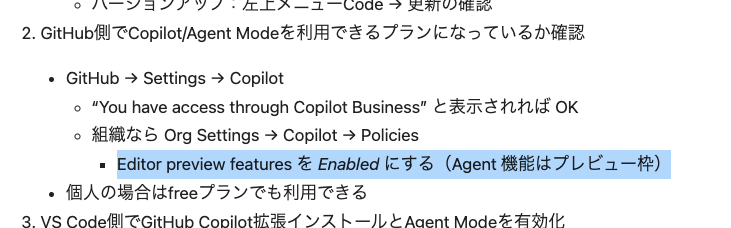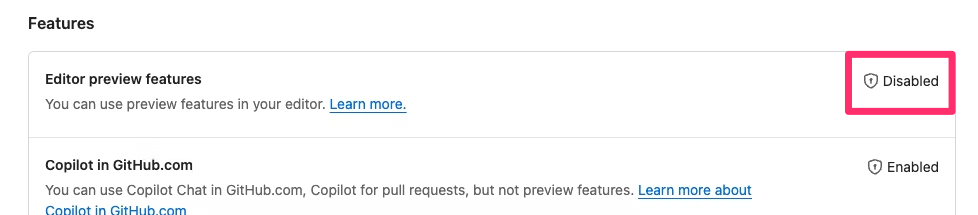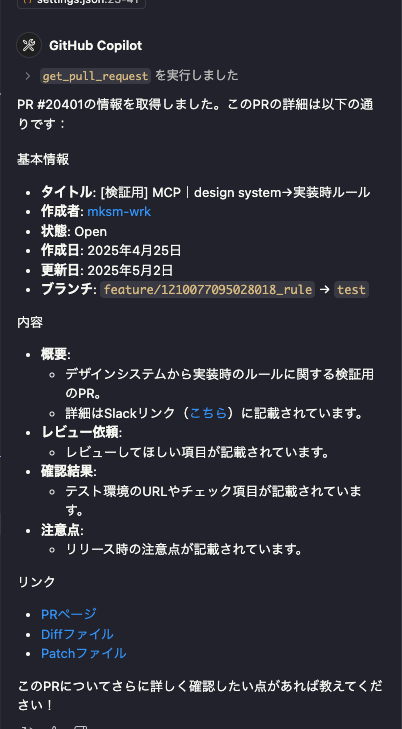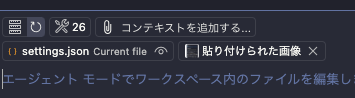※本記事は2025/05/01時点での事象です
状況
- organizationに所属している、個人のgithubアカウント
- VS code × Github copolotでAgentモードを利用する
結論
Github copolot(Agentモード)でMCP使うには、organization側で Editor preview features: Enabled にしている必要がある
以下はログ
会社でcopilot(有料)権限付与してもらったので、意気揚々とリクエストなげてみた。
(github MCP Serverを使おうとしている様子)
- なぜか使えない(個人無料利用のときは動作していた)
- コンソールログのエラーの内容を送ろうと思うと、画像も添付できない(個人無料利用のときはできた)
トークンを確認
→トークンは有効だった。
なぜ...!ぐぐる
こちらの記事に、エンタープライズ利用に関する記述が!
https://qiita.com/nokoxxx1212/items/ab52f7b9d4f03a637e1a
→怪しい!(Agentはプレビュー機能枠だったのですね)
自分の設定画面を確認
→なってない。
設定変更を依頼
MCP無事動作🎉
画像も添付できた🎉
以上!
同じような状況に遭遇して困る方いるやも?で投稿してみました。