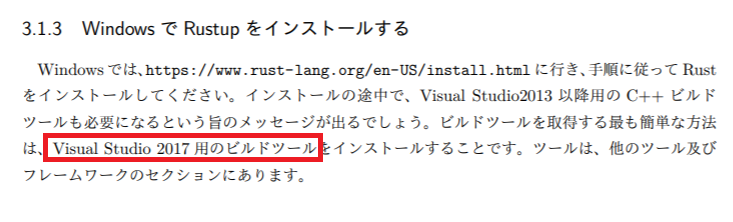Rust: 2nd Editionの日本語版PDFのhelloworldをやってみたときにコンパイルの部分でエラーが出たのでメモ。
error: linker `link.exe` not found
|
= note: 指定されたファイルが見つかりません。 (os error 2)
note: the msvc targets depend on the msvc linker but `link.exe` was not found
note: please ensure that VS 2013 or VS 2015 was installed with the Visual C++ option
error: aborting due to previous error
資料をよく見たらちゃんと書いていたが、VisualStudio2017用のビルドツールが必要だった。
VisualStudio2017用のビルドツールの説明
これらの Build Tools を使用すると、Visual Studio IDE を必要とせずに、MSBuild ベースのネイティブおよびマネージ アプリケーションをビルドできます。 Visual C++ コンパイラやライブラリ、MFC、ATL、C++/CLI サポートをインストールするオプションもあります。
ビルドツールを入れるためには下記のようにする。
資料の赤枠のところがリンクできるようになっているので、そこを押すとVisualStudioなどの
ダウンロード画面に遷移する。
遷移後の画面の下部に以下のダウンロード項目があるので、これを選択する。
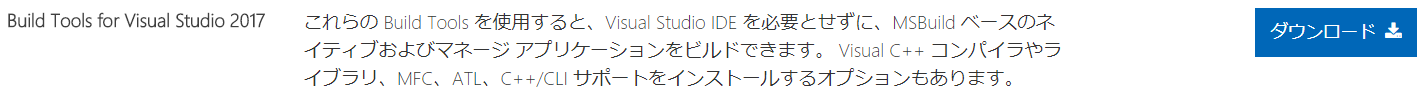
Visual C++ Build Toolsを選択してインストールすればコンパイルが通るようになる。
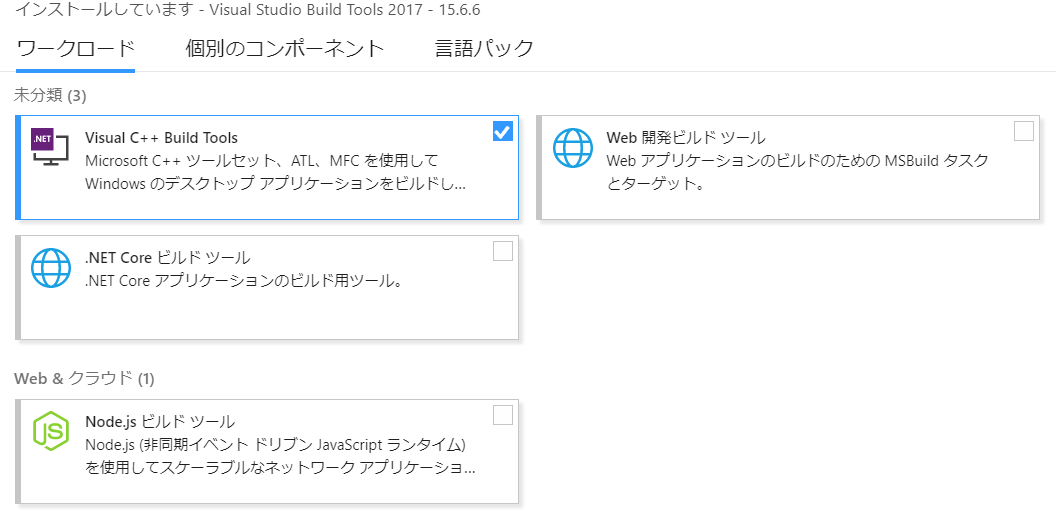
参考