はじめに
wsgi-basic-authを使ったDjangoアプリにBasic認証をかけるための方法をご紹介します。
シンプルで簡単なのでオススメです。
1. ライブラリをインストールする
$ pip install wsgi-basic-auth
2. .envファイルの設定
.envファイルに、Basic認証のIDとパスワードを追加します。
.env
WSGI_AUTH_CREDENTIALS=ID:password
3. wsgi.pyの編集
wsgi.pyに以下を追加してください。(settings.pyと同じディレクトリにあります。)
wsgi.py
from wsgi_basic_auth import BasicAuth
application = BasicAuth(application)
4. runserverして確認する
Basic認証が設定できているかを確認します。
$ python manage.py runserver
ページをリロードすると、ログインのポップアップが画面上部に現れます。
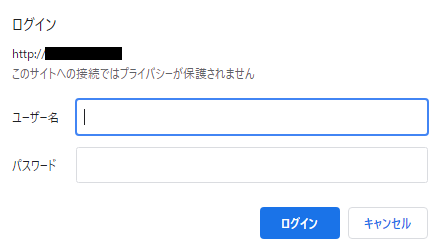
先ほど.envファイルに設定したIDとパスワードを入力し、ログインできたら成功です!