はじめに
皆さんは大量のテキストファイルや画像ファイルのファイル名を一括変更したいときはありませんか?今回はそんな「ファイル名を一括で変更する方法」について解説していきます。
目次
1. 事前準備
リネームするファイルを用意します。ファイルはテキストファイルや画像ファイル、音楽ファイル、動画ファイル何でも大丈夫です。お好きなファイルを用意しましょう。
↓↓ 今回は画像ファイルを用意しています ↓↓
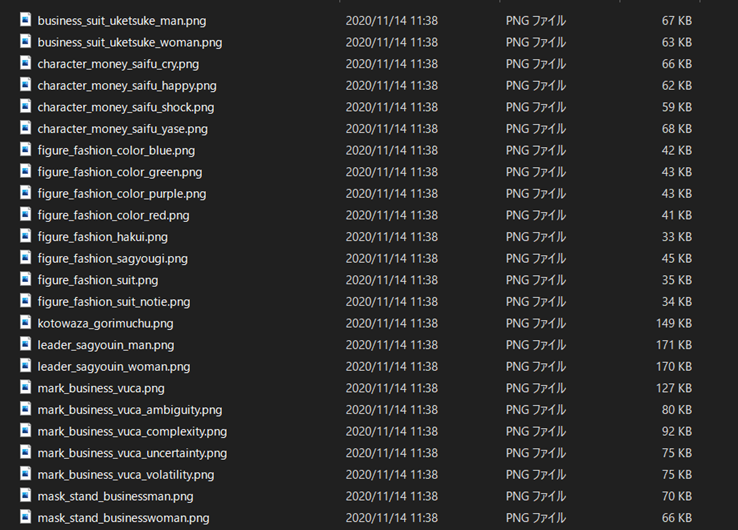
![]() 注意
注意 ![]()
失敗しても大丈夫なように必ずデータのバックアップをとっておきましょう!!
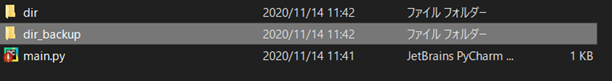
2. リネームするには
ファイル名をリネームするには「os.rename()」関数を使用します。
第一引数に変更前のファイル、第二引数に変更後のファイルを指定することでリネームできます。
import os
os.rename(変更前ファイル, 変更後ファイル)
※ファイルが存在しない場合は、「FileNotFoundError」例外が発生します。
3. 実際に一括でファイル名を変更してみる
import glob
import os
# 拡張子.pngの画像ファイルを取得する
path = './dir/*.png'
# 画像ファイルを取得する
before_file_list = glob.glob(path)
print('変更前')
print(before_file_list)
# ファイル名を一括で変更する
for i, filename in enumerate(before_file_list, 1):
os.rename(filename, f'./dir/icon{i}.png')
after_file_list = glob.glob(path)
print('変更後')
print(after_file_list)
↓↓ リネーム後の画像ファイルです ↓↓
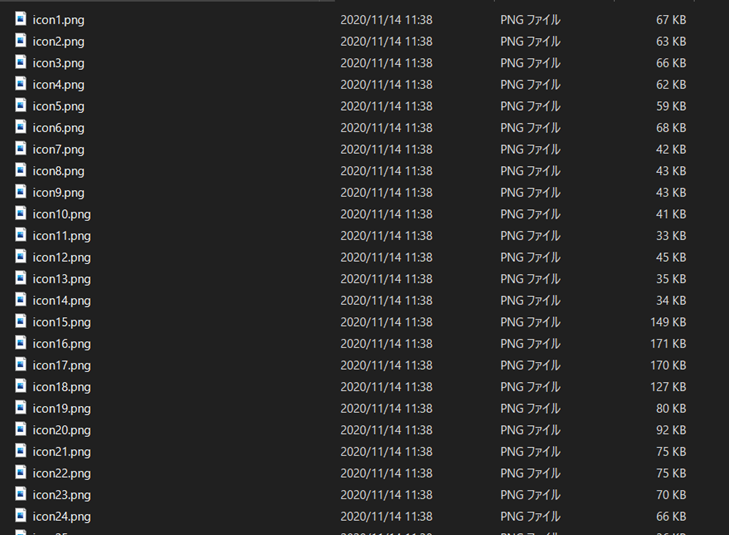
今回のサンプルソースはGithubにも掲載してあります。
Github:https://github.com/miyazakikna/RenameFile.git
4. 最後に
ここではPythonを使ってファイル名を一括変更する方法を解説しました。
シンプル、且つ、簡単に大量のファイル名を一括変更できるので個人的に重宝しております。