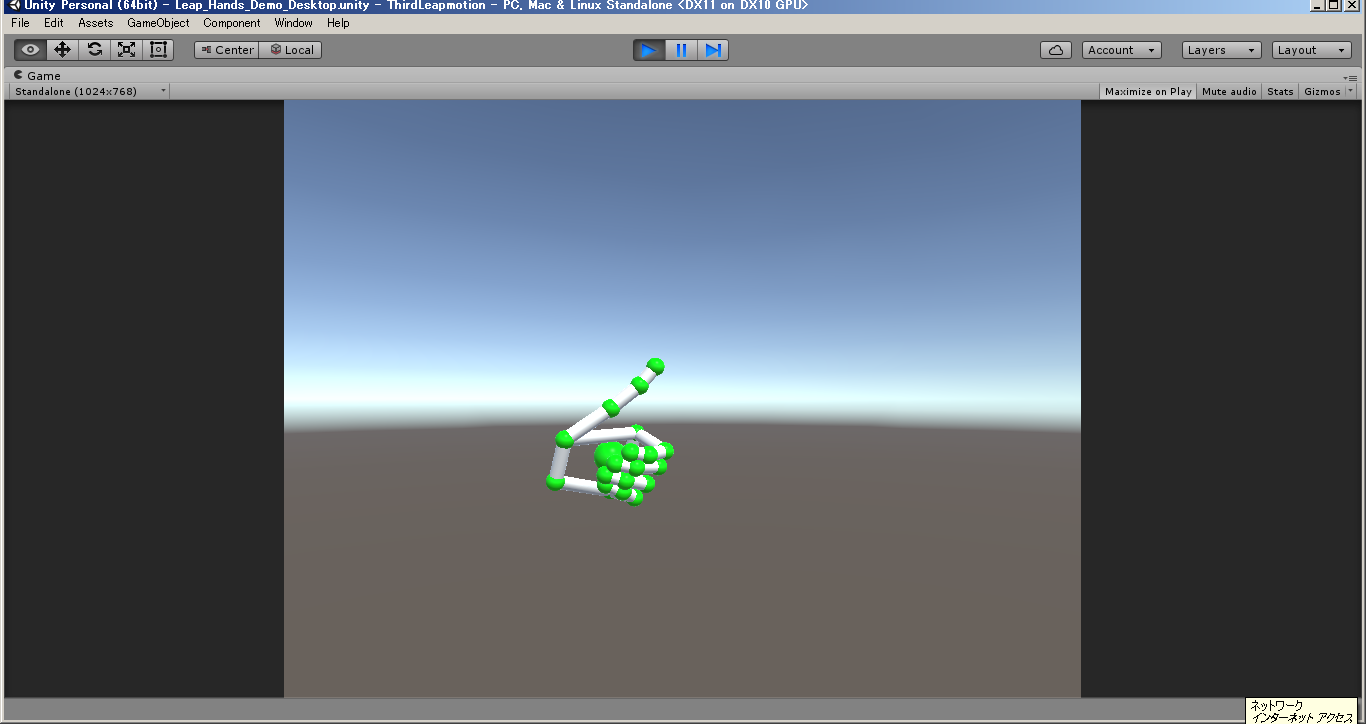LeapMotionを使う
福岡の勉強会でLeapMotionなる物にであった。
折角なので、Unity上で使えるようになるまでの情報をまとめる。
尚、Orion Betaは2016.03.26現在でWindowsのみの提供。
Environment
Windows 7 Home Edition
Unity 5.2.1
Installation
LeapMotionのサイトからSDKをダウンロードする。
デスクトップのバージョンがOrion BetaとV2 DESKTOPと二つあるが、
Orion Betaを選択する。
V2 DESKTOPを選択すると、後述するUnity Pluginの実行時にエラーが出る。
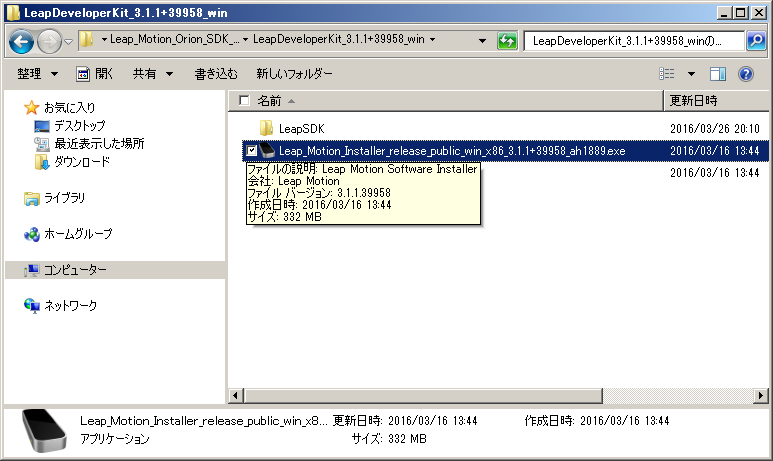
解凍してexeを叩くだけ。この簡単さが大好きだ。
インストール時にグラフィックスドライバが古いといわれる事もあるが、
素直にグラフィックスドライバを更新すればいい。
インストールがすんだら、Visualizerで動作確認する。
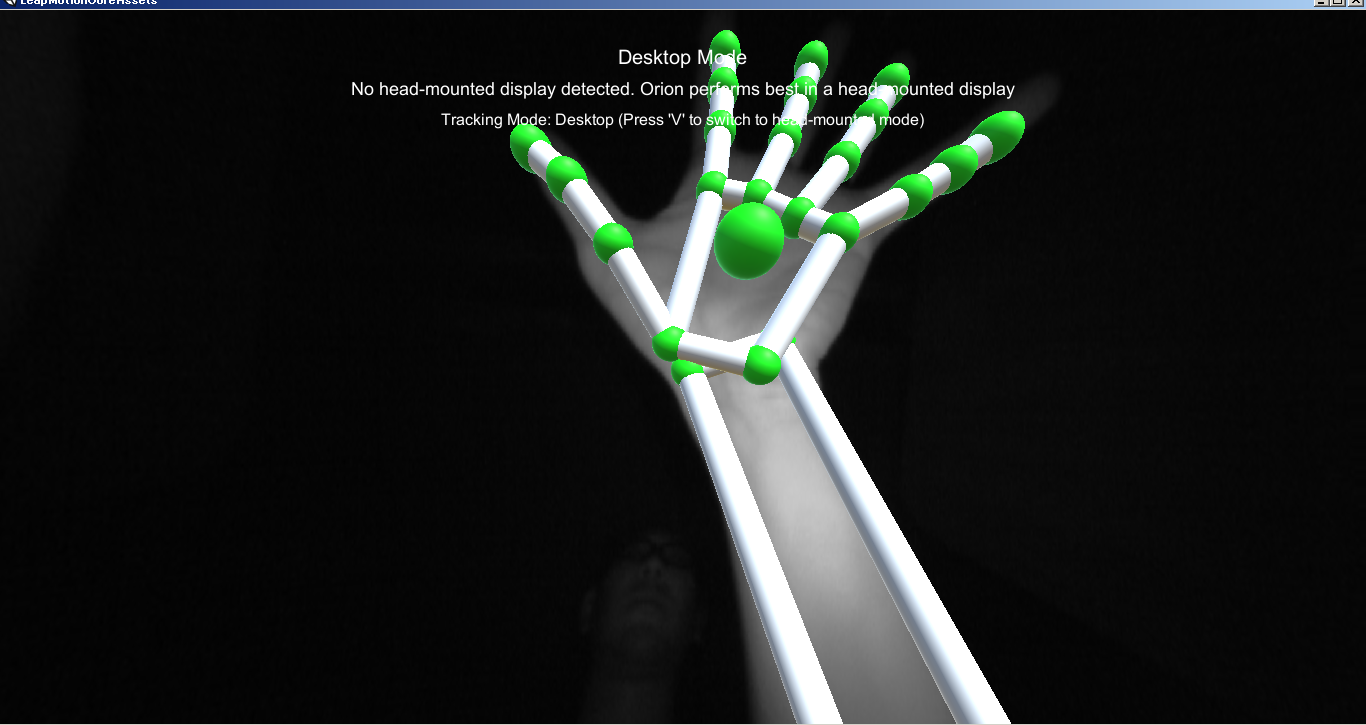
おっさんは気にしないでください。
ではUnityで使う準備。
ココからUnity用のCoreAssetをダウンロードする。
後はダウンロードしたunitypackageをダブルクリックで起動して実行するだけ。
おうふ。
では、よきエンジニアライフを!!
↑これ一回書いてみたかった。