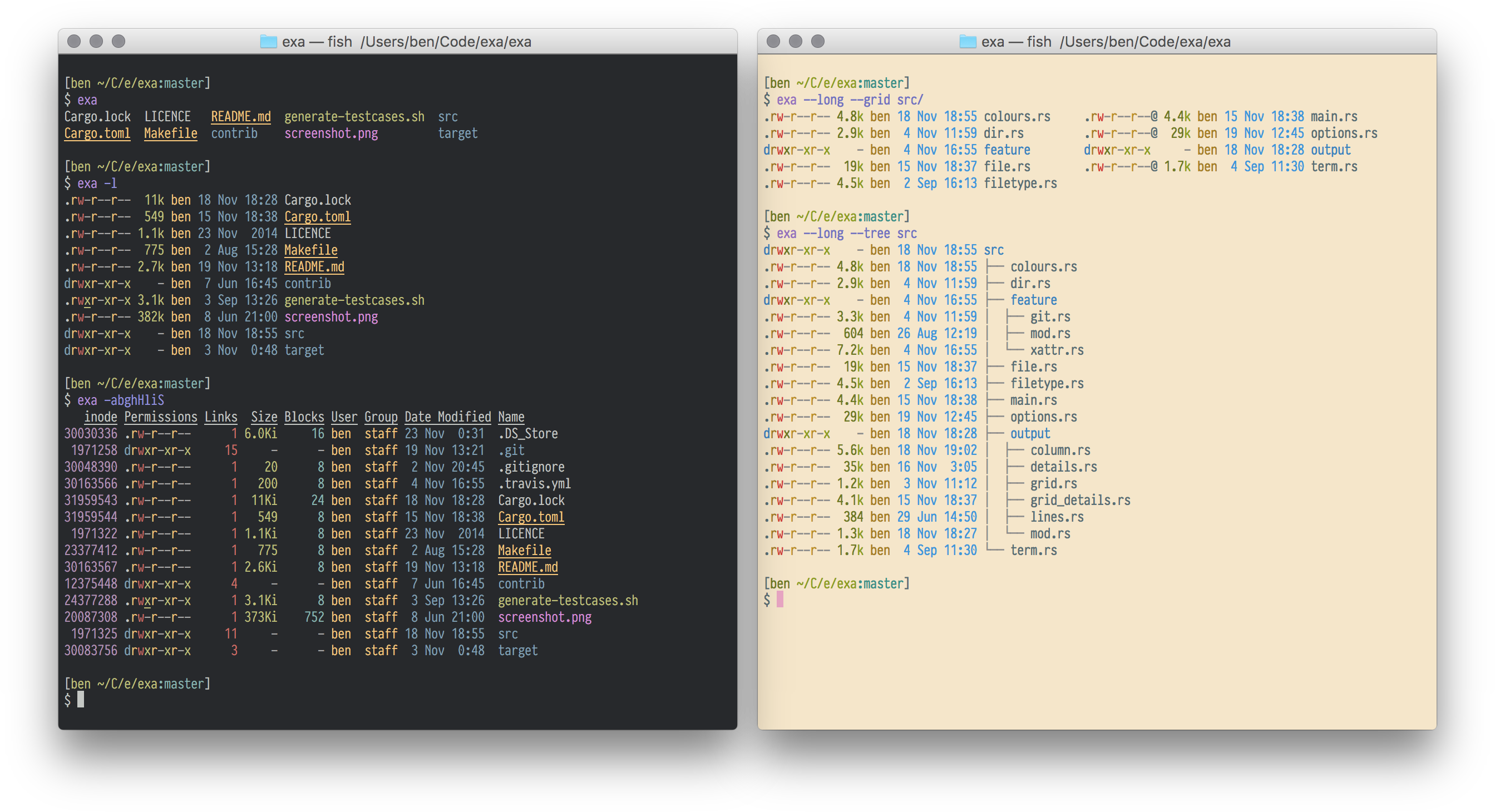
https://github.com/ogham/exa
http://wonderwall.hatenablog.com/entry/2017/08/07/222350
とりあえずalias
alias ls=exa
1行
ls -1
詳細
ls -al
超詳細
ls -halgHiS
再帰
ls -R
再帰l
ls -lR
ツリー
ls -T
ツリーl
ls -lT
再帰のDEPTH指定
ls -RL2
ツリーのDEPTH指定
ls -TL2
ファイルタイプ情報付与
ls -F
ディレクトリを先頭に
ls --group-directories-first
globに一致するもののみ表示
ls -d *.py
globに一致したものを無視
ls -I *.tmp
.gitignoreに記載されているものを無視
ls --git-ignore
git情報付与
ls -l --git
グループ情報表示
ls -lg
タイムスタイル指定
ls --time-style=iso
ls --time-style=long-iso
ls --time-style=full-iso
オススメalias
alias ls='exa --group-directories-first'
alias ll='exa -hal --git --time-style=iso --group-directories-first'