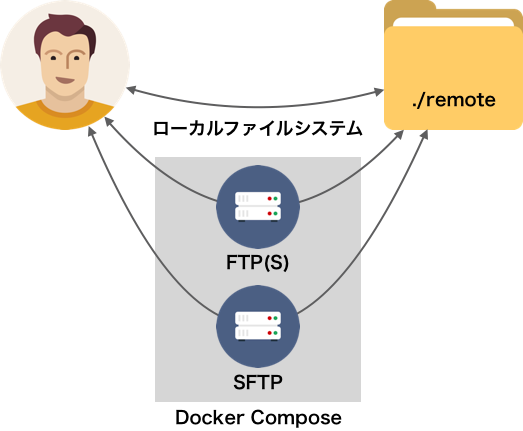SFTP/FTPS/FTPで接続した先のファイルをバッチ処理するプログラムを開発したときに、テストのために用意したdocker-compose.ymlファイルを共有します。
docker-compose-remote-file-system / GitHub
https://github.com/miyanaga/docker-compose-remote-file-system
./remoteディレクトリは、開発マシン単独でローカルファイルシステムとしても、SFTP/FTPS/FTPとしても操作することができます。
例えばFTP越しのファイルに対する処理をテストするとき、このdocker-compose.ymlを使うと、以下の手順でテストを記述できます。
- ローカルファイルとしてテストデータを用意
- プログラムはFTP経由でそのファイルを処理
- ローカルファイルとして結果を検証・クリーンナップ
以下の点で嬉しいというものです。
- 別途FTPサーバーを立てるより手間がかからず、テストファイルの扱いが楽で通信も速い
- モックを使うより実際の環境に近く、モックの準備やメンテも不要
docker-compose.yml
鍵ファイルも必要なので、GitHubのリポジトリを参照ください。
使い方もREADMEに記載しました。
version: "3"
services:
sftp-without-key:
image: atmoz/sftp
volumes:
- ./remote:/home/sftp-without-key/remote
ports:
- "10220:22"
command: sftp-without-key:pass:1001
sftp-with-rsa-key:
image: atmoz/sftp
volumes:
- ./remote:/home/sftp-with-rsa-key/remote
- ./ssh/id_rsa.pub:/home/sftp-with-rsa-key/.ssh/keys/id_rsa.pub:ro
ports:
- "10221:22"
command: sftp-with-rsa-key::1001
sftp-with-ed25519-key:
image: atmoz/sftp
volumes:
- ./remote:/home/sftp-with-ed25519-key/remote
- ./ssh/id_ed25519.pub:/home/sftp-with-ed25519-key/.ssh/keys/id_ed25519.pub:ro
ports:
- "10222:22"
command: sftp-with-ed25519-key::1001
ftp:
image: wildscamp/vsftpd
volumes:
- ./remote:/home/virtual/ftp/remote
environment:
VSFTPD_USER_1: "ftp:pass:1001:"
PASV_MIN_PORT: 30100
PASV_MAX_PORT: 30109
ports:
- "10210:21"
- "30100-30109:30100-30109"
ftps:
image: phpstorm/ftps
volumes:
- ./remote:/home/virtual/ftps/remote
environment:
VSFTPD_USER_1: "ftps:pass:1001:"
PASV_MIN_PORT: 30110
PASV_MAX_PORT: 30119
ports:
- "10211:21"
- "30110-30119:30110-30119"