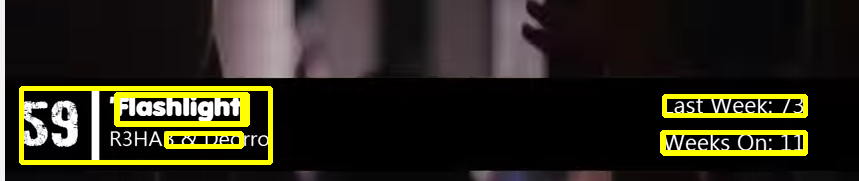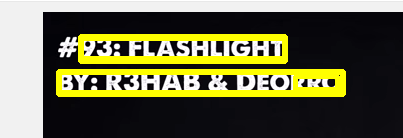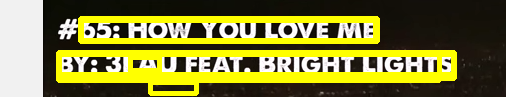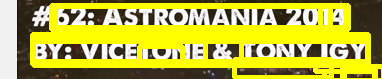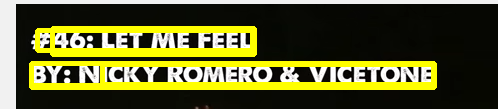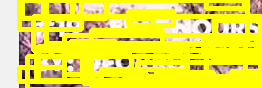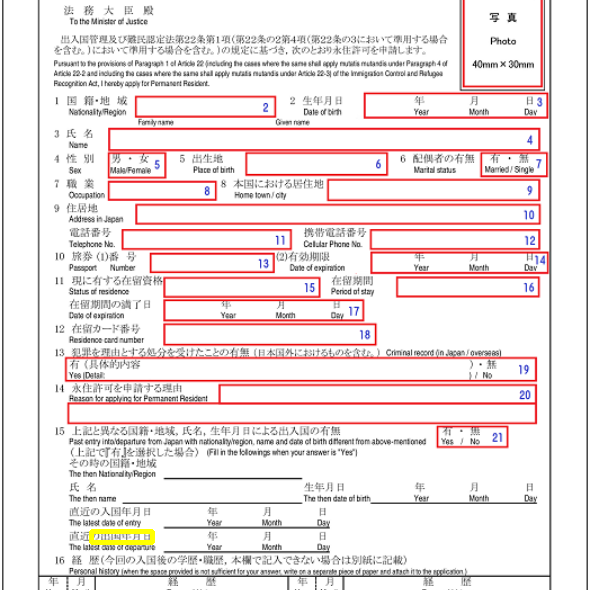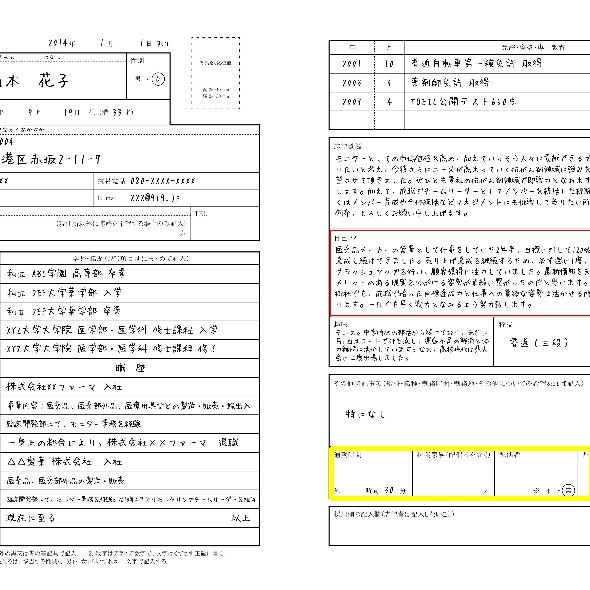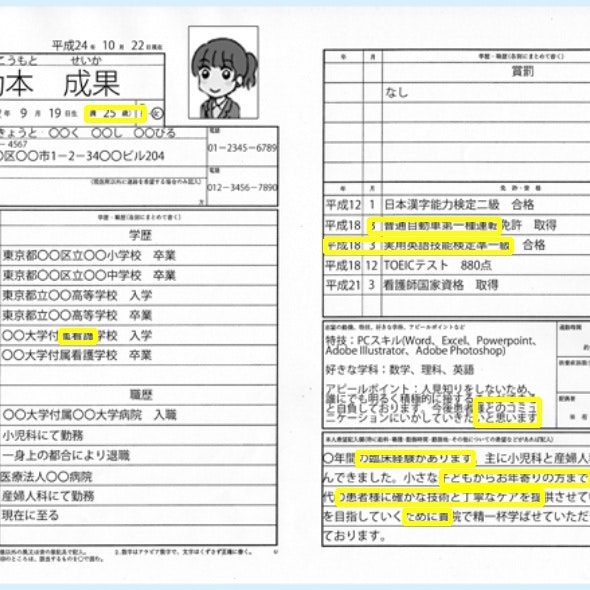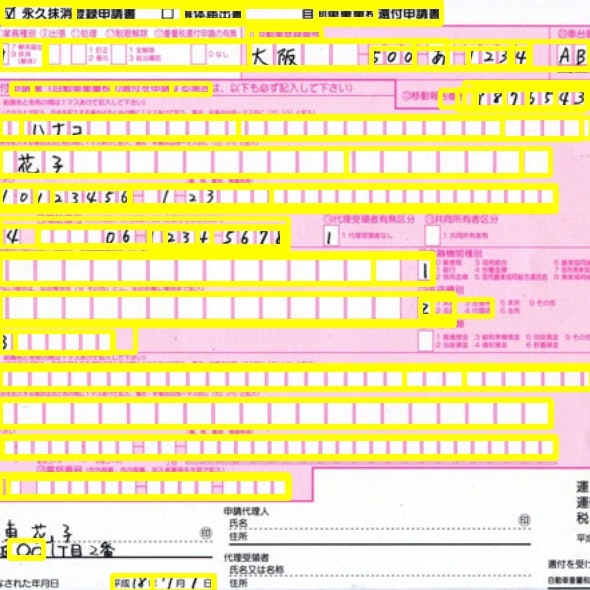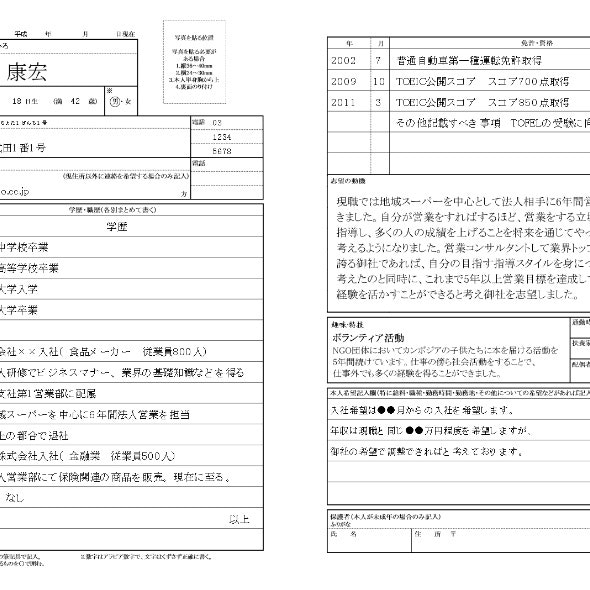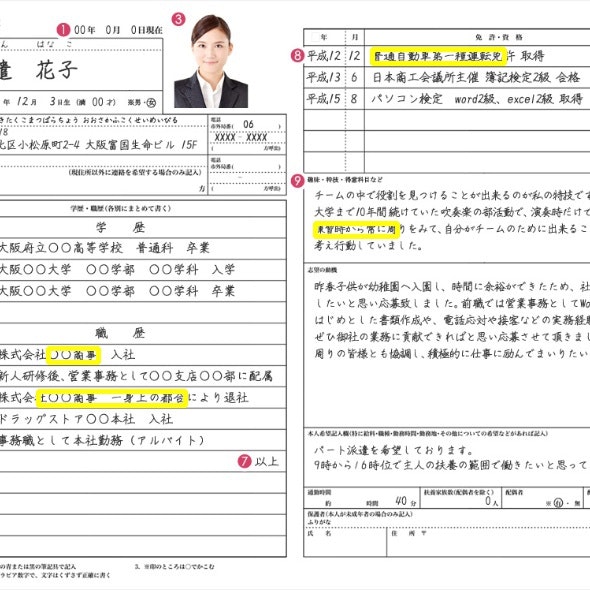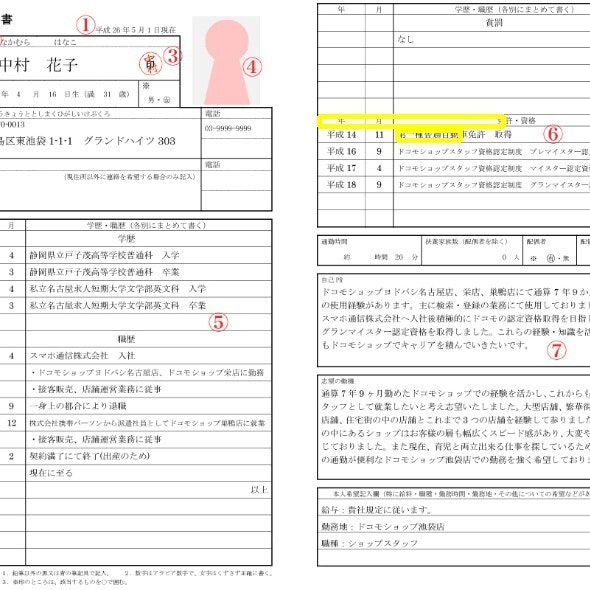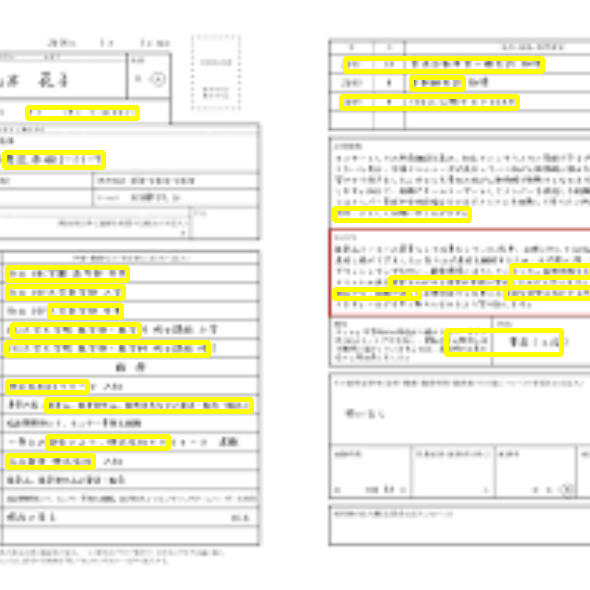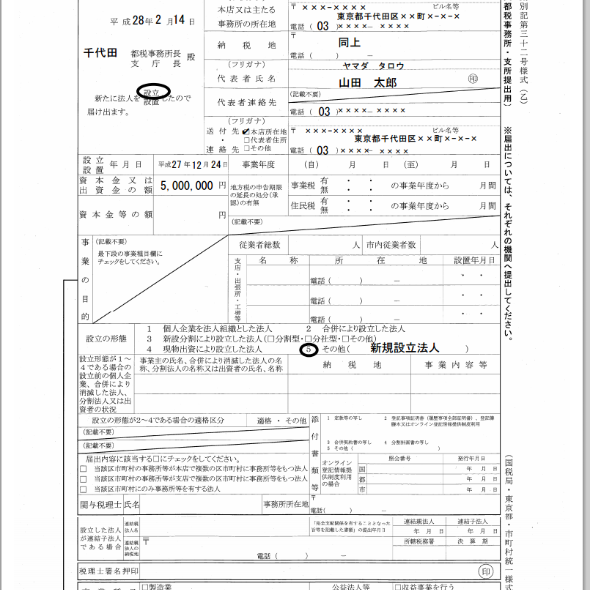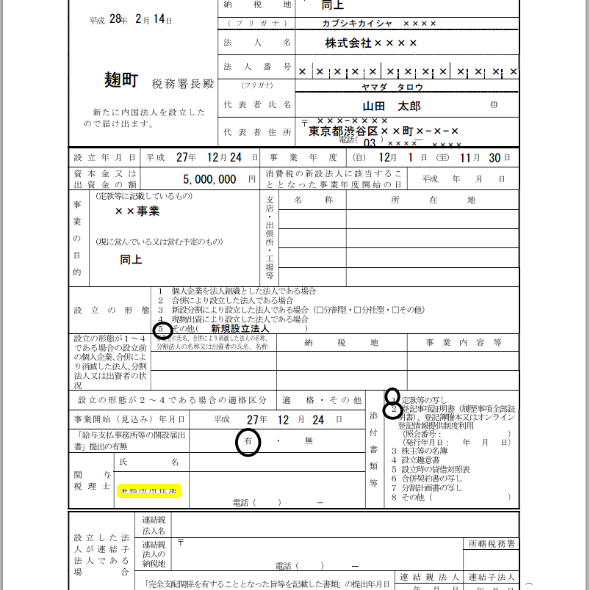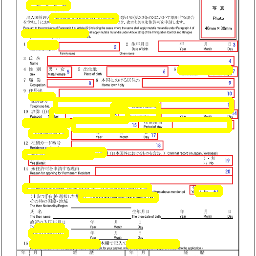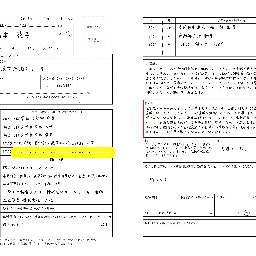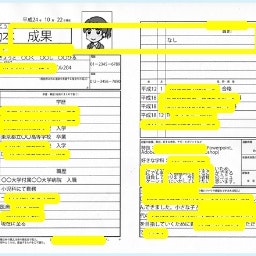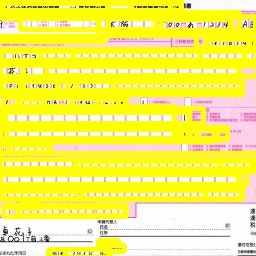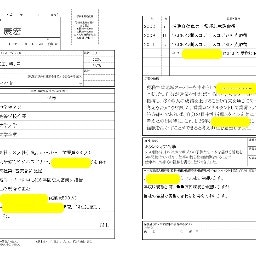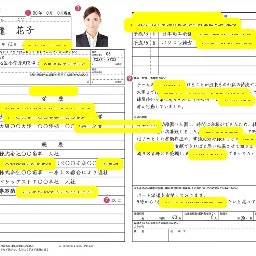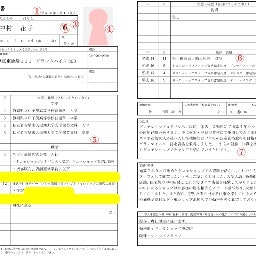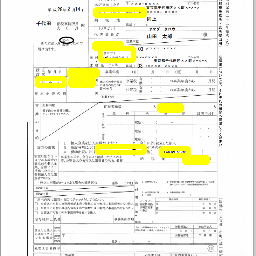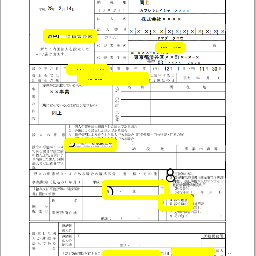opencvははじめはmakeしたりしたけどうまくいかないので、brewで入れた
拡張機能はcondaなどでも提供されてないのです。
ソースここ
https://github.com/miyamotok0105/opencv3_textdetection
結論から言うとチューニングが大変。もっと簡単にいくよとかありましたら意見お待ちしてます。
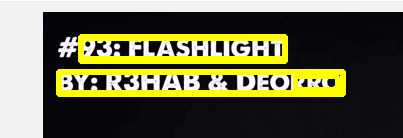
やりたかったことこいつ
文字領域検出用のERFilterの使い方
opencvで領域検出できるらしい。
opencvのバージョン3でさらに拡張機能なのですね。
まだちゃんとテストできてなかったりする機能はこっちに入ってるそうな。
公式
https://github.com/opencv/opencv_contrib
入れてみると
python textdetection.py scenetext_word01.jpg
A demo script of the Extremal Region Filter algorithm described in:
Neumann L., Matas J.: Real-Time Scene Text Localization and Recognition, CVPR 2012
Traceback (most recent call last):
File "textdetection.py", line 28, in <module>
channels = cv2.text.computeNMChannels(img)
AttributeError: module 'cv2.text' has no attribute 'computeNMChannels'
--with-contribオプションが拡張機能なわけなんだけども
C++
ムッチャ何回もbrew入れて消してどれなら動くんだと。
brew install opencv3 --c++11 --with-tbb --with-gstreamer --with-opengl --with-openni --with-contrib
で、こいつ。どうしたらいいのだ。。。
library not found for -lippicv
解決したページ
https://www.learnopencv.com/install-opencv-3-on-yosemite-osx-10-10-x/
モリックさん ありがとう。
ippicvを探す
find /usr/local -name "libippicv.a"
ここが見つかった場合
/usr/local/Cellar/opencv3/3.1.0_3/share/OpenCV/3rdparty/lib/libippicv.a
リボリックリンクを貼る
ln -s /usr/local/Cellar/opencv3/3.1.0_3/share/OpenCV/3rdparty/lib/libippicv.a /usr/local/lib/
こんなのでちゃった場合
fatal error: 'opencv2/text.hpp' file not found
include "opencv2/text.hpp"
こんな感じでパスを通す。
~/.bashrc
export PKG_CONFIG_PATH=/usr/local/opt/opencv3/lib/pkgconfig
export LD_LIBRARY_PATH=/usr/local/opt/opencv3/lib
ValueError: too many values to unpack
findContoursはバージョンによって戻り値が変わってるようで、
_, をはじめに追加が必要。
古いバージョン
contours, _ = cv2.findContours(skin_ycrcb, cv2.RETR_EXTERNAL, cv2.CHAIN_APPROX_SIMPLE)
新しいバージョン
_, contours, _ = cv2.findContours(skin_ycrcb, cv2.RETR_EXTERNAL, cv2.CHAIN_APPROX_SIMPLE)
結果
python版はまだエラーになってる
わかる方いましたら連絡お待ちしています。
cvのバージョン確認方法
python
import cv2
cv2.version
'3.1.0'
ビルド時に使用する pkg-config のパス (PKG_CONFIG_PATH)
共有ライブラリのパス (LD_LIBRARY_PATH)
.bashrcに追記
export PKG_CONFIG_PATH=/usr/local/opt/opencv3/lib/pkgconfig
export LD_LIBRARY_PATH=/usr/local/opt/opencv3/lib
pythonのパスを通す
http://qiita.com/massaru129/items/f065f79b1322a82edb1d
代替え案
OCR
r-cnn
End-to-End Text Recognition with Convolutional Neural Networks
https://crypto.stanford.edu/~dwu4/papers/ICPR2012.pdf
END-TO-END TEXT RECOGNITION WITH CONVOLUTIONAL NEURAL
NETWORKS
https://crypto.stanford.edu/~dwu4/papers/HonorThesis.pdf
opencv公式 erfilter
http://docs.opencv.org/3.0-beta/modules/text/doc/erfilter.html
void computeNMChannels(InputArray _src, OutputArrayOfArrays _channels, int _mode)
色情報とかハフ変換とか組み合わせて、最終的にSVMとかで学習させた方がよいのでは
こういう濃淡のヒストグラムを用いる手法でも結構いけるのでは
http://www.aso.ecei.tohoku.ac.jp/publication_data/509.pdf
opencv例
http://stackoverflow.com/questions/24385714/detect-text-region-in-image-using-opencv
おまけ
c++
http://www.bohyoh.com/Books/MeikaiCPP01/index.html
opencvサンプル
http://opencv.jp/cookbook/opencv_img.html
特徴量抽出
http://qiita.com/hmichu/items/f5f1c778a155c7c414fd
ocr
http://stackoverflow.com/questions/28591117/how-do-i-segment-a-document-using-tesseract-then-output-the-resulting-bounding-b
最近傍補間(ニアレストネイバー Nearest neighbor)等
http://imagingsolution.blog107.fc2.com/blog-entry-142.html