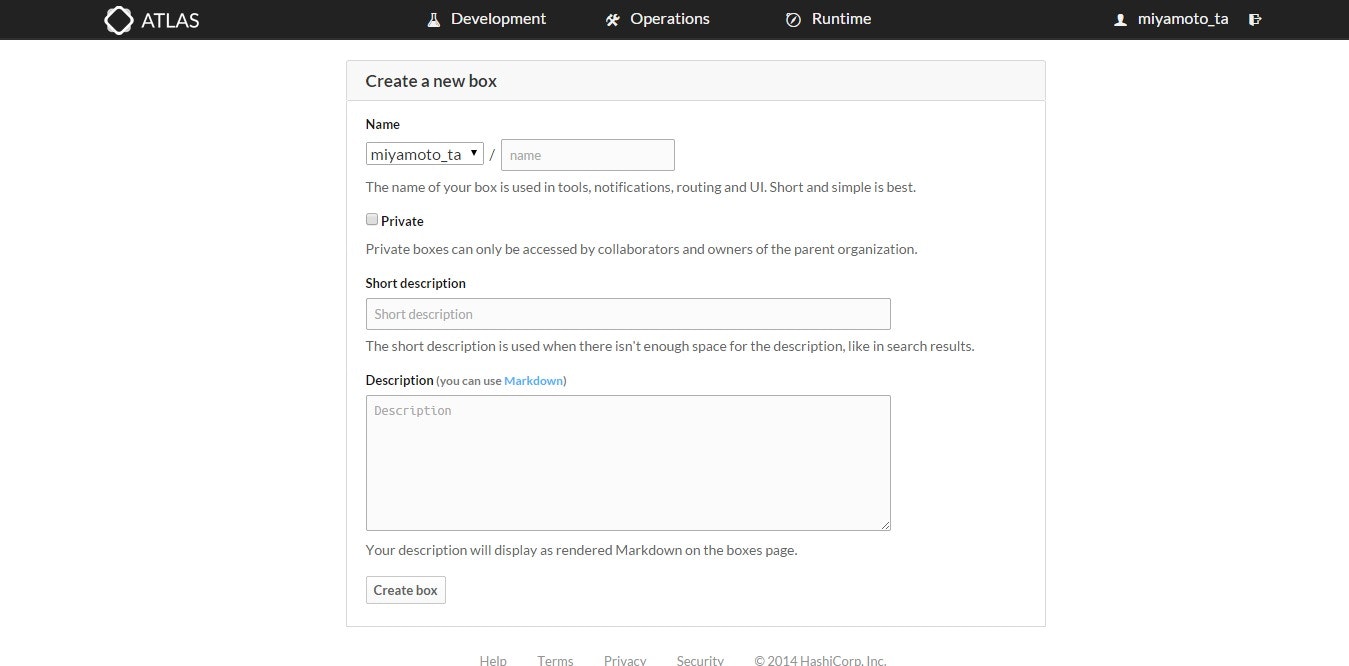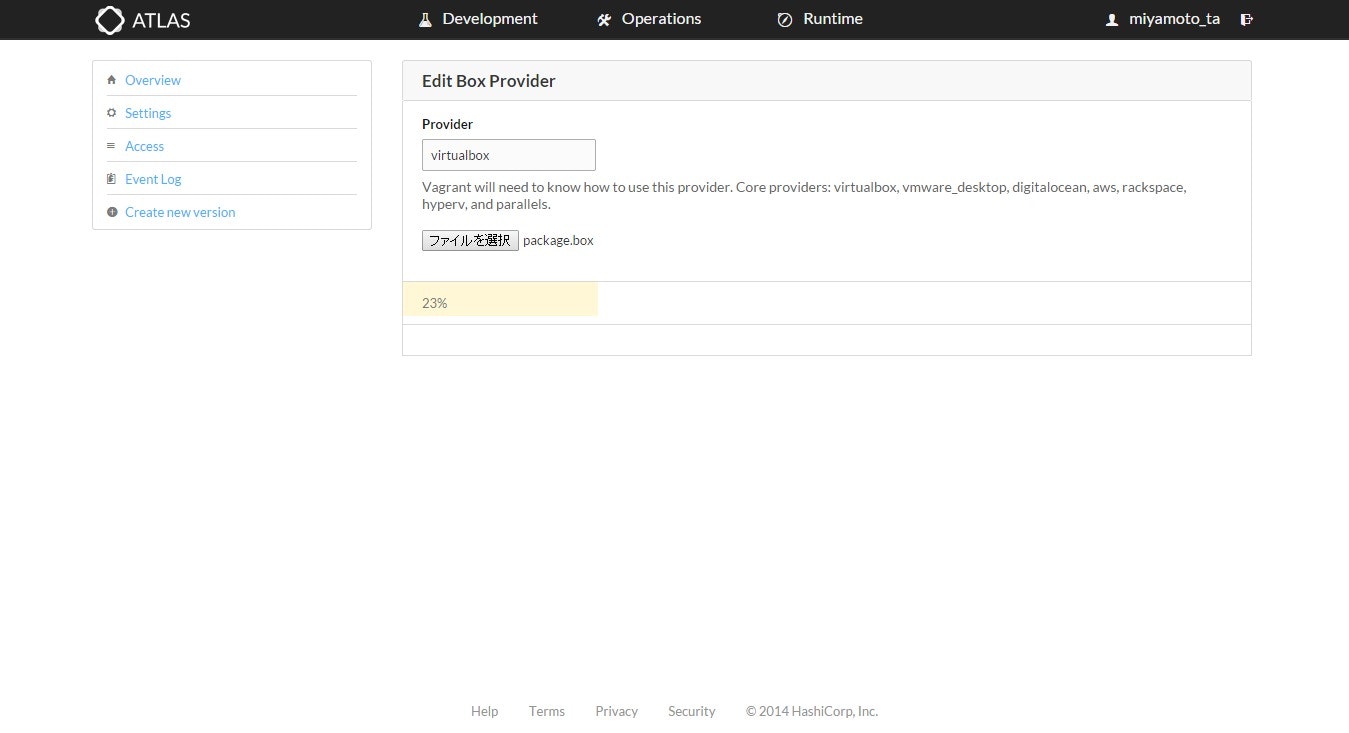#Vagrant Cloudのアカウント作成#
https://atlas.hashicorp.com/account/new からアカウント作ります。
必要事項をいれたらCreate accountをポチッ。
#新規にboxを追加#
##まずは新規につくる##
DevelopmentにあるName the box hereを選択。
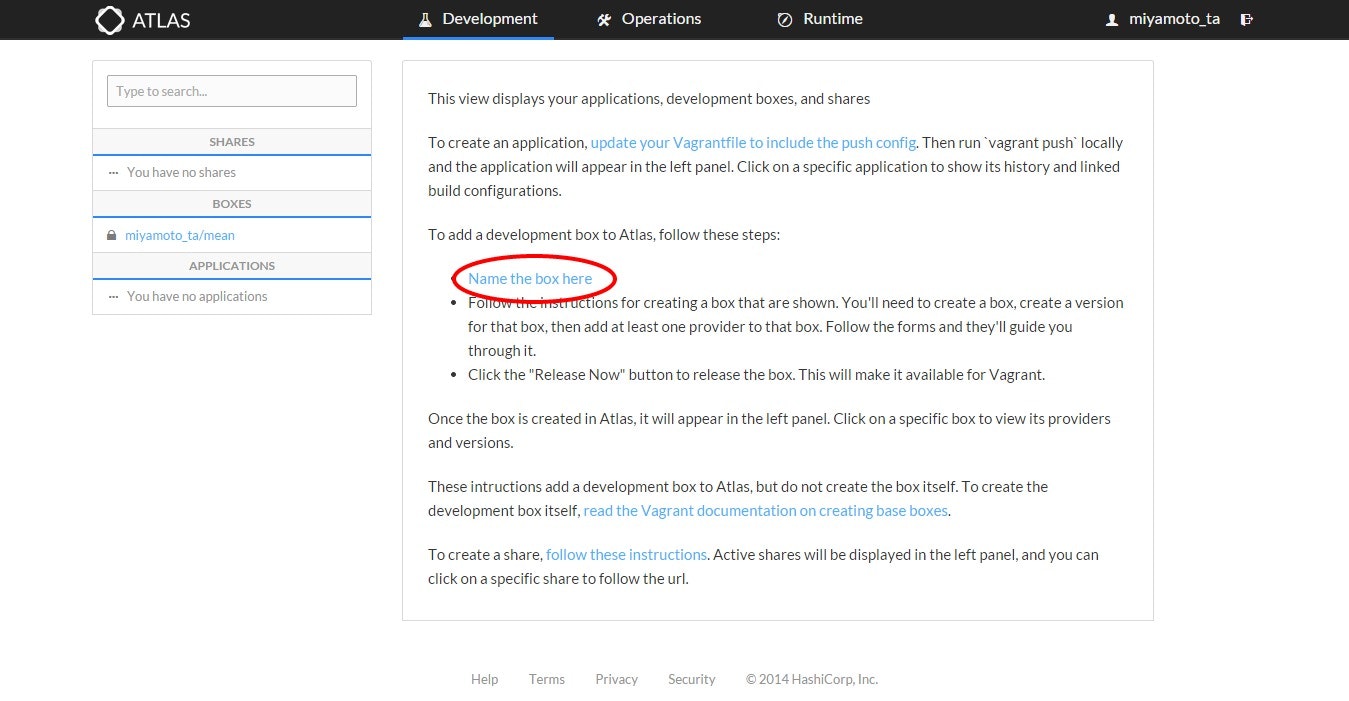
##バージョンの入力##
セマンティック バージョニングのルールでバージョンナンバーとその説明を入れてあげる。
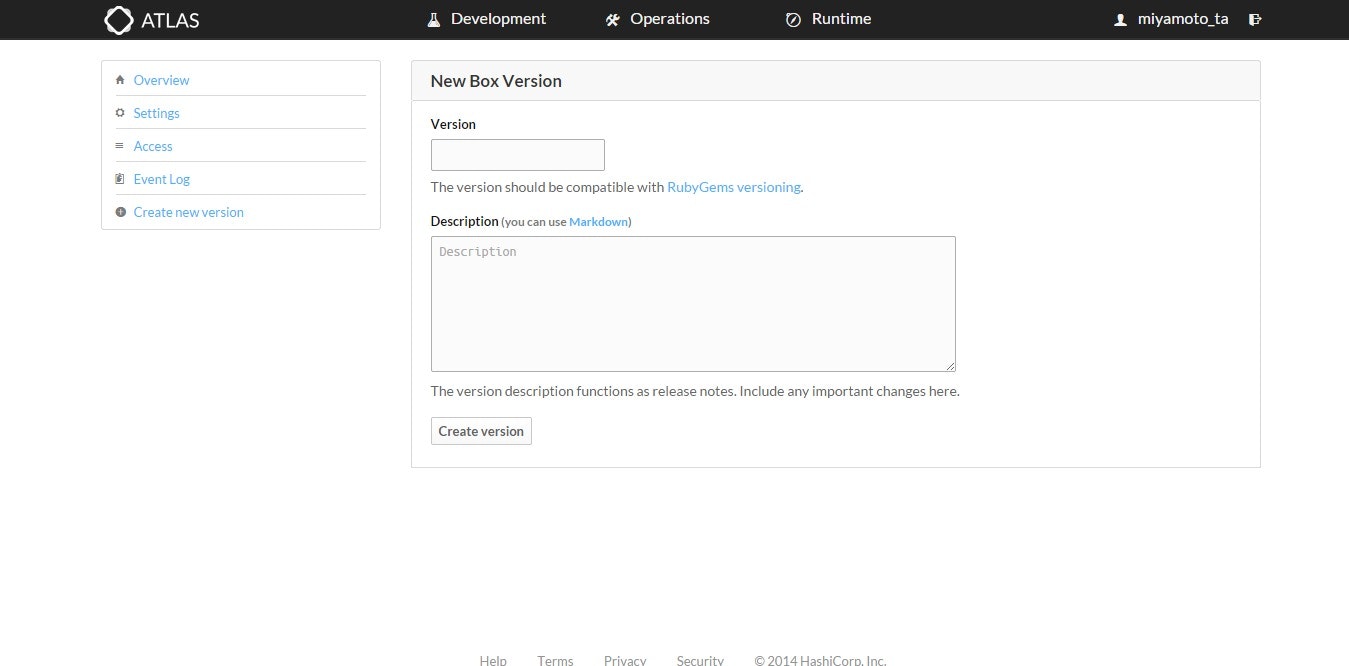
##プロバイダーの選択とboxファイルのアップロード##
boxのリポジトリが作られました。
この段階だと、どのプロバイダーに対応しているboxか分からんとのことなのでCreate new providerをポチッ。
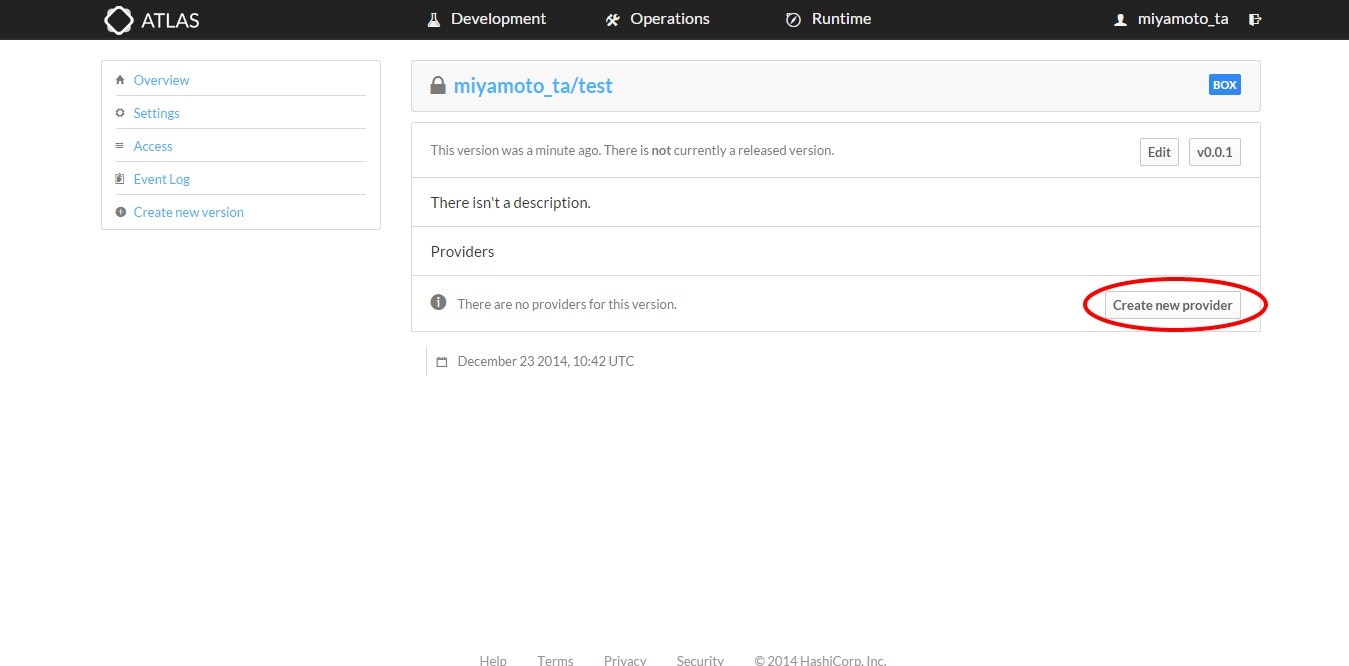
providerにvirtualboxといれて、Uploadを選択してContinue to uploadを選択。
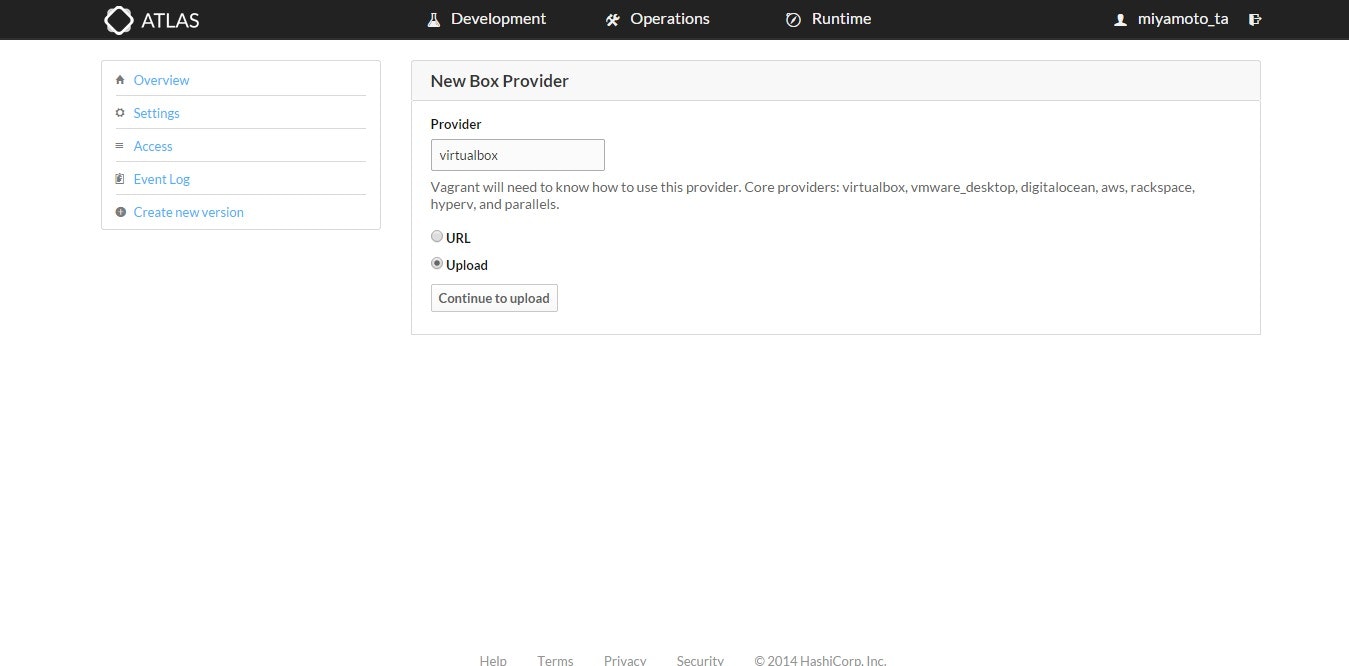
99%でfinishってボタンが出たけど気にせず押す。
###boxファイルの作り方###
boxファイルはvagrant packageを実行するとpackage.boxってのが出来るです。
#boxの追加#
Vagrant Cloudにアップしたボックスはvagrant box add [ユーザ名]/[box名]で利用可能になる。
サインインしたついでに↑の方法でやったけど、Vagrantfileに設定書いてやる方法もあるみたい。
そのほうが簡単そうだなぁ。