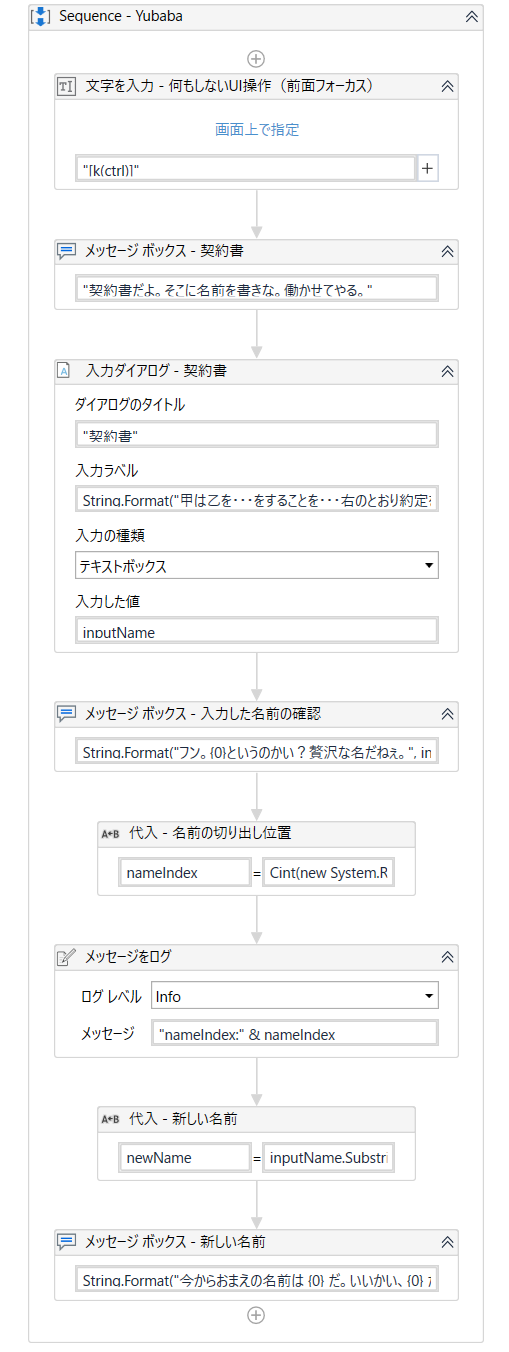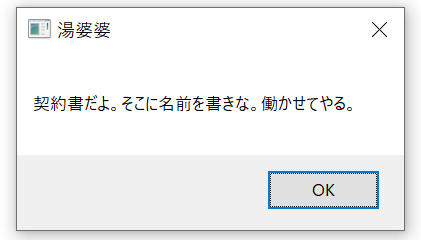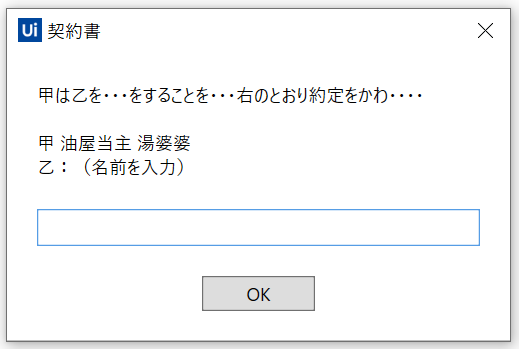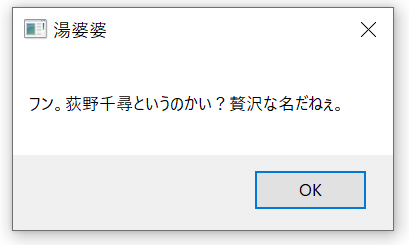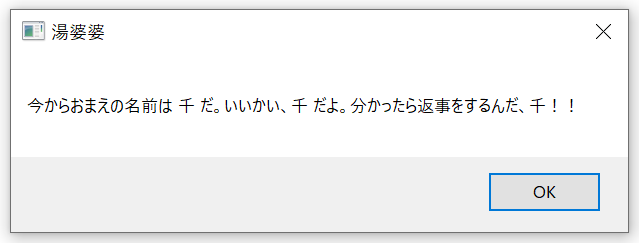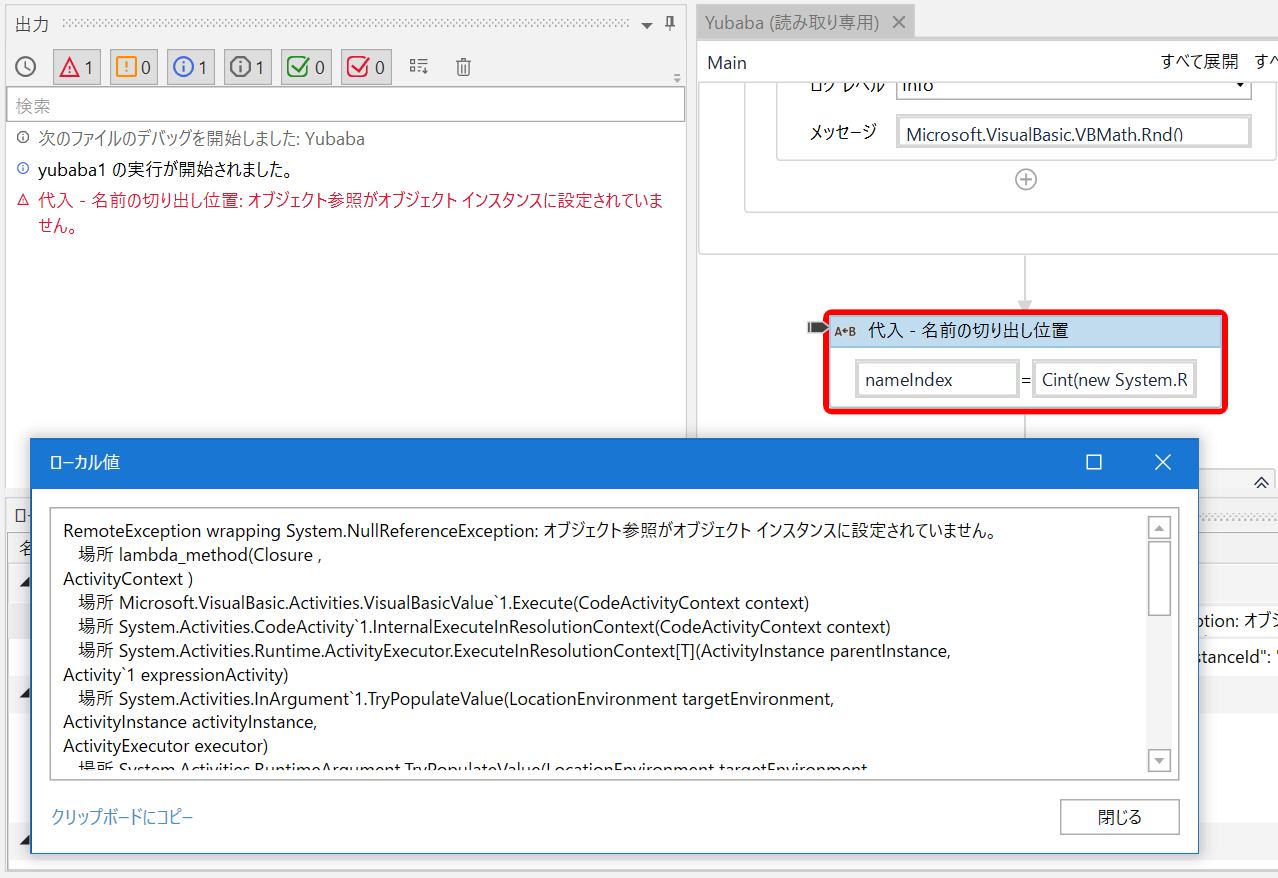はじめに
令和のHello World!と呼ばれる湯婆婆を、RPAソフトのUiPathでも実装してみます。
原作者様: Javaで湯婆婆を実装してみる - Qiita
Uipath とは
業務を自動化するRPAツールの1つで、部品を組み立てながら処理を書いていきます。
Uipathのベースは「WWF(Windows Workflow Foundation)※」になっていて、Uipathの中で使用する部品や処理はVB・C#で記述することができます。
※ Microsoft製のワークフロー基盤システム。「SharePoint」や「Dynamics365」などのワークフロー実装にも使われており、通称「WF」(WWFだとパンダマークの世界自然保護基金になってしまうため)。
仕様
- 湯婆婆の「名前を書きな」をメッセージボックスで表示します。ボタンは「OK」のみ表示。
- 「OK」ボタン押下で「名前入力ダイアログ」を表示。
- 湯婆婆が奪い取る文字を考え、新しい名前が言い渡される。
コード
UiPathStudio(エディタ)で見るとこんな感じ。
作成されたxamlファイルは下記。
<Activity mc:Ignorable="sap sap2010" x:Class="Main" mva:VisualBasic.Settings="{x:Null}" sap:VirtualizedContainerService.HintSize="1579.33333333333,1137.33333333333" sap2010:WorkflowViewState.IdRef="ActivityBuilder_1" xmlns="http://schemas.microsoft.com/netfx/2009/xaml/activities" xmlns:mc="http://schemas.openxmlformats.org/markup-compatibility/2006" xmlns:mva="clr-namespace:Microsoft.VisualBasic.Activities;assembly=System.Activities" xmlns:sap="http://schemas.microsoft.com/netfx/2009/xaml/activities/presentation" xmlns:sap2010="http://schemas.microsoft.com/netfx/2010/xaml/activities/presentation" xmlns:scg="clr-namespace:System.Collections.Generic;assembly=mscorlib" xmlns:ui="http://schemas.uipath.com/workflow/activities" xmlns:x="http://schemas.microsoft.com/winfx/2006/xaml">
<TextExpression.NamespacesForImplementation>
<scg:List x:TypeArguments="x:String" Capacity="26">
<x:String>System.Activities</x:String>
<x:String>System.Activities.Statements</x:String>
<x:String>Microsoft.VisualBasic</x:String>
<x:String>System</x:String>
<x:String>System.Collections</x:String>
<x:String>System.Collections.Generic</x:String>
<x:String>UiPath.Core</x:String>
<x:String>UiPath.Core.Activities</x:String>
<x:String>System.Collections.ObjectModel</x:String>
<x:String>System.Activities.DynamicUpdate</x:String>
<x:String>System.Reflection</x:String>
<x:String>System.Runtime.InteropServices</x:String>
<x:String>System.Linq</x:String>
</scg:List>
</TextExpression.NamespacesForImplementation>
<TextExpression.ReferencesForImplementation>
<scg:List x:TypeArguments="AssemblyReference" Capacity="52">
<AssemblyReference>System.Activities</AssemblyReference>
<AssemblyReference>System</AssemblyReference>
<AssemblyReference>Microsoft.VisualBasic</AssemblyReference>
<AssemblyReference>mscorlib</AssemblyReference>
<AssemblyReference>System.Core</AssemblyReference>
<AssemblyReference>System.ValueTuple</AssemblyReference>
<AssemblyReference>Microsoft.Bcl.AsyncInterfaces</AssemblyReference>
<AssemblyReference>System.Memory</AssemblyReference>
<AssemblyReference>UiPath.System.Activities</AssemblyReference>
<AssemblyReference>UiPath.OCR.Activities.Design</AssemblyReference>
<AssemblyReference>UiPath.UIAutomationCore</AssemblyReference>
<AssemblyReference>System.ComponentModel.Composition</AssemblyReference>
<AssemblyReference>System.ServiceModel</AssemblyReference>
<AssemblyReference>UiPath.UiAutomation.Activities</AssemblyReference>
<AssemblyReference>UiPath.System.Activities.Design</AssemblyReference>
<AssemblyReference>System.Collections.Immutable</AssemblyReference>
</scg:List>
</TextExpression.ReferencesForImplementation>
<Sequence DisplayName="Sequence - Yubaba" sap:VirtualizedContainerService.HintSize="376,972.666666666667" sap2010:WorkflowViewState.IdRef="Sequence_1">
<Sequence.Variables>
<Variable x:TypeArguments="x:String" Name="inputName" />
<Variable x:TypeArguments="x:String" Name="newName" />
<Variable x:TypeArguments="x:Int32" Name="nameIndex" />
</Sequence.Variables>
<sap:WorkflowViewStateService.ViewState>
<scg:Dictionary x:TypeArguments="x:String, x:Object">
<x:Boolean x:Key="IsExpanded">True</x:Boolean>
</scg:Dictionary>
</sap:WorkflowViewStateService.ViewState>
<ui:TypeInto ClickBeforeTyping="{x:Null}" DelayBefore="{x:Null}" DelayBetweenKeys="{x:Null}" DelayMS="{x:Null}" EmptyField="{x:Null}" SendWindowMessages="{x:Null}" SimulateType="{x:Null}" Activate="True" AlterIfDisabled="True" DisplayName="文字を入力 - 何もしないUI操作(前面フォーカス)" sap:VirtualizedContainerService.HintSize="334,96" sap2010:WorkflowViewState.IdRef="TypeInto_1" Text="%[k(ctrl)]">
<ui:TypeInto.Target>
<ui:Target ClippingRegion="{x:Null}" Element="{x:Null}" Selector="{x:Null}" Id="785dab0c-3977-4997-8e13-0aa0d41be876">
<ui:Target.TimeoutMS>
<InArgument x:TypeArguments="x:Int32" />
</ui:Target.TimeoutMS>
<ui:Target.WaitForReady>
<InArgument x:TypeArguments="ui:WaitForReady" />
</ui:Target.WaitForReady>
</ui:Target>
</ui:TypeInto.Target>
</ui:TypeInto>
<ui:MessageBox ChosenButton="{x:Null}" Buttons="Ok" Caption="湯婆婆" DisplayName="メッセージ ボックス - 契約書" sap:VirtualizedContainerService.HintSize="334,58.6666666666667" sap2010:WorkflowViewState.IdRef="MessageBox_1" Text="["契約書だよ。そこに名前を書きな。働かせてやる。"]" />
<ui:InputDialog Options="{x:Null}" OptionsString="{x:Null}" DisplayName="入力ダイアログ - 契約書" sap:VirtualizedContainerService.HintSize="334,244.666666666667" sap2010:WorkflowViewState.IdRef="InputDialog_1" IsPassword="False" Label="[String.Format("甲は乙を・・・をすることを・・・右のとおり約定をかわ・・・・{0}{0}甲 油屋当主 湯婆婆{0}乙:(名前を入力)", ControlChars.CrLf)]" Title="契約書">
<ui:InputDialog.Result>
<OutArgument x:TypeArguments="x:String">[inputName]</OutArgument>
</ui:InputDialog.Result>
</ui:InputDialog>
<ui:MessageBox ChosenButton="{x:Null}" Buttons="Ok" Caption="湯婆婆" DisplayName="メッセージ ボックス - 入力した名前の確認" sap:VirtualizedContainerService.HintSize="334,58.6666666666667" sap2010:WorkflowViewState.IdRef="MessageBox_2" Text="[String.Format("フン。{0}というのかい?贅沢な名だねぇ。", inputName)]" />
<Assign DisplayName="代入 - 名前の切り出し位置" sap:VirtualizedContainerService.HintSize="334,62" sap2010:WorkflowViewState.IdRef="Assign_1">
<Assign.To>
<OutArgument x:TypeArguments="x:Int32">[nameIndex]</OutArgument>
</Assign.To>
<Assign.Value>
<InArgument x:TypeArguments="x:Int32">[new System.Random().Next(0,inputName.Length)]</InArgument>
</Assign.Value>
</Assign>
<Assign DisplayName="代入 - 新しい名前" sap:VirtualizedContainerService.HintSize="334,62" sap2010:WorkflowViewState.IdRef="Assign_2">
<Assign.To>
<OutArgument x:TypeArguments="x:String">[newName]</OutArgument>
</Assign.To>
<Assign.Value>
<InArgument x:TypeArguments="x:String">[inputName.Substring(nameIndex,1)]</InArgument>
</Assign.Value>
</Assign>
<ui:MessageBox ChosenButton="{x:Null}" Buttons="Ok" Caption="湯婆婆" DisplayName="メッセージ ボックス - 新しい名前" sap:VirtualizedContainerService.HintSize="334,58.6666666666667" sap2010:WorkflowViewState.IdRef="MessageBox_3" Text="[String.Format("今からおまえの名前は {0} だ。いいかい、{0} だよ。分かったら返事をするんだ、{0}!!", newName)]" />
</Sequence>
</Activity>
実行
クラッシュ湯婆婆
終わりに
令和のHello World!なので「誰でも分かる&初心者でも書けるシンプル実装」にしてみました。
せっかくRPAで作っているので「手書き入力をAIOCRで読み取る」とか「入力フォームで湯婆婆画像を表示する」等を書いてみると面白いかもしれません。それはまたの機会に。