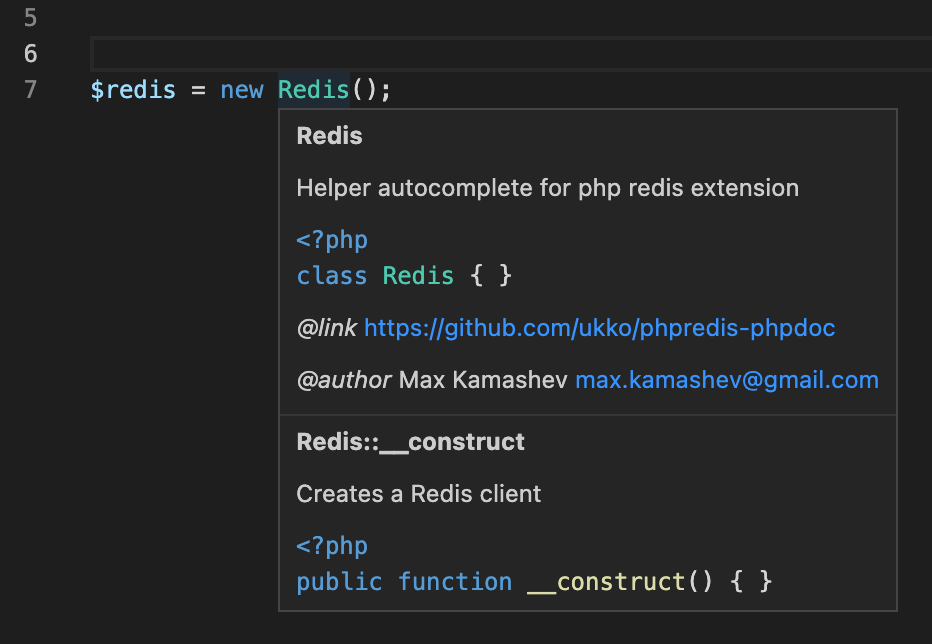対象
- Visual Studio Code (VS Code)の extension で PHP の Language Server である PHP Intelephense を使っている人が対象です
やりたいこと
- intelephense で補完が効く PHP extension (拡張モジュール) を増やしたい
詳細
- intelephense を導入していると、PHP のよく使われる拡張モジュールのクラスについてはコード補完や定義表示のサポートをしてくれる(補完用のStubを有効にする)設定になっています
- しかし、デフォルトでStubが有効にされている extension は限られています(21/05/05時点で71)
- 実は設定を変更するだけでStubを有効にできる extension が多くあります(21/05/05時点でデフォルト71+107)
方法
-
今回は Redis の extension のコード補完・定義表示を設定することにします。設定前はクラス名に Hover しても定義が表示されず、
Undefined type 'Redis'.となっています。
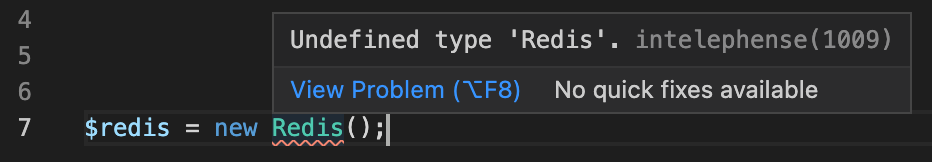
-
VS Codeの設定画面を開きます (
Code > Preferences > SettingsまたはCommand(Ctrl) + ,) -
User設定またはWorkspace設定のいずれかを選び、
Extensions > intelephense > intelephense Stubsで
Add Itemをクリック、 有効にしたいモジュール名を入力します-
設定可能なモジュールのリスト

- または、たとえばWorkspace設定の場合、
.vscode/settings.jsonを直接編集しても設定可能です。まとめてたくさんの extension の Stub を有効にしたいときは、こちらの方法が良さそうですね。

-
設定可能なモジュールのリスト
補足
- 技術的には、JetBrainsの phpstorm-stubsを利用しているようです