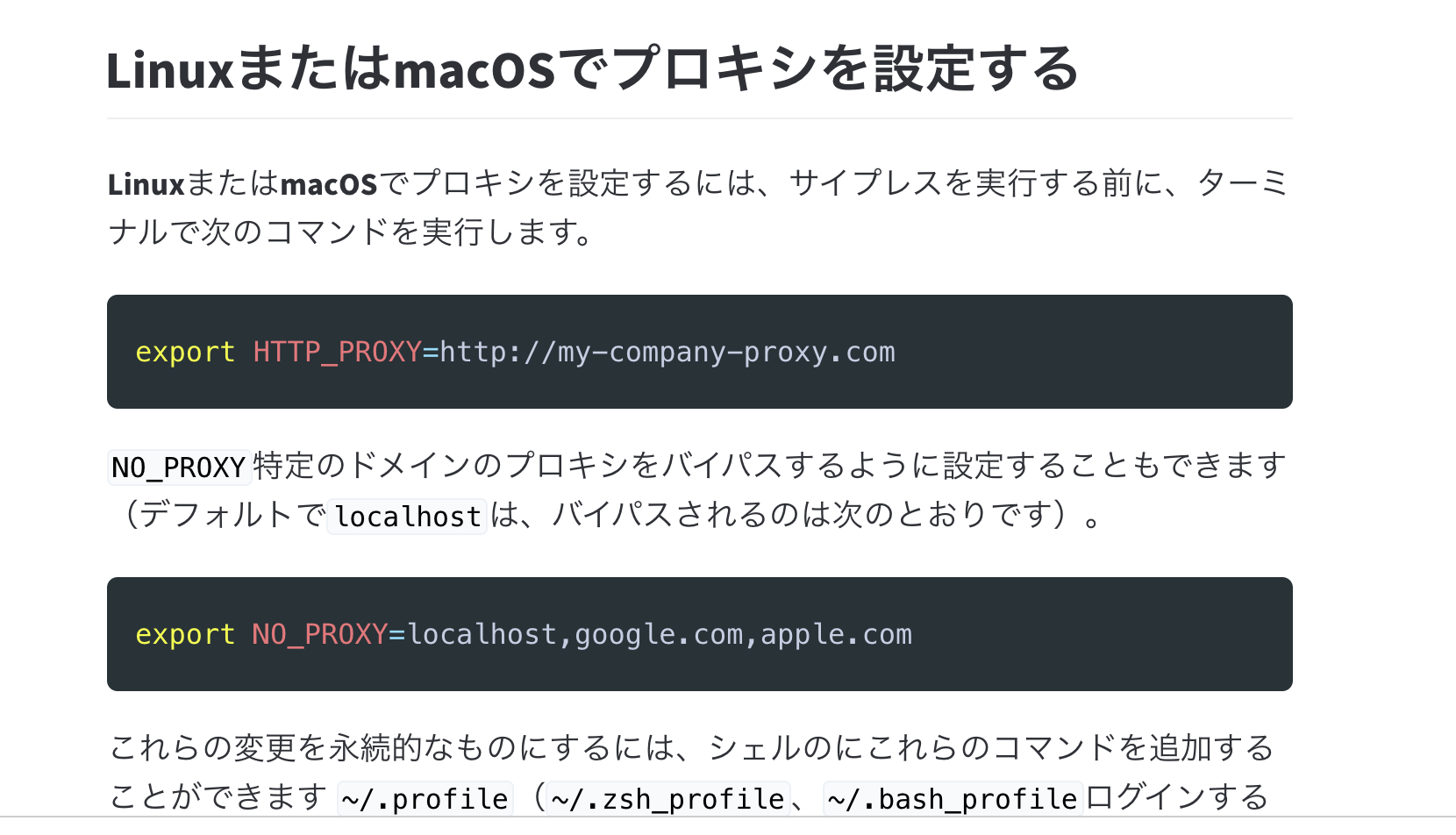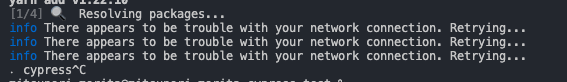エラー内容
Does your workplace require a proxy to be used to access the Internet? If so, you must configure the HTTP_PROXY environment variable before downloading Cypress. Read more: https://on.cypress.io/proxy-configuration
うーむよくわからん
翻訳かけると
あなたの職場では、インターネットにアクセスするためにプロキシを使用する必要がありますか?その場合は、サイプレスをダウンロードする前にHTTP_PROXY環境変数を構成する必要があります。続きを読む:https://on.cypress.io/proxy-configuration
だめだったパターン
こう記載されていたのでそのまま対応
すると
一生動かん
そういう時は再度
export HTTP_PROXY=""
で解消してとりあえず元に戻す
結論
こちらの記事で載っていることを対応(事前に以下のやつが出るのでローカルにダウンロードしておく)
↓
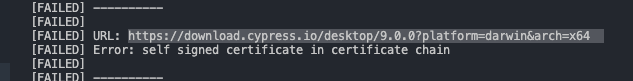
※URL(https://download.cypress.io/desktop/9.0.0?platform=darwin&arch=x64)
CYPRESS_INSTALL_BINARY=~/Downloads/cypress.zip npm install cypress --save-dev
で対応
で起動のコマンドを以下にしていたので、それを実行すると無事起動した
"scripts": {
"start": "PORT=5555 react-scripts start",
"build": "react-scripts build",
"test": "react-scripts test",
"eject": "react-scripts eject",
"cy:open": "cypress open" //これのこと
},