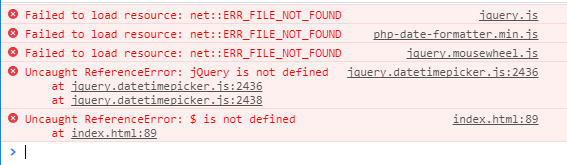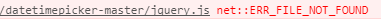jQueryのカレンダーのやつでしょ?
と、思って蓋開けたら、外部ライブラリでした。
それも、圧縮されてるやーつ。。。
minじゃないのが良い!(わがまま)
とりあえず、どんな機能があるのか知りたいので検索するも、なかなか日本語の情報に当たらない。
仕方ないので、公式?Githubの資源より見てみる
・https://github.com/xdan/datetimepicker
ローカルに落とし、index.html を動かしてみる。。。
動かないのかい!!!!
落としたファイルにyarn.lock ってのがあった。
yarn 「やーん」でいいのか?お初です。
パッケージ管理ソフトか。
とりあえず、インスコしパッケージを展開
C:\Users\hoge\datetimepicker-master>yarn install
yarn install v1.3.2
[1/4] Resolving packages...
[2/4] Fetching packages...
[3/4] Linking dependencies...
[4/4] Building fresh packages...
Done in 1.76s.
動かないのかーい!!!!
やーんっっ!!!
とりあえず、app直下のjquery.jsを読みたいみたいなので、別ディレクトリにあったjquery.jsをコピーして動作確認。
consoleエラーも吐いていないので、やっと動いてくれたみたい。
ん、、、
DateTimePicker Document
・https://xdsoft.net/jqplugins/datetimepicker/
Full options listを参考にしたら、解決しそーだ!
課題
・レイアウトの修正 日時大きく
→ cssで修正
・input要素が日と時間で分かれているが、カレンダーは一つで
→ onSelectDate と onSelectTime で、なんとかなりそう。
・インライン要素へ
→ inline:true
、、、、defaultDate と defaultTime ゆーこと聞いてくれない。
REDME読もう!