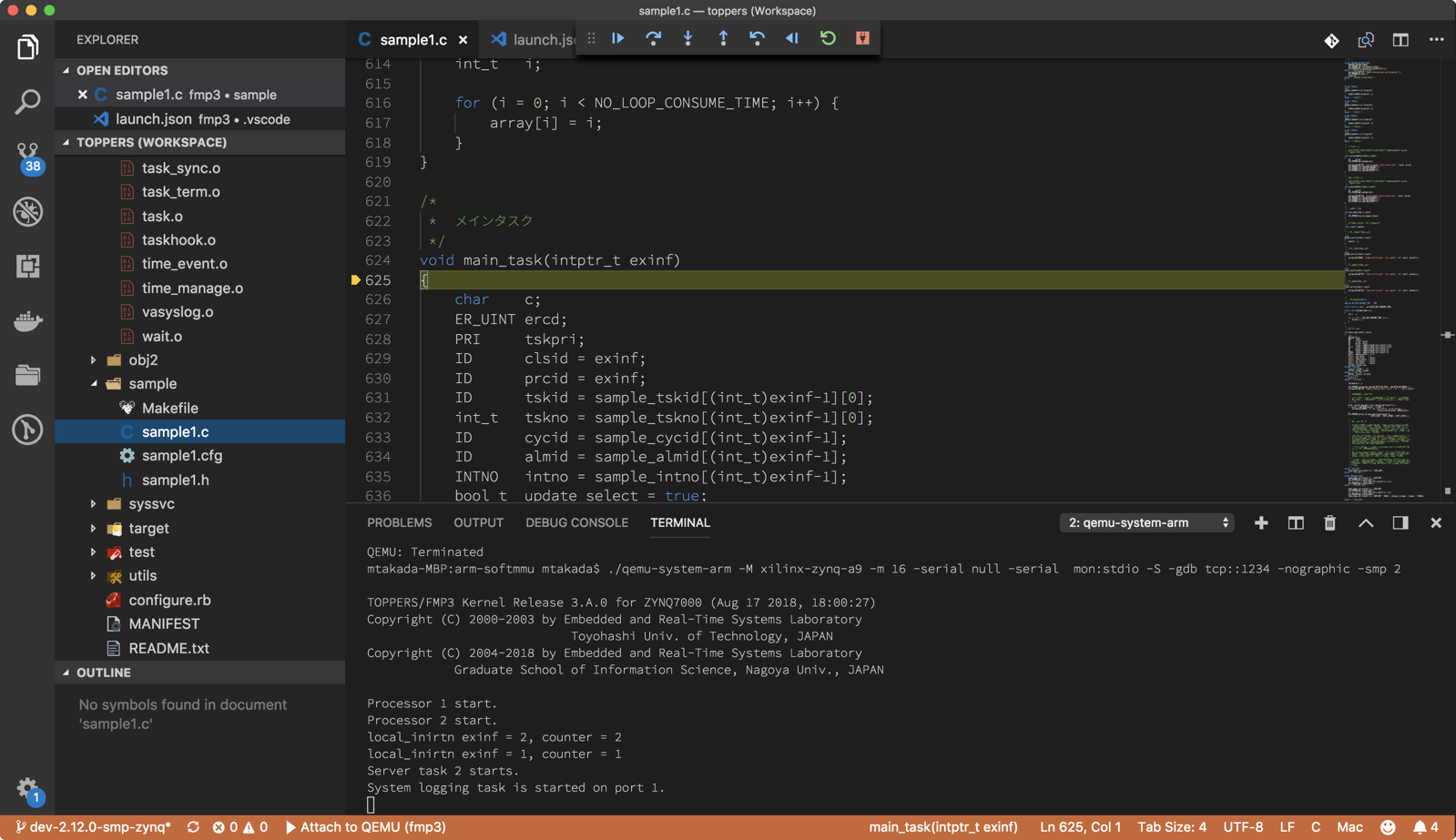VSCode のExtension
必要なのはNative Debugだけ
launch.json
デバッグ>構成の追加…でlaunch.jsonを作成する
テンプレートのリンク先の情報があるけど、なかなかズバリの情報が書いていないので
Qemuを使って1234ポートにgdbとつなげる場合のファイルの例
"version": "0.2.0",
"configurations": [
{
"name": "Attach to QEMU",
"type": "gdb",
"request": "attach",
"executable": "obj/fmp",
"target": "localhost:1234",
"remote": true,
"cwd": "${workspaceRoot}",
"autorun": [
"monitor system_reset",
"load",
"break main_task"
],
"gdbpath": "/usr/local/gcc-arm-none-eabi-4_8-2014q3/bin/arm-none-eabi-gdb"
executableはプロジェクトからの相対パスで記述する
gdbpathはgdbのファイル名を含めたパスを記載する。パス名を入れないとデバッグ実行時にエラーになります。
sample1.c にあるmain_taskにブレイクポイントを貼っておくとデバッグ起動時に止まって、そこからVSCodeのUIでgdbでのデバッグ実行が可能になります。