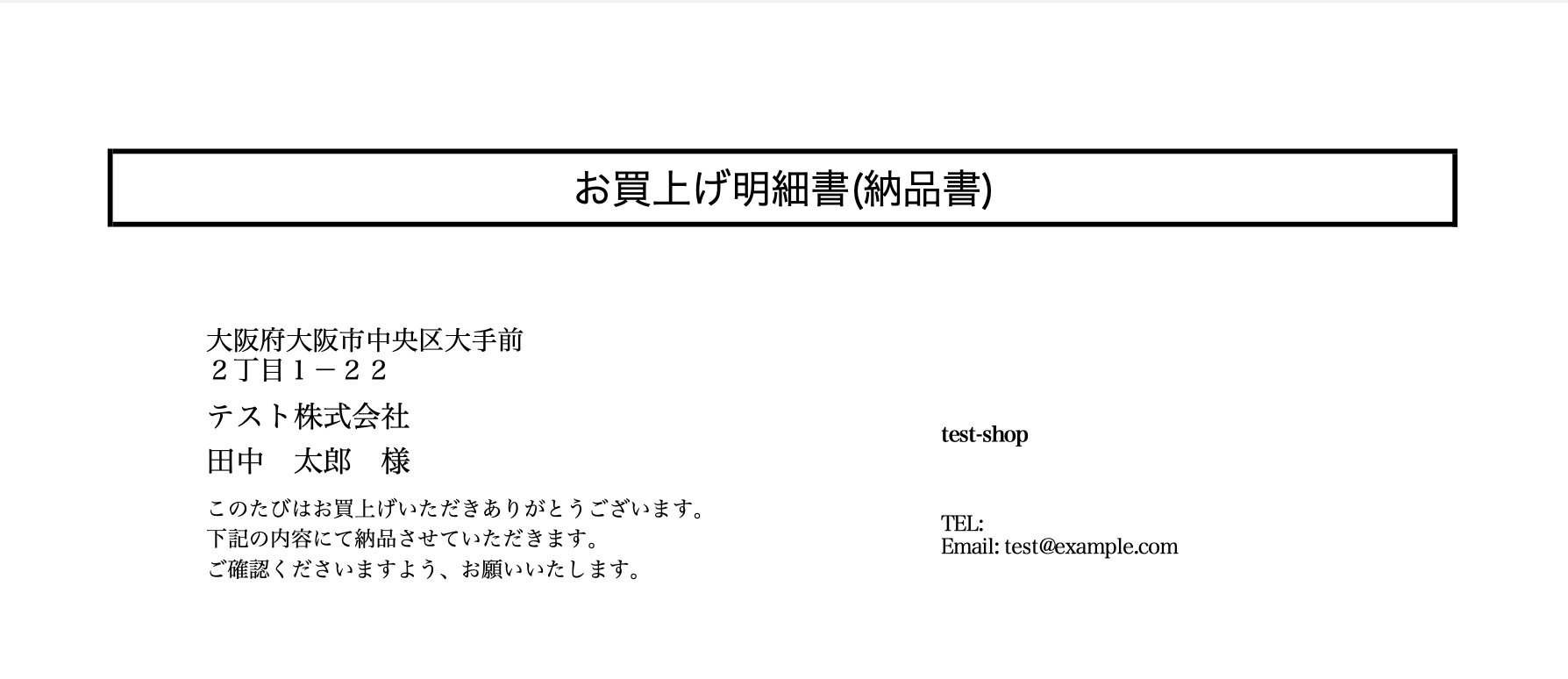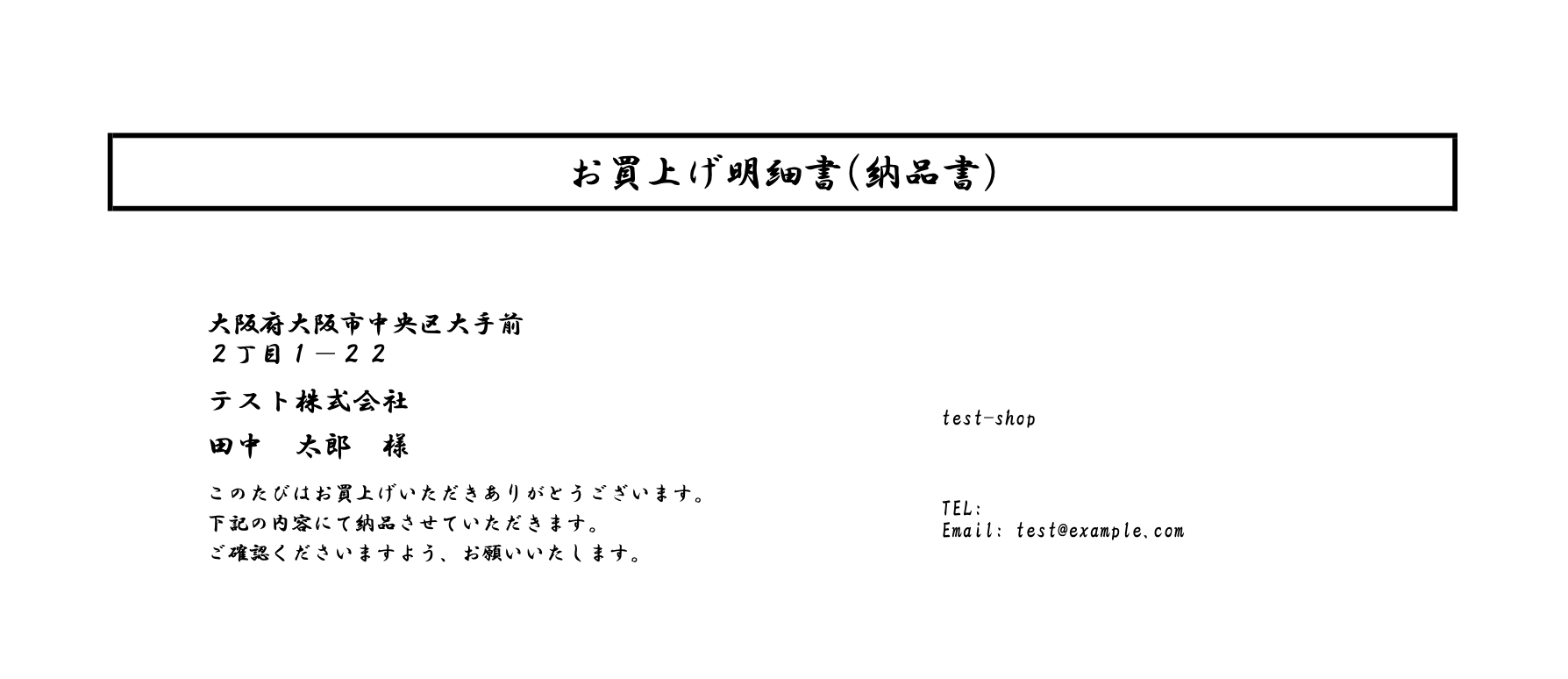フォントの追加方法
EC-CUBE4系はPDFの出力にTCPDFを利用している。
TCPDFのフォント追加ツールを利用し、フォントファイルを変換し追加する。
vendor/tecnickcom/tcpdf/tools/tcpdf_addfont.php -i 追加するフォントファイル(ttf形式)
Process successfully completed!と表示されれば成功。
下記は、HG行書体を追加する場合
vendor/tecnickcom/tcpdf/tools/tcpdf_addfont.php -i HGGyoshotai.ttf
>>> Converting fonts for TCPDF:
*** Output dir set to /vendor/tecnickcom/tcpdf/fonts/
+++ OK : HGGyoshotai.ttf added as hggyoshotai
>>> Process successfully completed!
vendor/tecnickcom/tcpdf/fontsに3つのファイルが追加される。
- hggyoshotai.ctg.z
- hggyoshotai.php
- hggyoshotai.z
フォントの設定
追加したフォントを設定する。
下記は、納品書のフォントを上記処理で追加したHG行書体に変更する例
src/Eccube/Service/OrderPdfService.php
- $this->SetFont(self::FONT_SJIS);
+ $this->SetFont('hggyoshotai');