Tableau Prepで途中計算を作る場合、計算フィールドで途中式を使って計算し、次にそれを使って計算フィールドを作成し、わからなくなっちゃうから不要になったら削除、あるいは最後に途中式ばかりを一気に削除とかしていませんか?
実は、計算フィールドの名前に、同じものを使うと、ステップごとに値が上書きされていくので、途中計算がそのままの名称でできます!
よくやってしまいがちなこと
Profitを四捨五入した数値にしたい場合に、計算式でProfit2と称して四捨五入した値を求めて、そのあとオリジナルのProfitを削除し、フィールド名を変更する
処理自体は間違っていないけど、フィールドを追加して、削除してを繰り返すので、どのフィールドを残すかだんだん混乱してきます。そんなときに、フィールドの上書きがお勧めです。
実はこれだけでOK
フィールド名が同じ場合に、以下のような警告はでますが、OKで解決です。
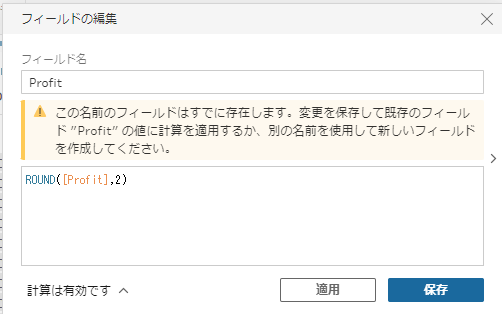
感想
フィールド削除は、フィールド名の変更処理がいらないので、2ステップは削減でき、すっきりわかりやすいです。

