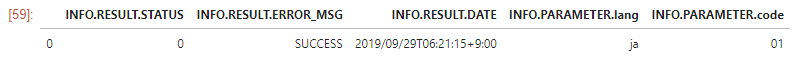データ分析の過程でAPIを利用することは多いと思います。
APIの結果がXMLで返ってくるとき、扱いにちょっとこまって時間がかかったのでやり方をメモしておきます。
input
例として、こんな感じのXMLっぽいデータがあったとします。
# 例
response = """
<INFO>
<RESULT>
<STATUS>0</STATUS>
<ERROR_MSG>SUCCESS</ERROR_MSG>
<DATE>2019/09/29T06:21:15+9:00</DATE>
</RESULT>
<PARAMETER>
<lang>ja</lang>
<code>01</code>
</PARAMETER>
</INFO>
"""
code
以下のコードでpd.DataFrameに変換できます。
# parse xml
from lxml import etree
root = etree.fromstring(response)
# convert xml to dict
import xmljson
data_dict = xmljson.yahoo.data(root)
# convert dict to pd.DataFrame
import pandas as pd
pd.io.json.json_normalize(data_dict)
output
結果はこんな感じになります。
pd.io.json.json_normalize()の引数等は元のXMLのネスト具合に応じて調整する必要があります。