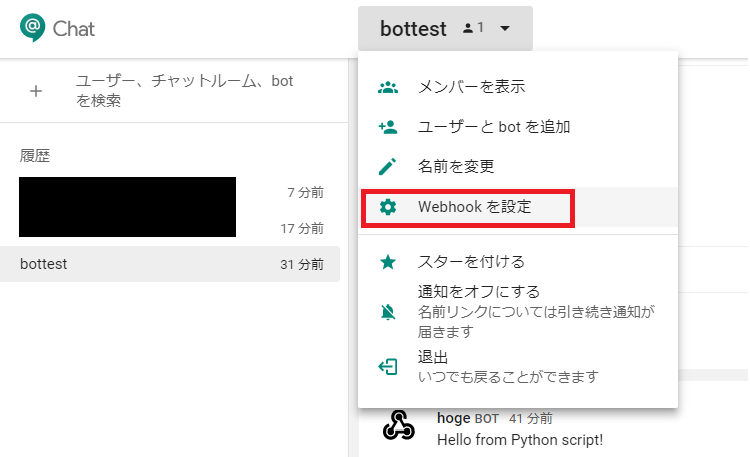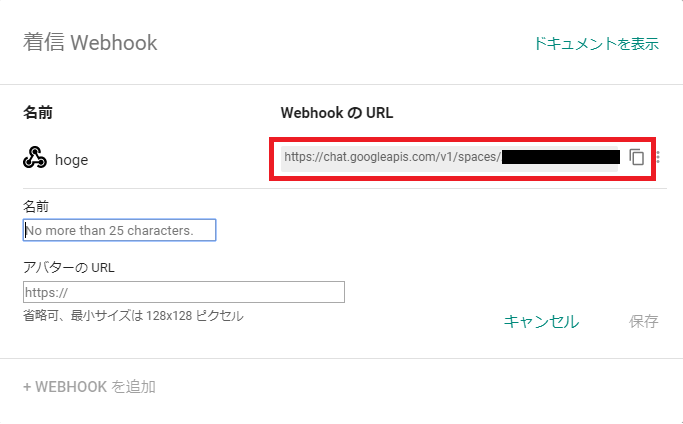準備
WebhookのURLを取得する
チャットルームでWebhookを設定しWebhookURLを取得します。
投稿する
リファレンスのサンプルはPythonで書かれていますがこれをGASで書きます。
https://developers.google.com/hangouts/chat/quickstart/incoming-bot-python#step_2_create_the_python_script
function myFunction() {
var url = 'WebhookのURL';
var botMessage = { 'text' : 'Hello from GoogleAppsScript!'}
var options = {
'method': 'POST',
'headers' : {
'Content-Type': 'application/json; charset=UTF-8'
},
'payload':JSON.stringify(botMessage)
};
var result = UrlFetchApp.fetch(url, options);
Logger.log(result);
}
あとは実行するだけでwebhookを設定したチャットルームに投稿されます。
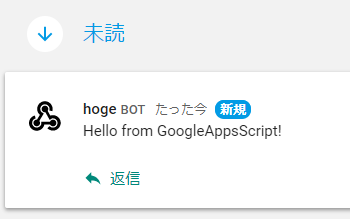
ちなみにwebhookはURLを知っていればG Suiteドメイン外からでも投稿できるので注意。
リファレンス
https://developers.google.com/hangouts/chat/how-tos/webhooks
https://developers.google.com/hangouts/chat/quickstart/incoming-bot-python