XQuartzを使って接続先のサーバー上で開いたブラウザを自分のラップトップで表示する
Motivation
- ssh経由でConfigするとき、アプリケーションをインストールするとき、セキュリティの関係上Port22しか開けてないケースがあると思います。しかしアプリケーションのインストールの正常性確認でどうしてもブラウザ経由でアクセスしたいときに有効な方法になります。
- Mac OSで実施
XQuartzとは
The XQuartz project is an open-source effort to develop a version of the X.Org X Window System that runs on OS X. Together with supporting libraries and applications, it forms the X11.app that Apple shipped with OS X versions 10.5 through 10.7.
https://www.xquartz.org/
上記ページ参照
インストールする
-
.dmgファイルのダウンロード
最新版のファイルをダウンロード ここから:XQuartz-2.7.11.dmg

- インストールの実行
ダウンロードしたファイルを開いて、下記.pkgファイルを開封してインストールの実行
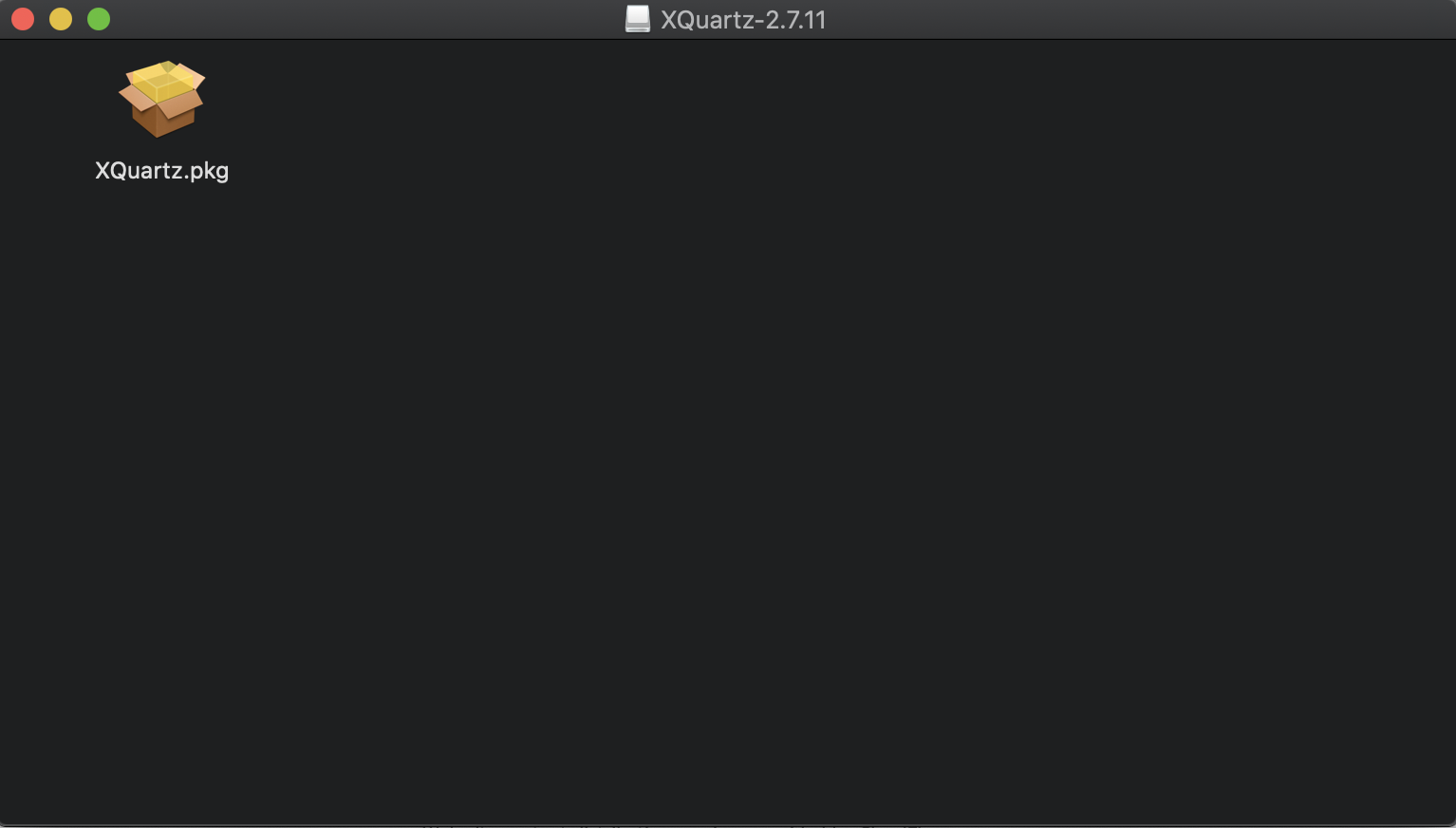
どう使うの?
普段sshアクセスするコマンドに-Xをつけるだけ
NWが細いとかなり動きが遅くなるのが難点。。。
$ ssh [hostname/IP address] -X
# アクセス先のサーバーでFirefoxなり起動するとブラウザが操作できます
$ firefox
