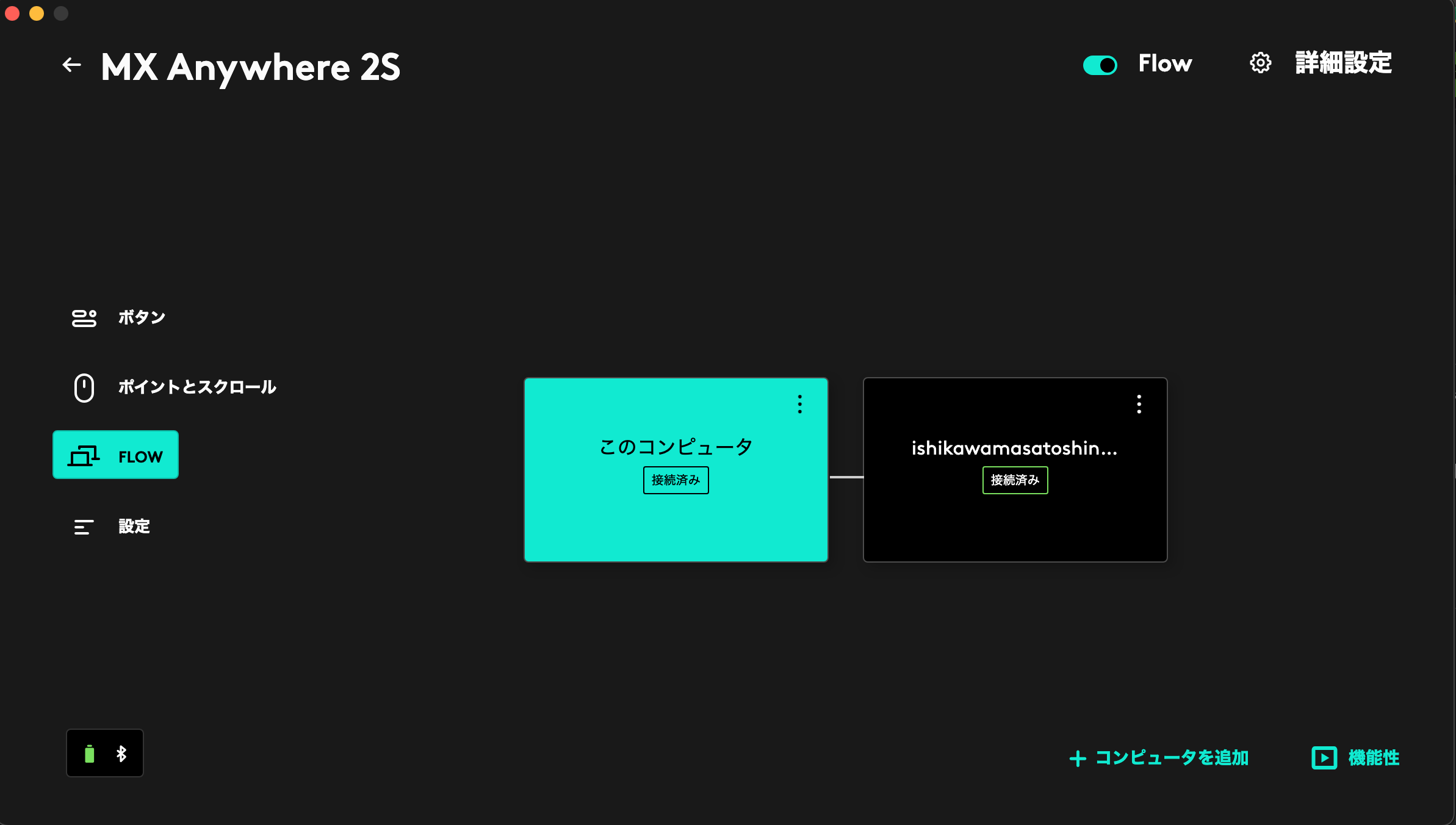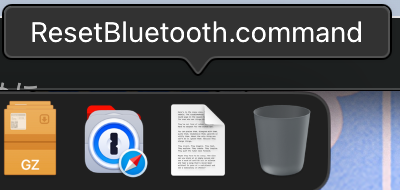ことのなりゆき
仕事でMac2台をLogicoolのFlow機能でマウスを行き来する事が多いのですが、多分Wi-Fiやらなにやら飛んでるので時々がmacと別なmacの間で行き来が出来なくなる現象に見舞われたので何か良い方法が無いかな?と思って解決策を編みだしました。
現象の確認
Logicool Option+で設定しているのですが、ちゃんと繋がってはいます。
解決策
でも、この画面間を行き来していると時々マウスの行き来ができなくなり、片方のmacしか動かないので、結局移動先のMacのBuuetoothのOffとOnをしないと解決しなかった、けど面倒くさい。
それで見付けたのが
【Mac】コマンドラインでBluetoothを制御する(blueutil)で
HomeBrewを入れた後にblueutilで以下を試しました。
brew install blueutil
blueutil -p 0
blueutil -p 1
で、問題無くマウスが行き来できることを確認
commandファイルを作る
shスクリプトを書いて実行すれば?と思い、
#!/usr/local/bin/bash
/usr/local/bin/blueutil -p 0
/usr/local/bin/blueutil -p 1
を書きました。で、これを実行する方法をどうしようか?Autometerつかうか?と思ったのですが、
Macでバッチ(command)ファイルを作る方法
と言うのを見付けたので、リネームしました。
mv ResetBluetooth.sh ResetBluetooth.command
これを/Applications/フォルダに移動して、Dockへ登録しました。
$ /Applications/ResetBluetooth.command ; exit;
logout
Saving session...
...copying shared history...
...saving history...truncating history files...
...completed.
[プロセスが完了しました]
これでめでたく、flowがうまく行かなくてもすぐ直せるようになりました。(いいのか?)
以上です。